conference room wireless projection products, as an important part of intelligent and efficient office scenes, have attracted more and more attention. Bj62 Bijie conference box is an enterprise class wireless projection flagship product launched by Suzhou Bijie network.
bj62 adopts the all aluminum alloy shell design processed by CNC, with built-in dual WiFi modules. It is compatible with wireless projection protocols such as airplay, miracast, widi and bjcast. It can support multi-channel projection screen display at the same time. It supports smart phones and PC computers without installing any software for rapid projection display, which is one of its highlights. This paper will make an in-depth evaluation of bj62 Bijie conference box from the perspective of an ordinary user.
business style appearance
when you see bj62 at first glance, you will be attracted by its simple business style appearance. Bj62 adopts the aluminum alloy shell processed by CNC, and the structure is integrated. The size of 106 * 106 * 25MM is small and exquisite. Coupled with the round corner design, bj62 is more like a work of art, which can be matched with various business style conference rooms.
,
,  bj62 is equipped with four external antennas and a pair of 2.4G and 5g WiFi antennas respectively, which provides guarantee for stable signal reception in the process of wireless screen projection. Behind the fuselage, there are rich and comprehensive interfaces, including 5v2a interface, HDMI interface, USB interface and LAN interface from left to right, which meet the connection needs of daily equipment.
bj62 is equipped with four external antennas and a pair of 2.4G and 5g WiFi antennas respectively, which provides guarantee for stable signal reception in the process of wireless screen projection. Behind the fuselage, there are rich and comprehensive interfaces, including 5v2a interface, HDMI interface, USB interface and LAN interface from left to right, which meet the connection needs of daily equipment.

simple system UI
bj62 is equipped with Android 7 1. After the in-depth customization of Bijie network, the opened UI interface is the interface of wireless screen projection system. The overall interface design is more business style. “Device name”, “WiFi password”, “screen password”, “IP address” and other information are normally displayed on the system home page.
 in the setting menu, you can change the configuration of “local name”, “desktop wallpaper”, “select language”, “projection pin code”, “wireless network” and “WiFi network”.
in the setting menu, you can change the configuration of “local name”, “desktop wallpaper”, “select language”, “projection pin code”, “wireless network” and “WiFi network”.
,
, 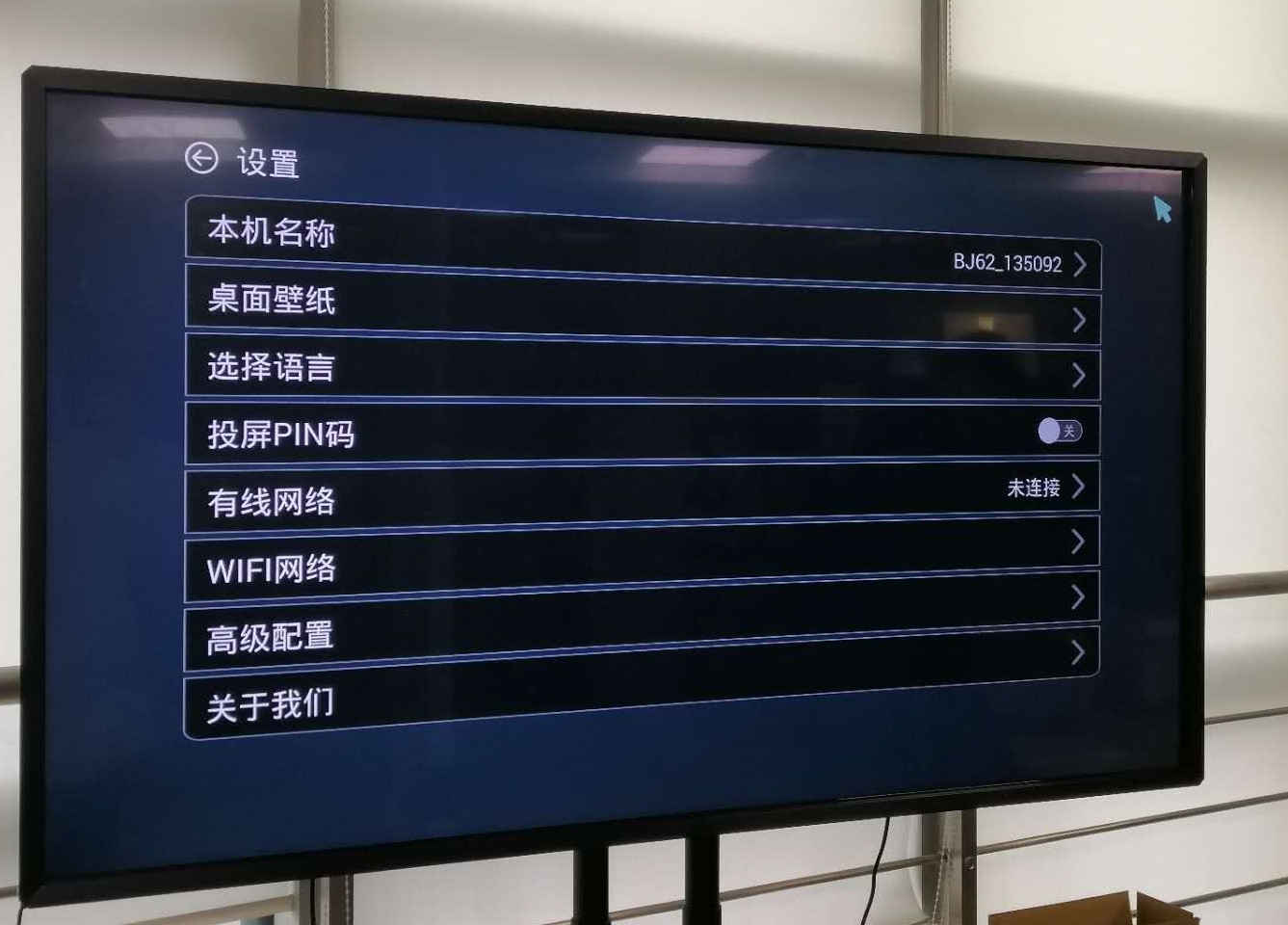 and “WiFi network” settings can set Bijie conference box bj62 to “client mode” or “AP mode” to meet the use requirements under different network access conditions. The settings of
and “WiFi network” settings can set Bijie conference box bj62 to “client mode” or “AP mode” to meet the use requirements under different network access conditions. The settings of
,
, 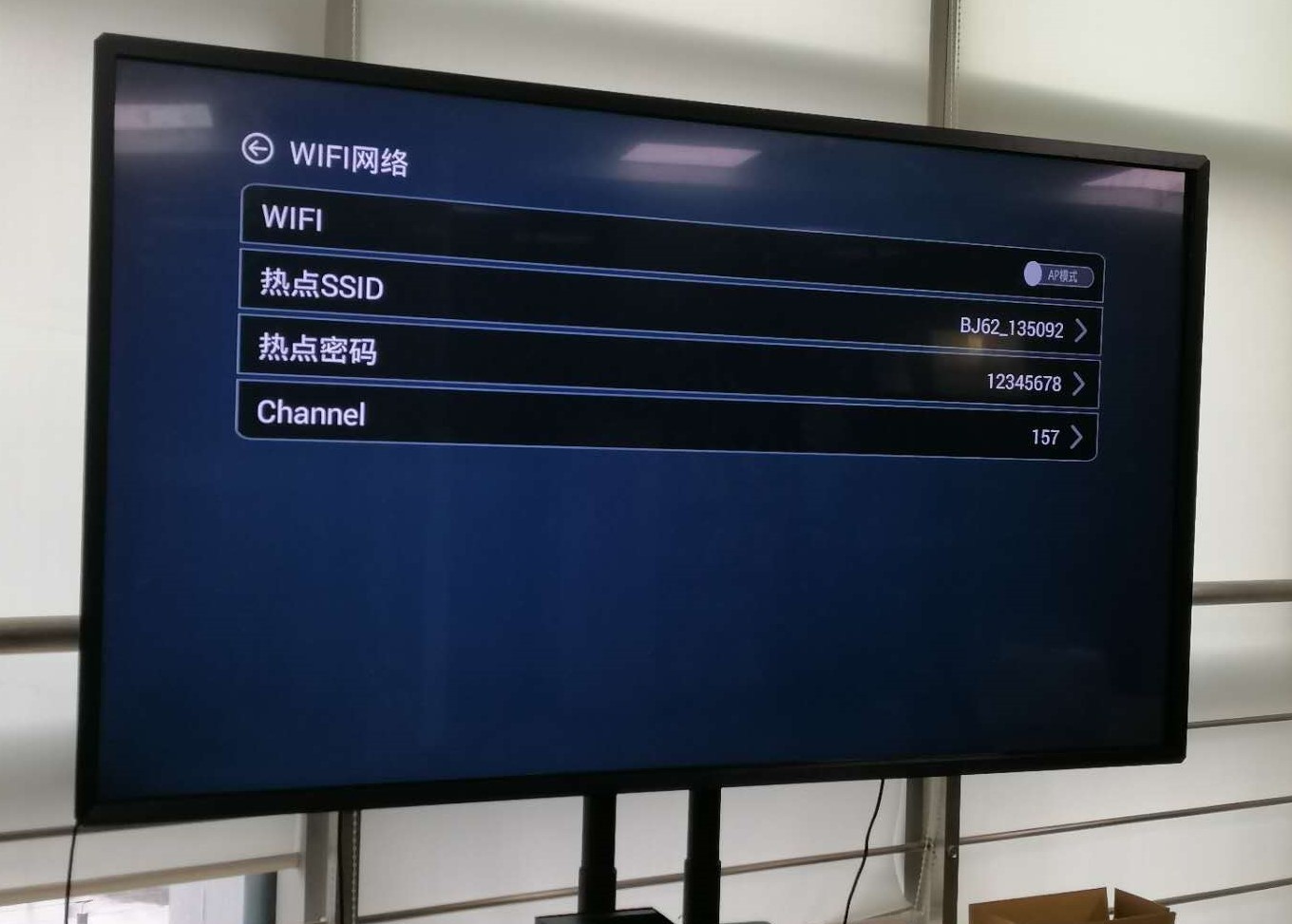 and “desktop wallpaper” can be customized. The system has three built-in alternative desktops, one of which is a summary diagram of simple operation steps of wireless screen projection, which can guide users to quickly use the screen projection, which is very humanized. The wallpaper function also supports U disk file reading, which is convenient for enterprise users to customize desktop wallpaper settings.
and “desktop wallpaper” can be customized. The system has three built-in alternative desktops, one of which is a summary diagram of simple operation steps of wireless screen projection, which can guide users to quickly use the screen projection, which is very humanized. The wallpaper function also supports U disk file reading, which is convenient for enterprise users to customize desktop wallpaper settings.

multiple connection modes
in order to cope with the multi business and changeable network environment, Bijie conference box bj62 is equipped with three connection modes. The product has two built-in high-performance WiFi modules, comes with AP hotspot function, and IP supports local coverage of hotspots. In the environment without network, it does not affect users’ daily use, and freely realizes screen projection.
and
mode 1: wired network connection
and
directly connect the Bijie conference box bj62 to the LAN through wired mode. The terminal ready to cast the screen needs to be connected to the same network as bj62.

mode 2: client mode
set bj62wifi of Bijie conference box to “client mode”, then bj62 can be connected to LAN through WiFi. The terminal ready for screen projection needs to be connected to the same network as the box.

mode 3: AP mode
set the bj62wifi of Bijie conference box to “AP mode”, you can turn on the local wireless hotspot function of bj62, and the terminal ready to cast the screen can quickly cast the screen wirelessly by accessing the hotspot network of bj62.

there is no need to install screen projection software. Fast screen projection
at present, the common wireless screen projection devices on the market need to install software on the screen projection terminal or purchase USB hardware transmitter in addition to realize the screen projection of Android and windows devices. Bj62 fully considers the user’s convenience in function design. It natively supports miracast and widi protocols, and can support Android mobile phones / pads and window8 / 10 laptops to quickly screen through the built-in wireless display function without installing any software, which reduces the complexity and cost of users. The specific operation modes are as follows:
Android terminal miracast mode screen projection:
Android terminals of different brands have different screen projection modes, and the common screen projection modes can refer to the following operation steps.
Huawei: drop down menu – multi screen interaction / intelligent assistance / wireless projection
Xiaomi: settings – more connection methods – wireless display of
Samsung: settings – more settings – screen sharing;
drop-down menu – Smart view;
Meizu: setting – display – projection screen;
vivo: settings – more connection methods – wireless display;
oppo: settings – more connection methods – multi screen interaction;

Windows 8 / 10 laptop widi wireless projection:
1 Use the computer shortcut “Win + k” to call up the computer wireless display desktop;
2. Select the name of the host that needs to be screened, and click Connect to start screening
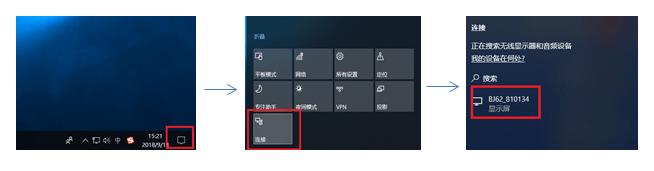
. Of course, bj62 Bijie conference box also supports screening by installing the client to meet the use needs of different customers.
and
Android devices must be installed on the screen. App screen:
and
1 Connect the mobile phone and the Bijie conference box to the same local area network;
2. Scan QR code by mobile phone, install “Bijie screen projection” app, click “please select equipment” to select screen projection host and start screen projection;
3. If there is no host to be displayed in the app search device list, you can add IP manually;
4. Click “setting” to adjust the projection parameters
,
,  ,
,
,
WindowsXP / win7 computer screens by installing “Bijie screen projection” client:
1 Connect the computer and the Bijie conference box to the same local area network;
2. Install the “Bijie screen projection” client on the computer, click “please select the host” to start screen projection;
3. When searching the projection host, the PC client will automatically scan the host equipment that can be projected. If there is no host that needs to be projected in the list, you can click the drop-down arrow in the upper right corner to manually add IP and select the projection host;
4. Click “Settings” to adjust the screen projection parameters.

bj62 Bijie conference box also supports the airplay protocol. IPhone and Mac can directly conduct wireless screen projection through the airplay function of the system.
IOS terminal (iPhone / iPad) wireless projection:
1 Connect iPhone or iPad and Bijie conference box to the same router;
2. Slide the iPhone / iPad screen, call up the airplay function, select the host to be projected, and start the projection of
,
, 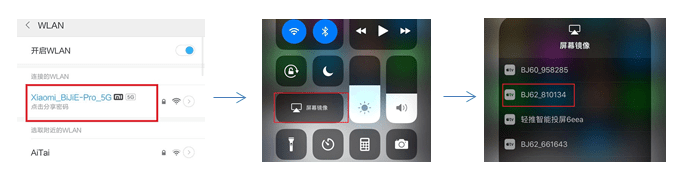 ,
,
Mac OS computer wireless projection:
1 Connect the Mac and the Bijie conference box to the same tour;
2. Turn on the airplay function in the upper right corner of the Mac, select the host that needs screen projection, and start the screen projection
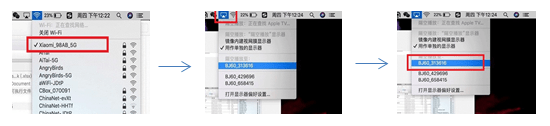
configuration performance test
in this evaluation, we conducted the wireless screen projection test of a number of mobile terminal devices. During the screen projection process, without the help of any data cable, mobile phones, tablets, laptops and other terminal devices can quickly project the screen onto the large display screen by connecting bj62. Bj62 can be perfectly compatible without screen failure.
and
l# support wireless image projection of iPhone and iPad through airplay;
l# supports wireless image projection of Android devices through miracast;
and
l# support the wireless image projection of Android devices by installing the projection app;
and
l# support the image projection of Windows XP and windows 7 computers by installing the projection software client;
and
l# support wireless image projection of Windows 8 / 10 laptop through widi mode, and support wireless display of extended screen;
and
l# support wireless image projection of MAC computers through airplay.
,
and 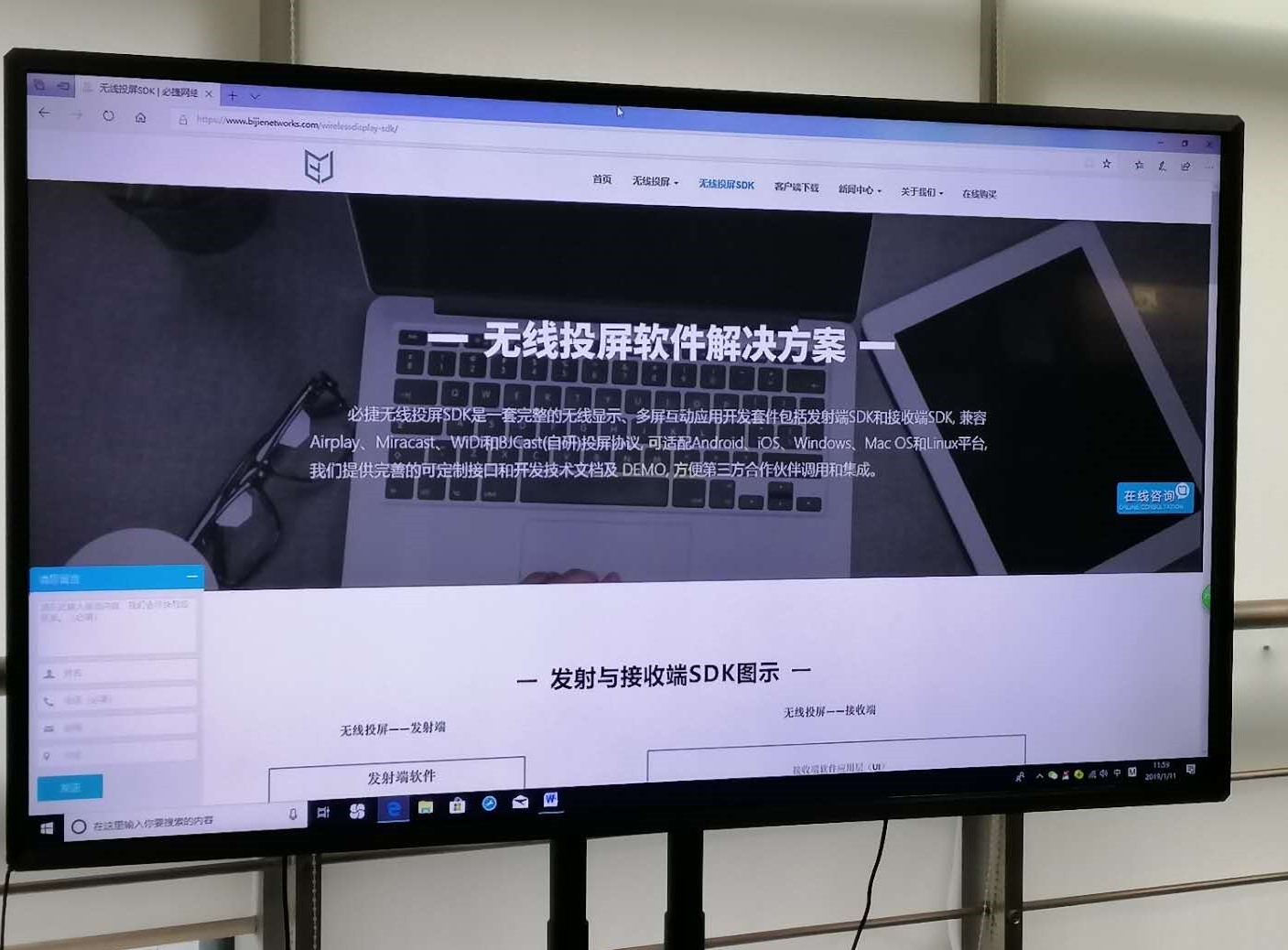 in the process of screen projection, bj62 can realize two-way screen projection, and two different terminal devices can be projected to the same display at the same time through bj62, so as to meet the needs of multi-channel screen projection in enterprise meetings.
in the process of screen projection, bj62 can realize two-way screen projection, and two different terminal devices can be projected to the same display at the same time through bj62, so as to meet the needs of multi-channel screen projection in enterprise meetings.
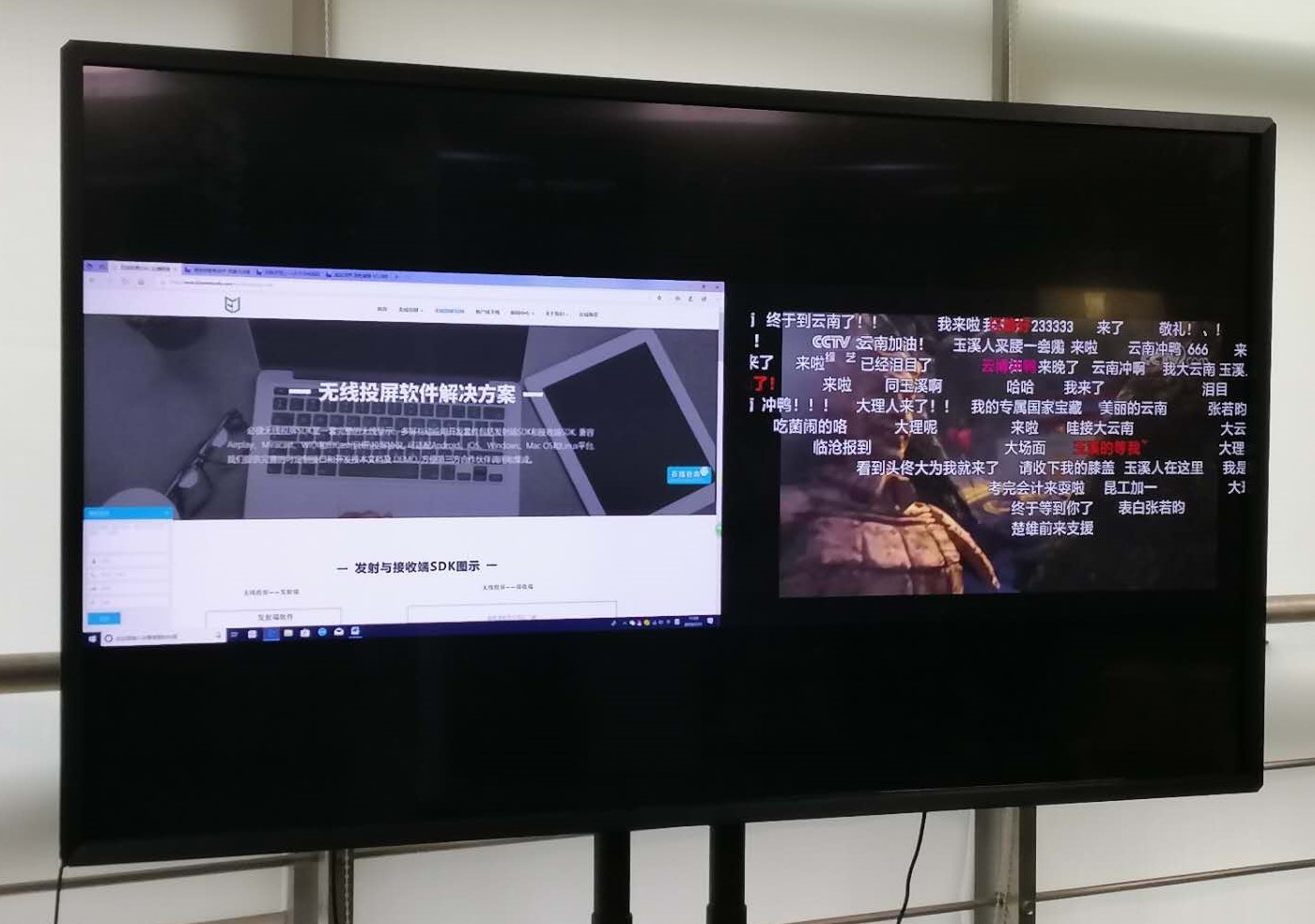 bj62 supports image projection display of video, pictures, music, files and other contents. When testing the screen projection effect, we choose the online stopwatch for delay test. During the whole screen projection process, the picture playback delay remains below 200ms, and the naked eye can hardly perceive the picture delay. The test 4K video playback is also clear and smooth, without jamming, packet loss and card screen, with prominent picture details and clear colors.
bj62 supports image projection display of video, pictures, music, files and other contents. When testing the screen projection effect, we choose the online stopwatch for delay test. During the whole screen projection process, the picture playback delay remains below 200ms, and the naked eye can hardly perceive the picture delay. The test 4K video playback is also clear and smooth, without jamming, packet loss and card screen, with prominent picture details and clear colors.  ,
,
and
in general, in the field of wireless projection screen, bj62 Bijie conference box has made great efforts in appearance design, function realization and performance. Its unique software and sincere hardware configuration are full of attraction. If you have a more extreme pursuit of enterprise wireless projection, there is no doubt that bj62 Bijie conference box will be a high-quality choice.
efficient business office, because it is quick and simple.
online consultation categories: Technology Blog