Mastering the Mac Mirror Display Keyboard Shortcut
The standard keyboard shortcut to mirror your Mac’s display is Command (⌘) + F1.
- How it works:
- Press and hold the Command (⌘) key and then press the F1 key simultaneously.
- This shortcut should toggle between your Mac’s display being mirrored on the external display and the default display configuration (extended desktop).
- Press and hold the Command (⌘) key and then press the F1 key simultaneously.
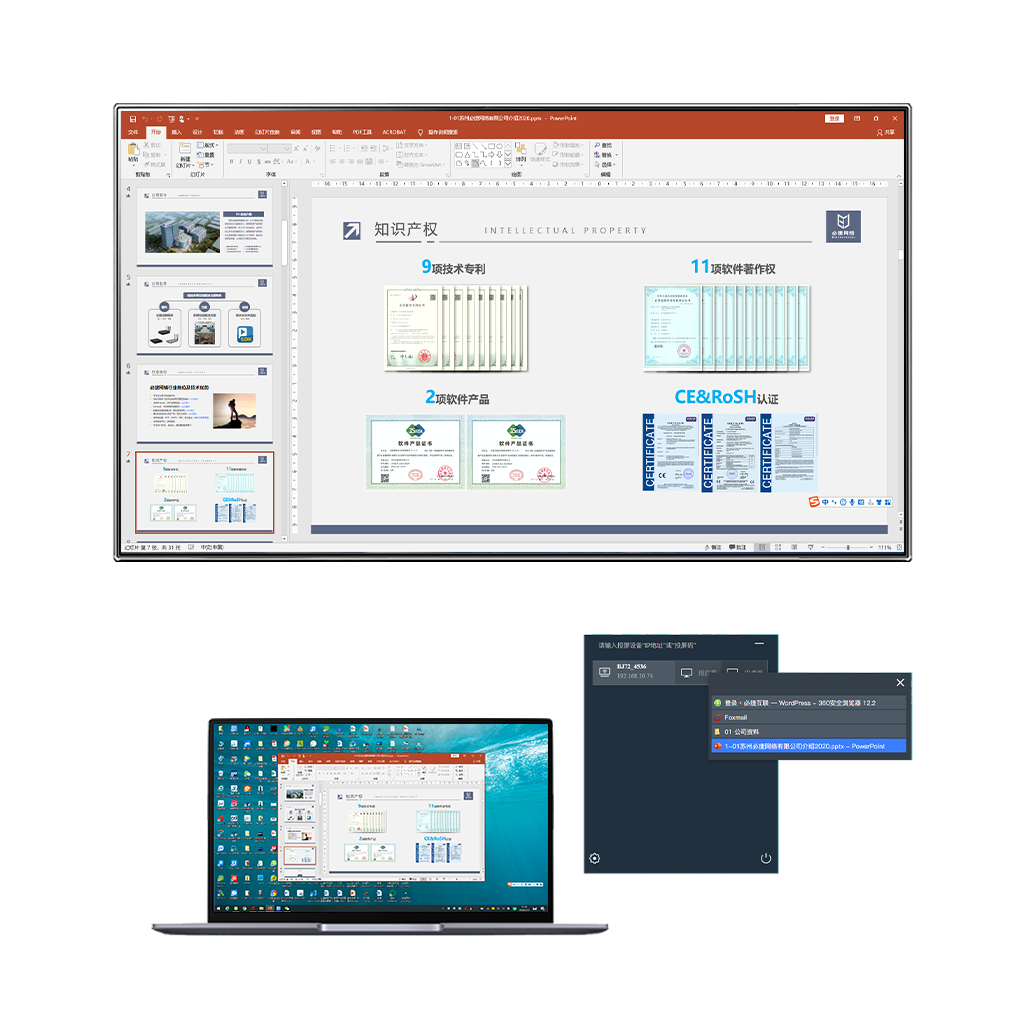
Note:
- This shortcut may not work on all Mac models or with all external displays.
- If Command + F1 doesn’t work, try Command + Fn + F1.
Alternative Method:
- You can also mirror your display through System Settings > Display. Click on the “Arrangement” tab and check the “Mirror Displays” box.