Method of Projection Screen Display for iPads
Although the screen of an iPad is larger than that of a mobile phone, it is still too small compared to the monitor. It is definitely not as comfortable to use for watching TV dramas, drawing, and post production as the monitor. Therefore, we can improve our user experience by connecting the iPad to the monitor. Currently, we can use two methods: data cable connection or wireless screen projection.
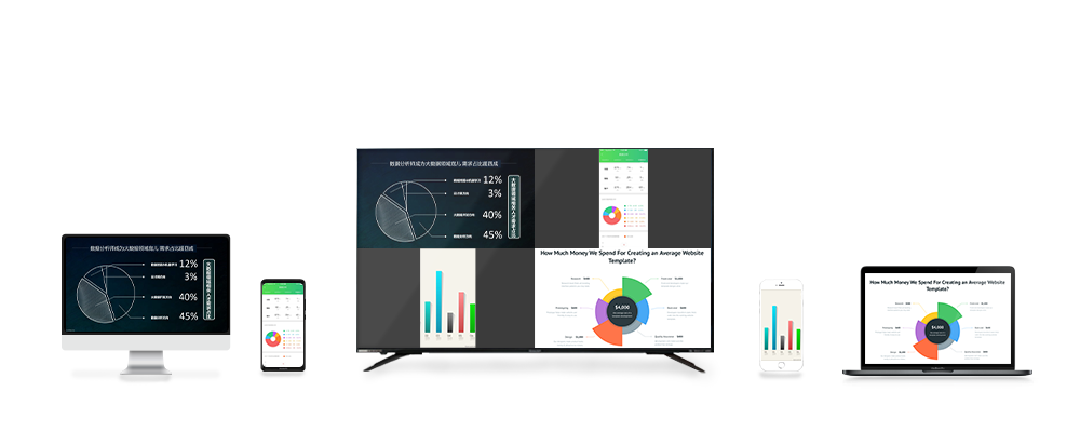
Data cable connection
Since iPads usually have a type-c or lighting interface, we need to purchase a data cable with a type-c/lighting to HDMI interface. (If your monitor only has a DP cable, you need to switch to a DP interface)
After preparation, connect one end to the iPad and the other end to the monitor.
Wireless screen projection
If your monitor comes with a built-in smart projection function, it’s relatively simple. Just turn on the “Space Drop” function in the iPad settings.
If your monitor is more traditional and does not have similar functions, it will be more troublesome. You need to connect the monitor to a computer, install screen mirroring software, and then install screen mirroring software on your iPad to complete the connection.
