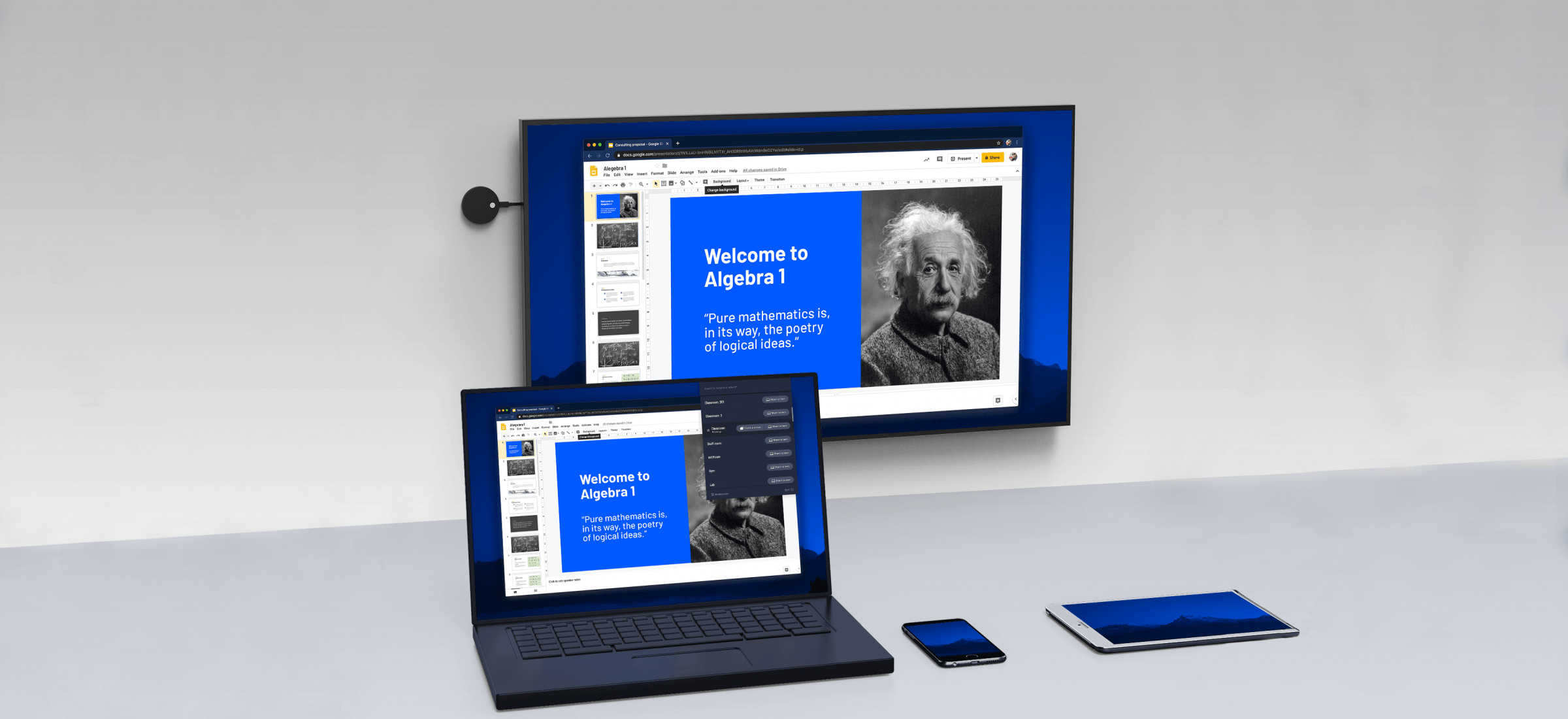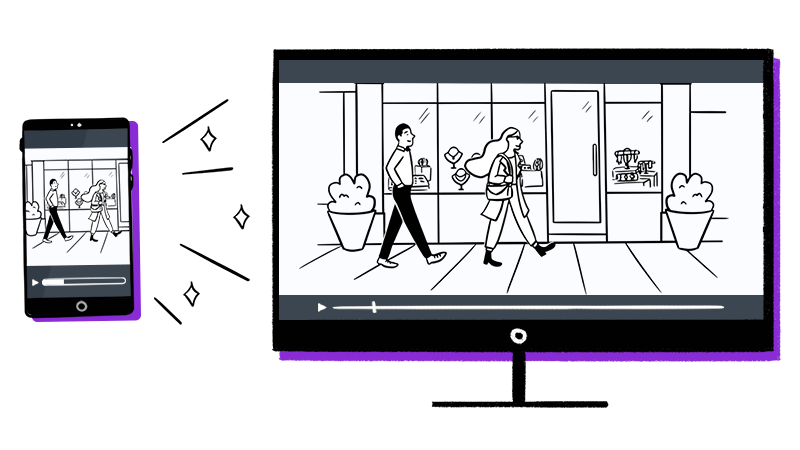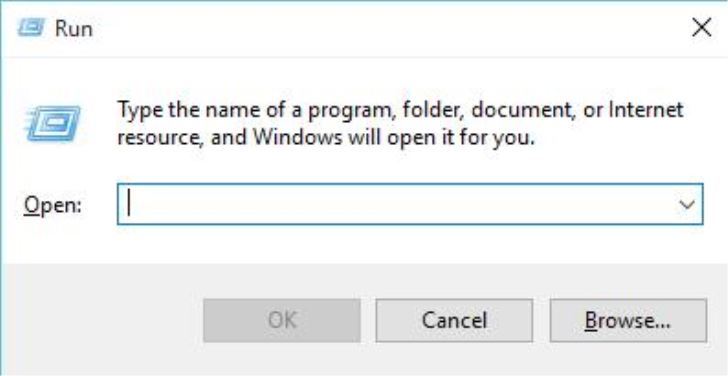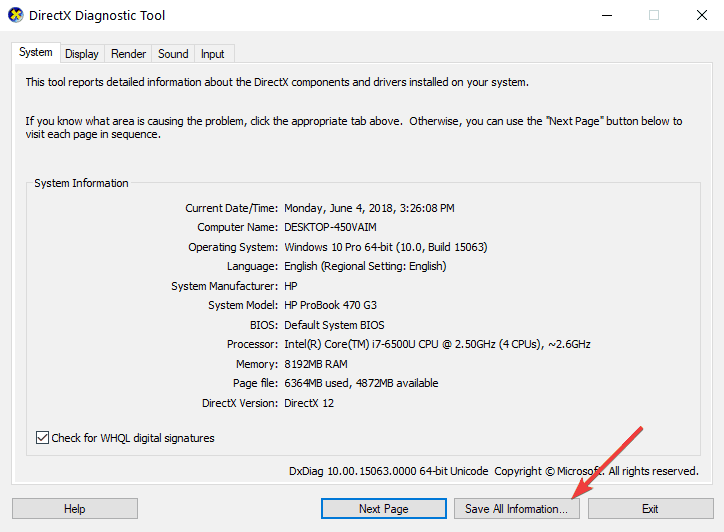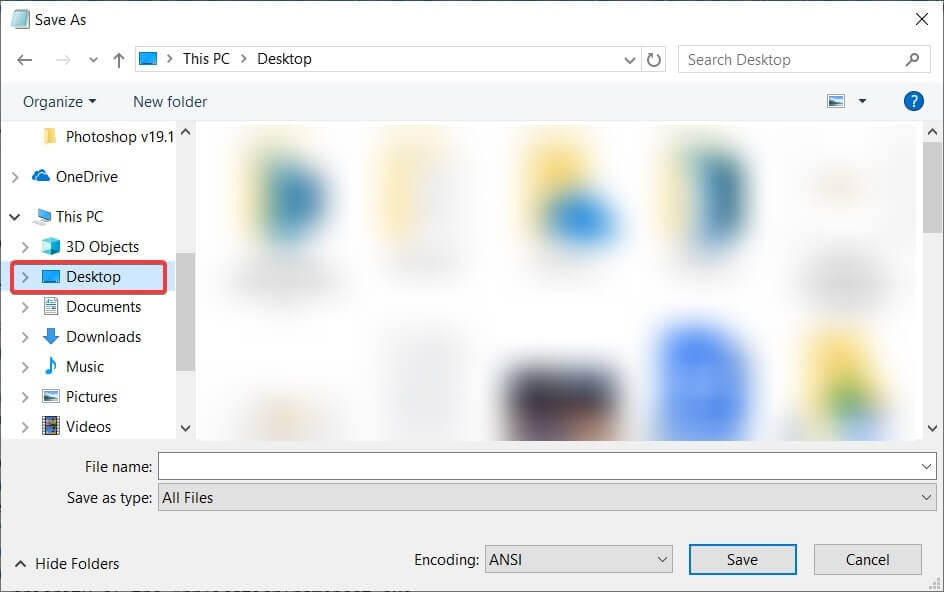1. What is Miracast?
Miracast is a certification standard run by the Wi-Fi Alliance that allows mirroring of content wirelessly from a compatible PC, smartphone, or tablet screen to a TV or monitor.
It can simply be described as HDMI over Wi-Fi since it allows content to be cast from one device to another display without the use of cables.
Wireless streaming has achieved popularity and nowadays most streaming devices come with support for Miracast.
First offered in Windows 8.1, Miracast allows sharing of 1080P HD videos (H.264 Codec) and 5.1 surround sound, which means it can also give you a theater-like experience.
But if you have some sound problems, the experience won’t be complete. Check out our full guide on how to solve surround sound issues.
Most new computers being shipped with Windows 10 are Miracast enabled.
At times, Miracast may not work for two reasons: either it’s not supported on your wireless display, or your PC has outdated drivers.
2. How to check if your Windows PC supports Miracast
1.Press Win + R keys on your keyboard to open the Run dialog, then type dxdiag and hit Enter.
2. DirectX Diagnostic Tool window will open. After the tool finishes collecting all the information about your computer, click on the Save all Information button.
3.Now you have to choose where you want to save the DxDiag.txt file on your computer. You can save it on a quick to access location such as your desktop.
4. Open the DxDiag.txt file which is usually in notepad format. Scroll towards the bottom of the report where you will find the status of the Miracast on your PC. It will either read Miracast is available, in which case your TV will be ready to cast its display to a compatible device or read Miracast not supported in which case you might want to explore other options (described below).