Miracast – How do I know if my device supports Miracast technology? What devices support Miracast?
To determine if your device supports Miracast technology, you can follow these steps to check:
Computer equipment:
-
- Method 1: Use the Windows shortcut key Win+P. If the “Connect to Wireless Monitor” option appears on the screen, it means that the computer supports Wi Fi Miracast. If this option does not appear, it is recommended to visit the official website to download and install the latest wireless network card and graphics card drivers, and update all Windows system updates. If the option still does not appear, it is possible that the computer does not support Miracast.
- Method 2: Open the DirectX diagnostic tool by running the “dxdiag. exe” command, and search for “Miracast” in the saved and opened TXT document. If “Available, with HDCP” is displayed, it indicates support.
- Method 3: Enter the “Netsh WLAN show driver” command in the CMD command line window to see if it supports wireless display functionality.
Mobile devices:
-
- Most Android 4.2+smartphones come with built-in Miracast support. Usually, in the device’s settings or connection options, you can find settings related to wireless display or screen mirroring to determine whether it supports Miracast.
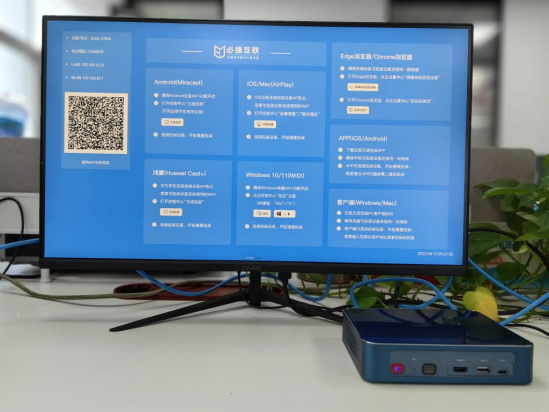
As for which devices support Miracast, the following are some common types of devices that support Miracast:
- Computers: Most Windows 8.1, Windows 10, and later versions of computers support Miracast.
- Smartphones: Most Android 4.2+smartphones support Miracast.
- TV: Many smart TVs now have built-in Miracast support, but specific models and brands may vary.
Please note that although many devices support Miracast, the actual user experience may vary due to factors such as device model, brand, driver version, and network environment. In addition, some devices may require additional settings or configurations to enable Miracast functionality.
Finally, to ensure the best screen casting experience, it is recommended to ensure that your device drivers are up-to-date and your network connection is stable and high-speed. In this way, you can fully utilize Miracast technology and enjoy the convenience and fun brought by wireless screen mirroring.