Apple Image Projection
1. Click on the wireless local area network
First of all, no matter what phone screen projection, it needs to be connected to the same WiFi as the TV. Go to the Apple phone settings interface, find the wireless LAN, and click to enter.
2. Click on wireless network
Next, switch to the wireless LAN page, find the wireless network you need to connect to, and click on it.
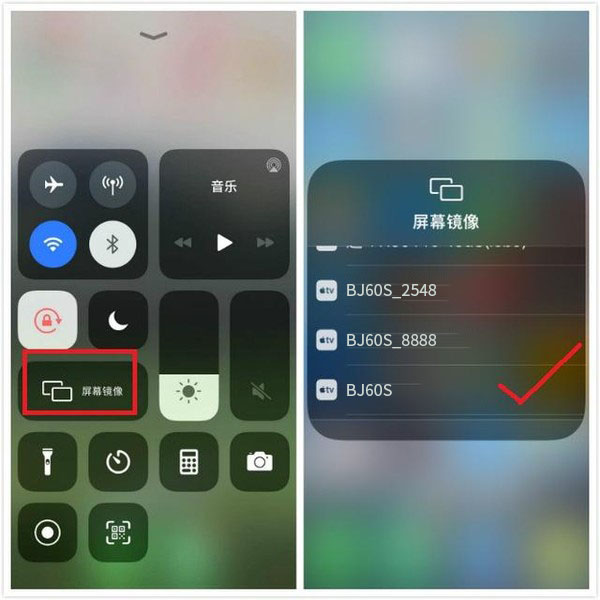
Android phone mirror projection

1. Click on Connect and Share
First, enter the phone settings interface, find the connection and sharing in the settings interface, and click.
2. Click on the phone to cast the screen
Then switch to the connection and sharing page, find the phone screen projection in the middle, and click to enter.
3. Click to connect the device
Finally, flip to the screen mirroring interface of the phone, and turn on the switch button behind the screen mirroring in the middle position. After turning it on, find the available device for screen mirroring on the phone.