Mobile phone projection, how can the mobile phone wirelessly project the screen to the TV? It is very convenient for
to directly project the content on the mobile phone to the TV. There is no need for a data cable. Just a few simple steps and one click to connect the mobile phone and the TV. From then on, the mobile phone will project the TV. Xiaobian today to share with you two simple screen projection methods. First of all, we need to ensure that the TV is a smart TV. In addition, the mobile phone and TV need to be connected to the same wireless network.

the first method: use the projection software to projection
the most common projection method is to download a projection software on the mobile phone and put the content on the TV. Generally, we will download the projection software in dangbei market first. Let’s take Bijie projection screen as an example.

Android mobile phone
first connect the Android mobile phone and TV to the same WiFi, install and open the Bijie projection client for the mobile phone and TV respectively, and connect to the TV by selecting the device list or scanning the QR code. After the connection is successful, the mobile phone can be successfully projected to the TV according to its own needs.
iPhone
iPhone has its own screen mirroring function. Just connect the iPhone and TV to the same WiFi, then open the mobile phone control center and find the “airplay” button (the “screen mirroring” button is displayed for systems above ios10). Clicking this button will display all screen projection devices. As long as you select the corresponding TV name, you can realize the mobile phone screen projection TV.
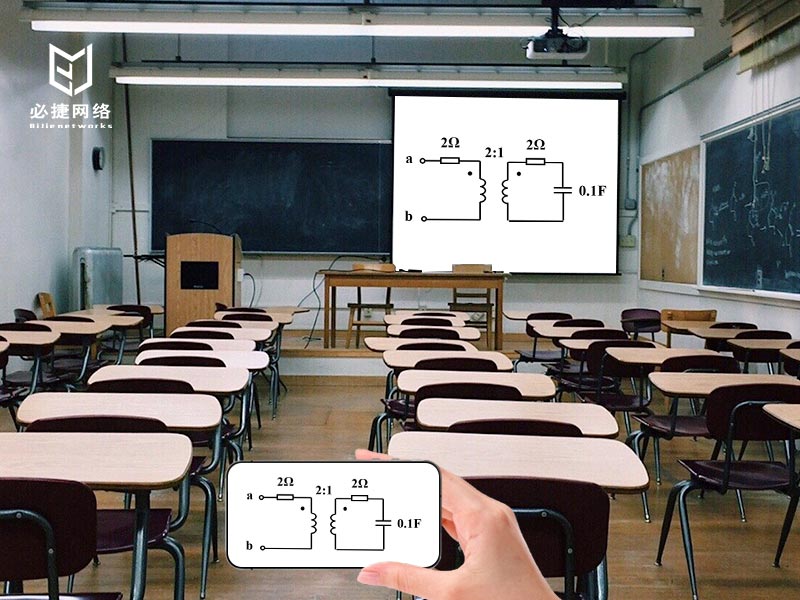
the second method: use the built-in screen projection function of the mobile phone to turn on the wireless display function of the smart TV. The system will prompt to turn on the wireless display function of the Android mobile phone. The opening method is generally as follows: connect the wireless display, turn on the wireless display, find the TV that turns on the miracast, and click to connect to start the screen projection. Apple mobile phone users connect to smart TV through the airplay image function. If you also want to put the content on your mobile phone on the smart TV, you can use the above methods!