There are two modes of screen mirroring from a mobile phone to a TV: wireless mirroring, which requires a wireless network, and wired mirroring, which does not require a network and can be connected with just one adapter cable. Here are four methods to quickly cast your phone screen onto the TV.
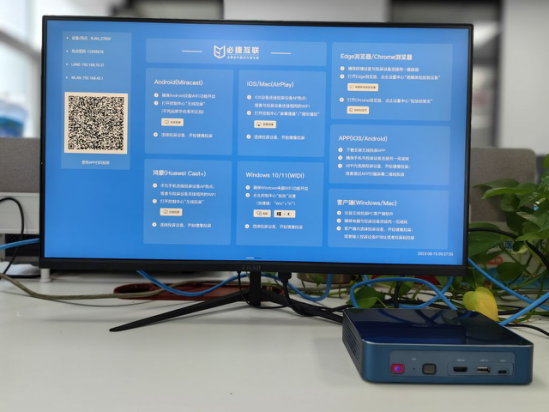
01 Mobile phone direct screen mirroring
Nowadays, smartphones usually come with screen mirroring, and you can scroll down the notification bar to find this shortcut function. For example:
- Huawei phones display ‘wireless screen mirroring’;
- Apple phones display ‘screen mirroring’.
The usage method is also very simple: first, make sure that the phone and TV are connected to the same WiFi, then select the screen mirroring function, search for nearby devices, find them, and click to directly cast the screen.

02 Video Player Screen Projection
For example, the commonly used AiYouteng has a screen mirroring button in the upper right corner when playing videos, allowing your phone and TV to connect to the same network. Clicking on it will enable screen mirroring playback.

This screen casting method only displays the currently playing video. After successful screen casting, even if the phone exits the video player, it can still play normally on the TV.
I found that the built-in screen mirroring feature on Android phones can only project images and videos, and cannot share screens in real time. We can use “Bijie Screen Projection”
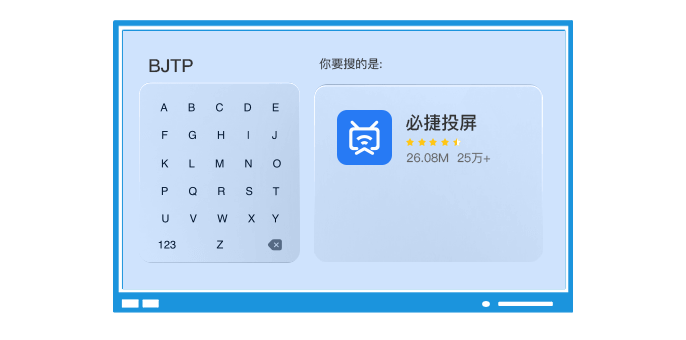
If there is no internet at home, we can only use wired screen mirroring, which requires an adapter accessory with a Type-C interface on one end and an HDMI interface on the other end, depending on what interface the TV at home has.

Wired screen mirroring is not complicated, with complete accessories:
Insert the Type-C interface into the mobile phone, plug the HDMI adapter into the TV interface, and switch the signal source of the large screen display device to the corresponding interface to successfully cast the screen.
Purpose of screen casting:
- Online classes no longer require squinting at the small screen;
- It is also more convenient for teachers to have live classes;
- Office screen mirroring, efficient office during meetings;
- Watching movies and playing games on a large screen is usually more enjoyable.