Local video projection
1. Player screen mirroring
Many mobile phones come with built-in video players that have screen mirroring function. We can find a small TV shaped icon in the upper right corner, which is the screen mirroring function.
In addition, many mobile browsers can also play videos, and the player also has a screen mirroring function. If you cannot find it, you can open the attached menu bar to search.
This type of player can usually be used for screen mirroring by simply keeping the phone and TV on the same WiFi to search for devices.


2. USB data cable screen projection
When we use a USB cable to connect our phone and TV, we treat the phone as a portable storage device.
In this case, the TV can directly read the local videos saved in the phone and play them directly, but the phone needs to remain connected and cannot be disconnected.
If you need to obtain file reading permission, you also need to click agree.

3. Third party software screen casting
Some third-party software is specifically designed for screen mirroring, such as Quick Screen Projection, which allows for screen mirroring between multiple ports on mobile phones, computers, and televisions.
There are many screen casting methods for this software. Wireless screen casting can be done by scanning the QR code and entering the digital screen casting code, while wired screen casting can be connected through a USB data cable.
And its wireless screen casting function also supports screen casting between devices with different WiFi, which can not only cast local videos but also online videos.
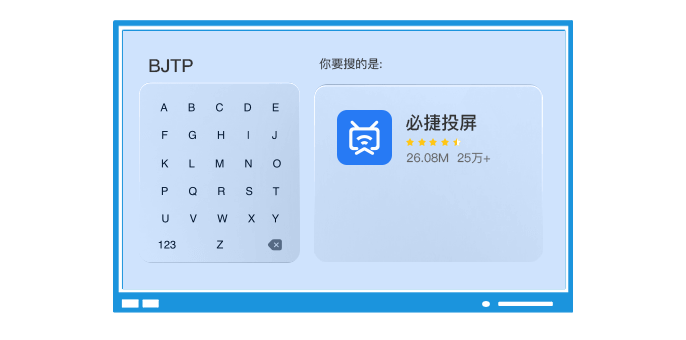
Online video projection
1. Software push screen projection
When we watch online videos on video apps such as Bilibili, Tencent Video, and iQiyi, we can also see the screen casting function in the upper right corner, which allows us to directly cast the screen onto the TV for playback.
However, this screen casting method belongs to push screen casting, which pushes the video playback address to the TV for playback. If the TV’s network is poor or restricted, it will not be able to play.
Some software that wants you to buy a TV version membership will restrict your phone screen mirroring and require you to buy a dual end membership
2. Synchronize mirror projection on mobile phone
Nowadays, many mobile phones also have built-in screen mirroring functions. We can find the screen mirroring function in the “Connect and Share” menu in the phone settings menu (different phones may have different names, generally referring to the connection and sharing settings menu).
Click to search for the device name of the TV, and you can start screen mirroring.
This type of screen mirroring is usually done through a local area network, which requires keeping the device on the same WiFi network, while the phone needs to have both Bluetooth and WiFi functions turned on simultaneously.
In most cases, screen mirroring synchronizes all the images displayed on the phone, so we need to keep the phone in the video playback interface and cannot simultaneously display videos while chatting on WeChat.
For convenience, we can also find the screen mirroring function in the drop-down menu bar. If it is not available, it can be manually added through the editing menu.
If it is an iOS phone, you can use the AirPlay function for screen mirroring.

3. Screen mirroring with adapter cable
As we mentioned earlier, if a mobile phone is connected using a USB cable, it can only play local videos. This is because the mobile phone signal cannot be directly received by the television, and can only be regarded as a mobile storage device.
So if we need to perform wired screen mirroring, we can use a signal adapter (such as an MHL adapter) through the HDMI port to connect the device.
After connecting, select the signal source as the corresponding interface on the TV to display the screen projection.