Wireless screen projection
01 Mobile phone comes with wireless screen projection
Most smartphones nowadays have wireless screen mirroring function, which can be used as long as the phone and TV are on the same network. This method has a drawback, which is that when the network is unstable, the video may experience lag, but if the home network is very stable, there is no need to worry about this.
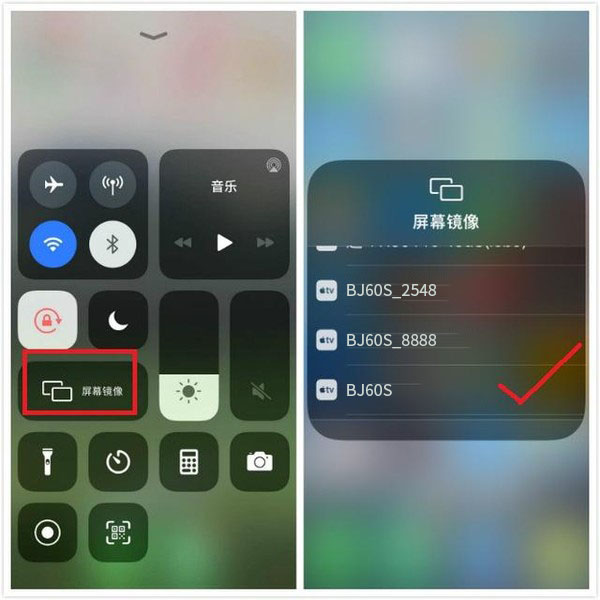
By using this feature to connect to a TV, you only need to take the following steps to successfully project the screen:
1. Ensure that the phone and TV are connected to the same WiFi.
2. Turn on the screen mirroring/multi screen interaction/projection function inside the TV.
3. Taking an iPhone as an example, find “Screen Image” in the dropdown menu and click on “Search for Device”.
4. Find the device name of the TV on your phone, click connect, and the screen mirroring will be successful.
02 APP screen projection
In addition to the built-in screen mirroring function of mobile phones, wireless screen mirroring can also be achieved through the use of apps.
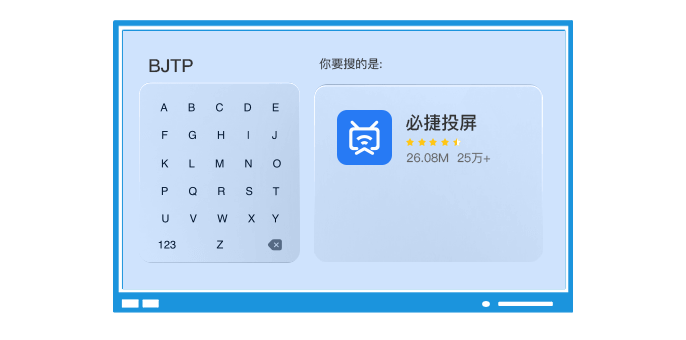
1. Download and install the Bijie screen casting app on your mobile phone, and download and install the Bijie screen casting TV version on your TV;
2. Open the Bijie screen casting app on your phone, scan the QR code on the TV or enter the screen casting code to cast the screen.
Wired screen projection
Because some mobile phones do not support screen mirroring, they cannot directly project the screen wirelessly to the TV. In this case, only a single adapter cable is needed to achieve this, and the network is also more stable than wireless.

Type-C to HDMI screen projection
1. Ensure that the TV (projector) that needs to be projected has an HDMI interface.
Insert Type-C into the phone interface and HDMI into the TV interface.
3. Open your phone and click on [Phone Mode] to successfully screen cast. (Some phones may vary)
The Type-C to HDMI cable can not only project screens from mobile phones to TVs, but also from mobile phones/computers to TVs/projectors, which is plug and play and very convenient.