Multi screen interaction, smart classroom multi screen interaction
multi screen interaction has become a quietly emerging technology. Users can transmit, analyze, display, control and other operations of multimedia (audio, video, picture) content on multiple different large multimedia screens through special network protocols. They can share the content of this screen to multiple large screens or pull the content of multiple large screens to one screen.

in ordinary teaching, multi screen interaction has become more and more popular. It is an upgraded version of wireless projection. Wireless projection can project movies on mobile phones onto TV, pictures on tablets can also be shared on TV, or content on computers can be synchronized to TV, etc. multi screen interaction is projection interaction on TV screen based on wireless projection.
let’s introduce several common wireless screen projection methods.
use the airplay function
1 What is airplay?
airplay is a wireless projection technology developed by apple, which can wirelessly transmit pictures, audio and video on IOS devices to airplay supporting devices through WiFi.
2. What conditions does airplay need to use?
①. It must be a device above IOS 7.0, and the device supports airplay.
②. The mobile phone and other terminals must be in the same WLAN, that is, connected to the same router.
3. How to use the airplay function for multi screen interaction?
just turn on the airplay image function in the device, find the device name you need to project in the options, and click Connect to successfully project.
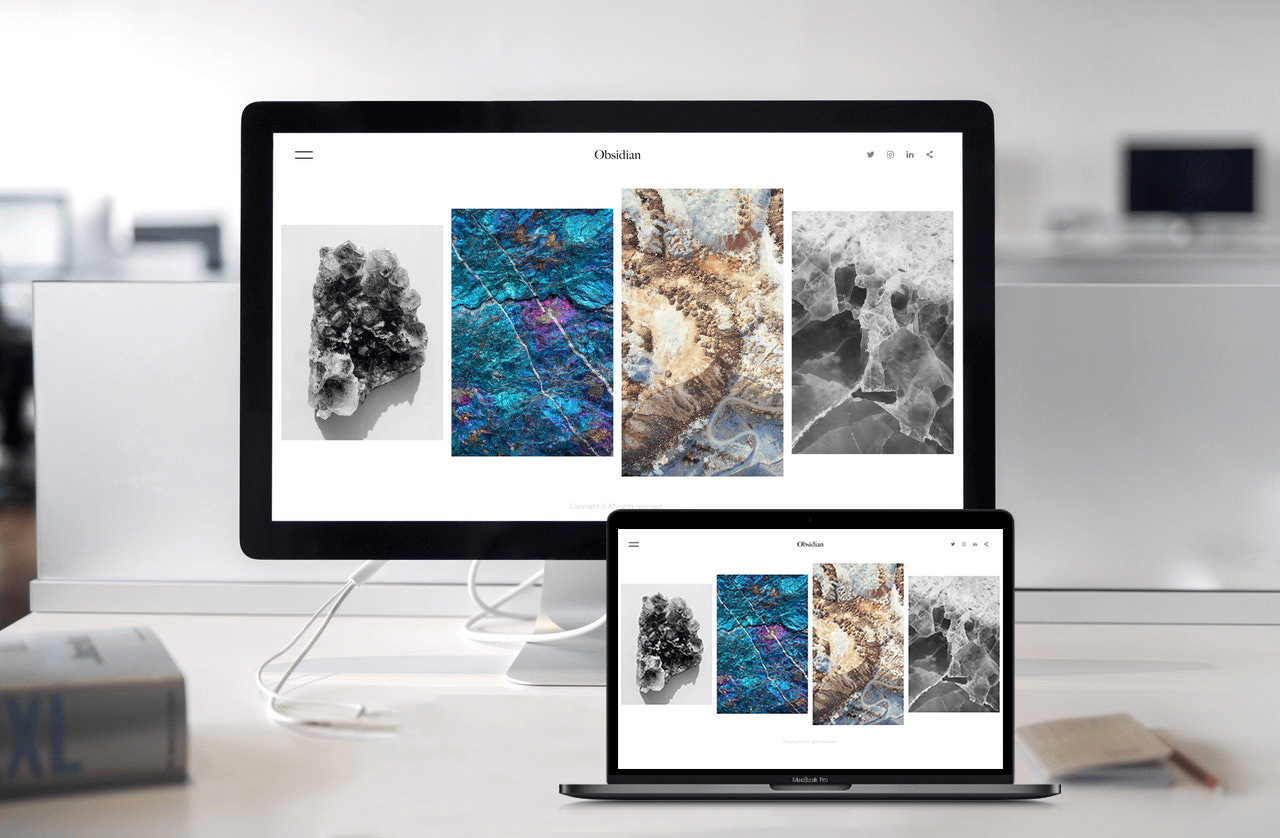
use the miracast function
1 What is miracast?
miracast is a wireless display standard based on Wi Fi direct developed by WiFi alliance in 2012.
2. What conditions does miracast need to use?
①. Mobile phones and TVs need to support miracast
and
The mobile phone and other terminals must be in the same WLAN, that is, connected to the same router.
3. How to use miracast function for wireless screen projection?
in the mobile phone setting function interface, select the wireless projection screen, and then select the TV name. If not, refresh it, and the mobile phone will prompt that the TV is successfully connected.

on the basis of wireless screen projection, let’s talk about multi screen interaction.
are mainly used in group discussion classrooms. This function mainly realizes the interaction between the classroom main screen and the group screen through the multi machine linkage function. The multi machine linkage function can broadcast the teacher’s main screen to the group screen for the same screen display, or drag the group screen to the classroom main screen for display or distribution, so as to facilitate the teaching teachers to share, transfer and compare and review the courseware.
for different projection and display environments, Bijie multi screen cooperative intelligent terminal provides a variety of interactive operation solutions. We can provide adaptive linkage solutions for non OPS touch all-in-one machine, OPS touch all-in-one machine, or ordinary TV / projector.