Multi screen interaction. Why does wireless screen projection emphasize multi screen interaction more and more? The traditional wireless screen projection equipment of
has always stayed at the fast and stable basic level. It is undeniable that although these requirements are low, they are practical. However, with the development of the times, our technology cannot always stay on the basic functions. For the complexity of conference room scenes in the new era, multi screen interaction has become a new requirement of wireless projection technology.
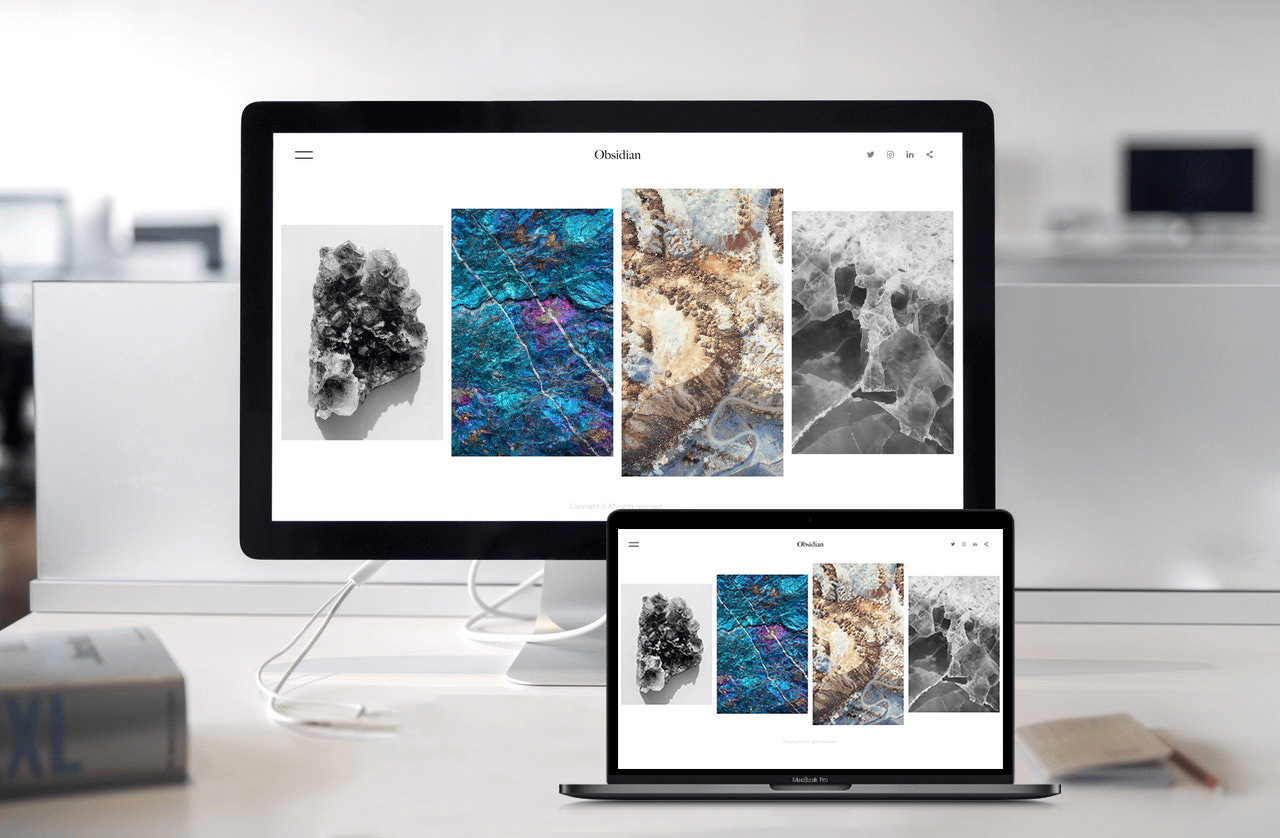
Bijie multi screen cooperative projection device supports software projection or USB transmitter projection in addition to the projection protocol. The time to realize wireless screen projection is within tens of seconds, and there is no need for a minute. The stability of
and
is the basic guarantee of wireless projection equipment. If the product suddenly drops in a business meeting, the loss to the enterprise will be immeasurable. Because of this, most enterprises have also spent a lot of effort in this regard. Bijie multi screen cooperative projection equipment adopts 2.4g/5g dual frequency to increase the anti-interference performance of the equipment.
and
however, with the development of the times, the demand of users has become higher, from the previous “can cast” to “cast as you want”, from the previous “single screen projection” to today’s “multi screen projection”, from the previous “point-to-point projection” to “point to multi projection”… With the development of the times, the scene of the conference room has become more complex, and the conference mode has also changed greatly, Therefore, the new requirement of commercial wireless projection technology lies in strong interaction to meet the needs of users. The interactive performance of
and
is mainly reflected in several functions:
and
. First, the anti control function of the large screen to the screen source.

can control the projection source by operating on the large screen, such as opening documents, fast forward playback, turning PPT, scrolling excel tables and so on, so as to reduce the running back and forth of speakers and improve the continuity of speeches.
Bijie multi screen cooperative projection equipment supports handwritten annotation, electronic whiteboard and screen anti control functions.
and
the control function of the second and third intelligent devices to the screen projection source.
and
are very useful for classrooms. For example, the teacher’s computer screen, but the teacher can walk back and forth in the classroom with a mobile phone. Through the mobile phone, you can control the large screen and operate the computer.
and
Bijie multi screen cooperative projection equipment support equipment linkage, which can be seamlessly connected with the physical booth. Teachers can teach directly on the flat panel, physical booth and all-in-one teaching machine, so that the large screen can be displayed on the same screen.
III. save and share the contents during the explanation.
in the process of conference teaching, the written content can be saved locally or in the cloud. You can copy the content through the USB flash disk, automatically obtain the content by scanning the code, and obtain the screen image by taking a snapshot of the mobile phone. Therefore, the diversification of sharing means makes the interaction more free.
and
Bijie multi screen cooperative projection equipment can choose the function of one key clearing or note saving when sharing is over. Now the all-in-one machine also has similar functions.

IV. control and maintenance of equipment.
and
with the advantages of wireless projection equipment, many large enterprises adopt hundreds or thousands of them when carrying out conference room reform. If they still carry out the traditional control and maintenance of each conference room and each equipment, it will be a nightmare for it maintenance personnel.
and
Bijie multi screen cooperative projection equipment has a supporting Bijie unified management platform, which can manage all devices in the network with one key in the system background.