PC projection, how to efficiently and wirelessly project the screen on the PC. there are probably several ways for
to project the content on the PC to the TV:
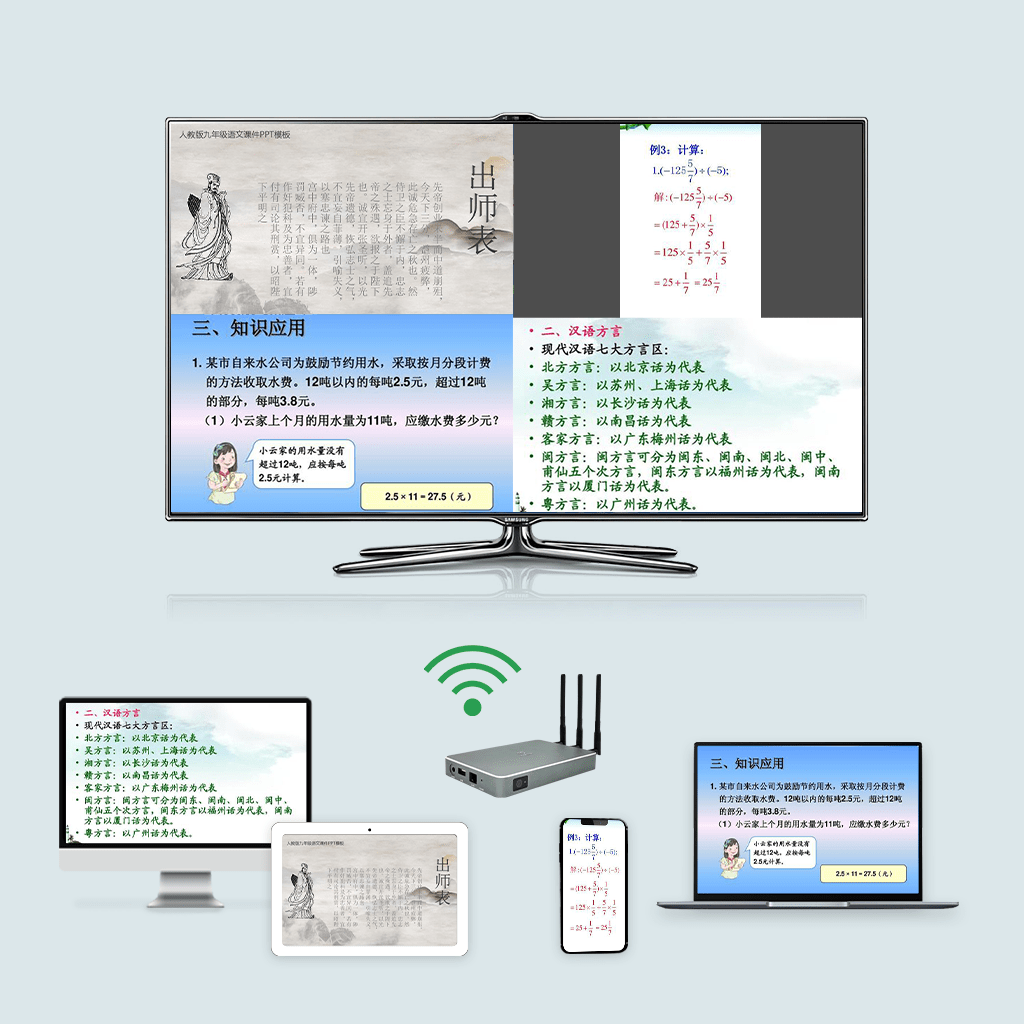
1. Wireless projector
wireless projector is a third-party device, which avoids the bondage of HDMI cable, and there is no copyright problem. It also meets the needs of business meetings.
connection steps
1 Connect the wireless projector with the display screen (TV screen, LED screen);
2. Insert the signal port of the wireless projector on the computer (through the USB transmitter);
3. Drive the wireless projector icon on the computer screen;
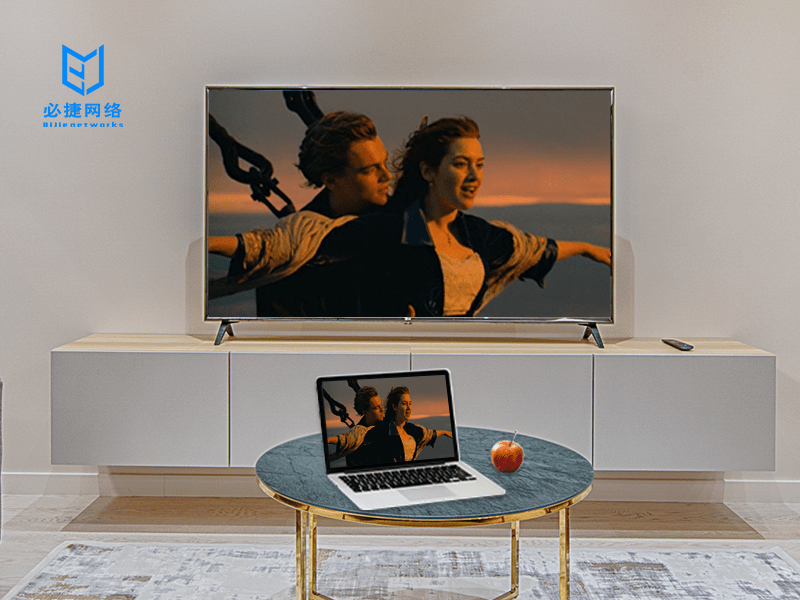
2. Connect projector and TV through PC projection software.
at present, most apps and TV boxes can project the content on the PC to the TV. The principle is also very simple, that is, send the link to the box, where the TV is just a display screen.
use steps
step 1: install projection software on computer and TV respectively;
step 2: connect the computer TV to the WiFi of the same LAN, and the computer can plug in the network cable;
step 3: first search the connection, and finally select the mode you want to cast the screen.

3. Connect
through HDMI cable. Operation steps:
1. First, connect the HDMI interface to the computer, preferably in the off state or not, but the TV should be turned off and connected before turning on;
2. After connecting the cable, turn on the computer and TV;
3. Switch the TV signal to HDMI.
after the above operation, after the TV is switched to HDMI, the TV will display what the computer displays. At this time, the TV will become a computer screen, HDMI audio will start automatically, and the sound is emitted from the TV rather than the computer. So you can watch movies on a big screen.