Method 1:
Connect the Apple laptop and projector using an HDMI cable and an HDMI to lightning adapter.

Method 2:
1. Connect the Apple laptop and projector to the same wireless network;
2. Open the projection software inside the projector and record its device name;
3. Click on the projection icon in the upper right corner of the Apple laptop to open the airproof projection function, and search to connect the projector.
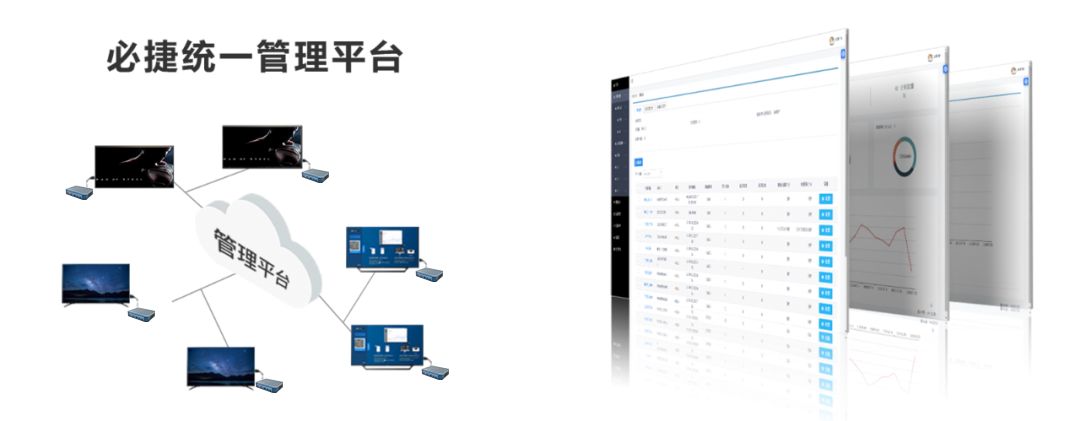
Method 3:
1. Install a Bijie multimedia collaboration system on the projector;
2. Connect the Apple laptop to the network of Bijie Multimedia Collaboration System;
3. Open the airproof casting function on the Apple laptop, enter the casting code to complete the connection