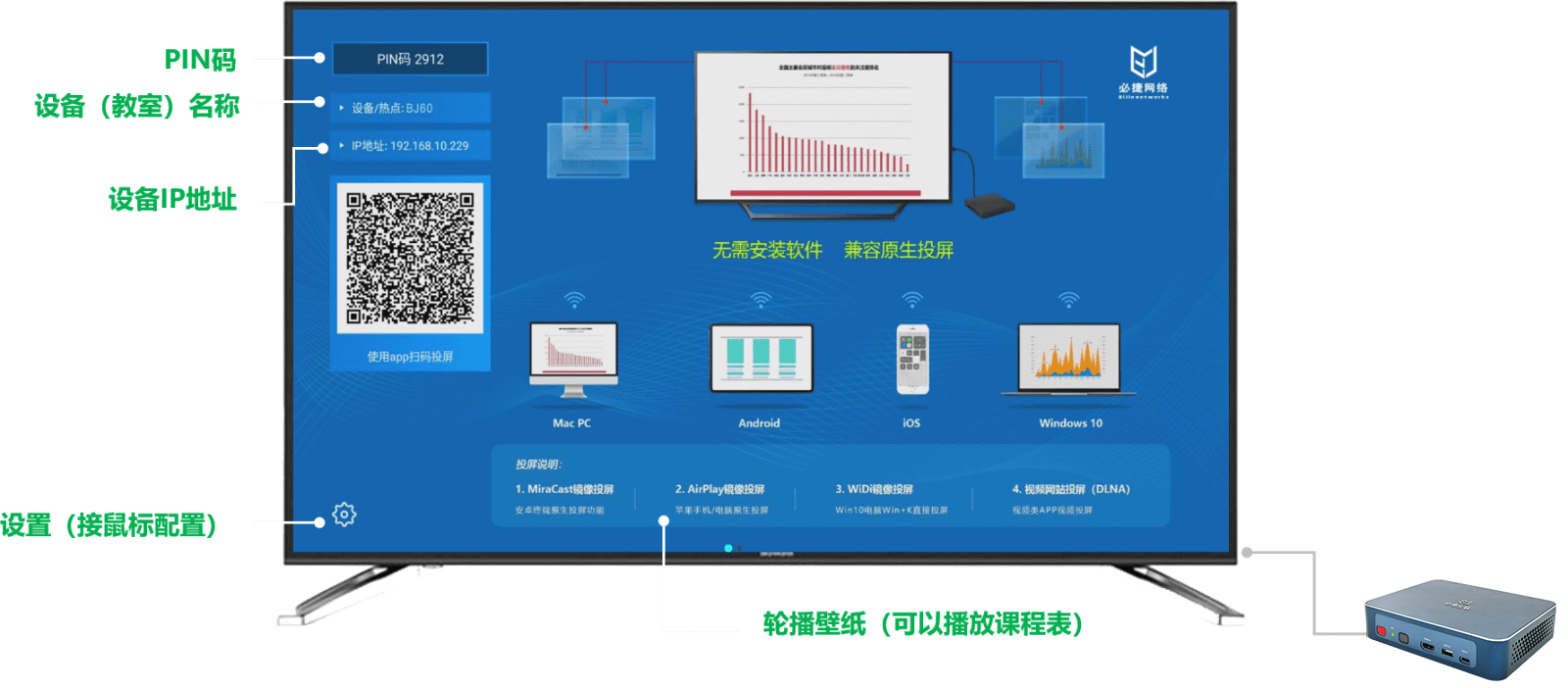Projection – How to set up a Xiaomi cable projection TV?
As is well known, Xiaomi phones can use wireless screen mirroring function for screen mirroring, and in addition, they can also achieve screen mirroring function through wired TV connection. When Xiaomi phones support wired screen mirroring, you can use a Type-C to HDMI converter or conversion cable to connect the phone to the monitor (with HDMI interface) to achieve screen mirroring. If the wired screen projection function is not supported, it is necessary to connect Xiaomi phones and Xiaomi TVs through wireless display. Here are more detailed explanations and steps:
1. If Xiaomi phones support wired screen mirroring, you can use a Type-C to HDMI converter or conversion cable to connect the phone to the monitor (with HDMI interface), which can achieve screen mirroring. The advantage of this method is that it has good stability and is not prone to unstable or disconnected connections. The disadvantage is that it requires the purchase of converters or conversion cables, which increases the cost to a certain extent.

2. If Xiaomi phones do not support wired screen mirroring, they can be connected wirelessly to Xiaomi phones and Xiaomi TVs. The specific steps are as follows:
- Open Xiaomi’s phone and enter the phone settings.
- Find the “More Link Methods” option and select “Wireless Display”.
- Click the refresh button below the phone screen and wait for Xiaomi TV to appear in the list.
- Select the Xiaomi TV you want to connect to, and then wait for the connection to complete.
The advantage of connecting Xiaomi phones and Xiaomi TVs wirelessly is that there is no need to purchase a converter or cable, which is convenient and fast. The disadvantage is that the connection is unstable, which can easily lead to problems such as disconnection or disconnection.

3. If Xiaomi phones want a wired external display, they can use USB debugging mode+specific screen projection data cable. This method requires the use of software and the activation of USB debugging mode, making it convenient and effective to use smartphones such as iPads, Huawei, and Samsung that do not come with a fully functional C port. The advantage of this method is that it has good stability and is not prone to unstable or disconnected connections. The disadvantage is that it requires the use of software and the activation of USB debugging mode, which is relatively cumbersome to operate.