Projection preview function|BJCast
Function Overview
Projection preview technology is a cutting-edge feature that gives users the ability to smoothly transfer content from mobile devices (such as smartphones, tablets) or computers to large screen devices (such as televisions, projectors), and allows users to preview upcoming content in real-time on the source device before or during transmission. This feature significantly optimizes the user experience as it ensures the accuracy and high-quality presentation of projected content, effectively reducing repetitive adjustment work caused by content mismatch or formatting issues.
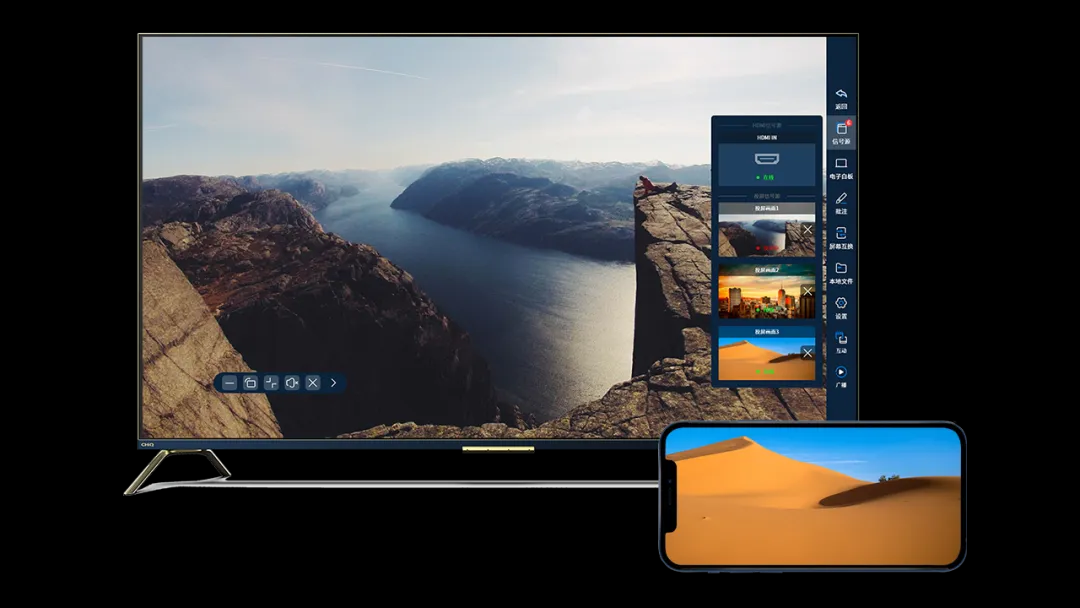
Operation guide
- Login to the management backend: Firstly, use your account information on the Bijie management platform to securely log in to the device management interface.
- Navigate to screen mirroring settings: In the left function navigation bar of the management interface, find and click on the “Screen mirroring settings” option to enter the relevant configuration page.
- Enable Host Mode: In the detailed settings area of “Screen Projection Display Control”, find and check the “Host Mode” option. This step is the key to activating the screen projection preview function. After completing the selection, please make sure to click the ‘Save’ button to apply your settings.
Core advantages and highlights
- Real time preview function: During the screen casting process, users can instantly see the preview of the upcoming content on the source device, ensuring accurate communication of information and high-quality display of the image.
- Flexible adjustment and optimization: The preview function provides users with great flexibility, allowing them to make necessary adjustments such as resolution adjustment, format modification, or color correction before the content is officially projected to achieve the best visual effect.
Efficient and convenient operating experience: There is no need to frequently switch between the source device and the large screen device for viewing. The screen casting preview function simplifies the operation process, significantly improving user efficiency and convenience, making every screen casting easy and simple.