The projector needs to be connected to the same network as the mobile device for screen projection, and then connected through the Bijie screen projection software. The detailed operation steps are as follows.
How to project the screen of a projector
Connect the phone screen projection
1. Connect to the same network
Connect the projector and mobile phone to the same wireless network environment;
2. Open the Bijie screen casting software
Open the Bijie screen projection software on the projector and record the corresponding device name;
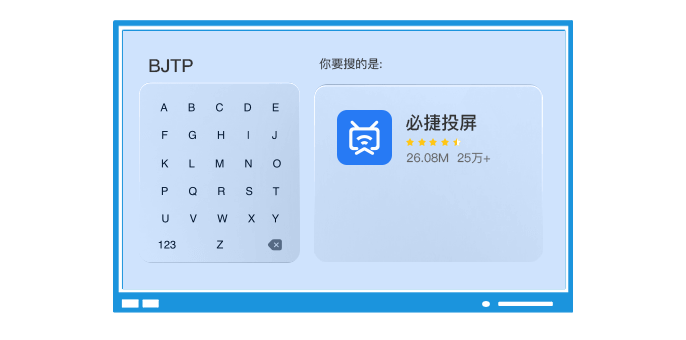
3. Complete the screen casting connection
Open the screen mirroring or multi screen interaction function on your phone, search for the projector to complete the connection.

Connect the computer to project the screen
1. Connect the projection computer
Connect the HDMI cable to the HDMI interface of the projector and computer;
2. Switch signal source
Open the system settings of the projector and change the signal source to the corresponding HDMI signal source;

3. Switch projection mode
Press Windows+P on the computer to open the projection settings, and select Copy.
