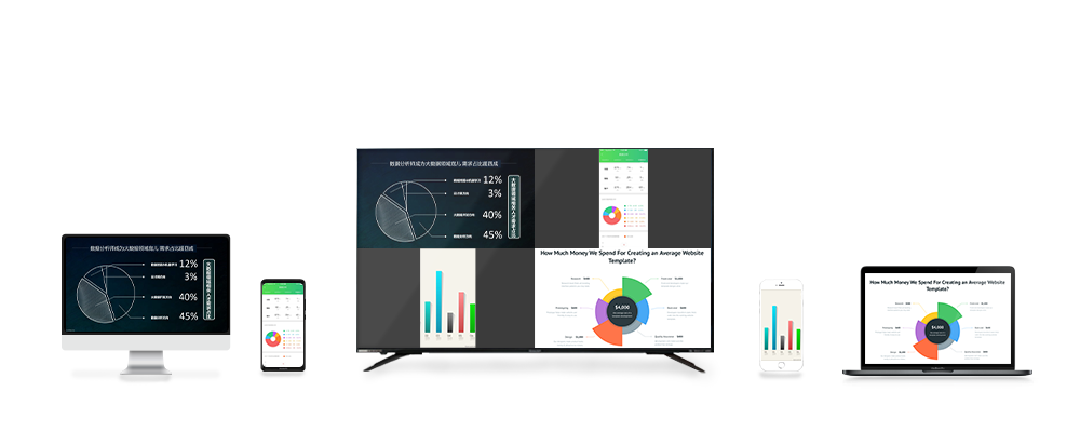
If your computer does not support wireless screen mirroring, you can consider the following ways to solve the problem:
1. Cable connection: Use HDMI or VGA interfaces to directly connect the computer to a projector or TV. This method can ensure good picture quality and stability, but it is important to choose the correct connection cable and ensure that the interface types of the computer, projector, or TV are consistent.
2. Screen casting software: Install Bijie screen casting on the computer, connect to the Bijie wireless screen casting terminal on the TV, and cast the screen by scanning or entering the screen casting code. This method requires ensuring that the computer and the projection device are on the same Wi Fi network.

3. Upgrade your computer: If you frequently need to perform screen mirroring, you can consider upgrading your computer’s hardware, such as adding a network card that supports wireless screen mirroring, or replacing it with a newer computer.
In short, solving the problem of computers not supporting wireless screen mirroring requires different solutions based on specific circumstances. You can choose the method that suits your actual needs.