Software screen casting is actually widely used in our daily lives. Home projection mainly meets entertainment needs such as playing audio and video on large screens and playing games on large screens. The wireless screen casting implemented through the DLNA protocol is the most commonly used. In fact, we often see a small TV icon with the “TV” logo on mobile apps on major video platforms – push screen mode.
If your phone does not support screen mirroring, or if you feel that the built-in screen mirroring function on your phone has a poor user experience, you can use professional screen mirroring software to achieve wireless screen mirroring.
For example, ‘Bijie Screen Projection’ can easily achieve fast screen projection between mobile phones, computers, and televisions
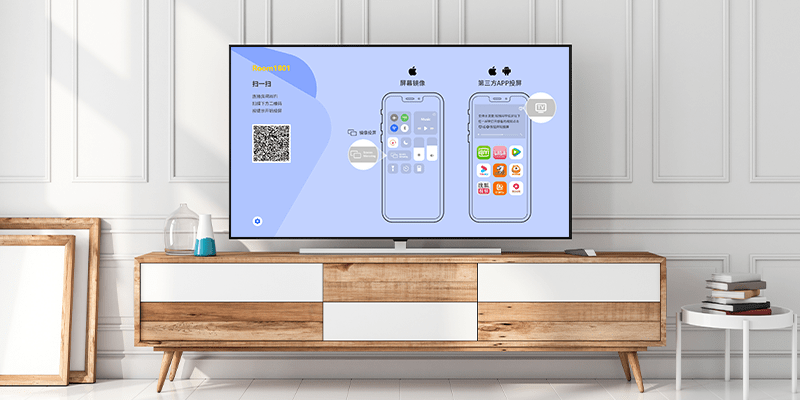
Taking mobile phone screen mirroring to TV as an example, let’s take a look at the screen mirroring method:
- Install Bijie screen mirroring on mobile phones and televisions;
- Ensure that the phone and TV are connected to the same WiFi;
- Open the mobile app and scan the code on the TV end;
- Once the receiving end confirms the connection, the screen can be successfully cast.
After the connection is successful, you can cast the screen on any page, such as King’s Glory, WeChat chat, Tiktok, Taobao, etc.