Screen casting – There are five ways to cast a phone screen onto a TV, and don’t miss the third one
随着科技的发展,我们的生活方式越来越依赖于智能手机和电视。有时,我们希望将手机上的内容投射到电视上,以获得更大的观看体验。本文将介绍五种将手机投屏到电视的方法,帮助您轻松实现这一需求。
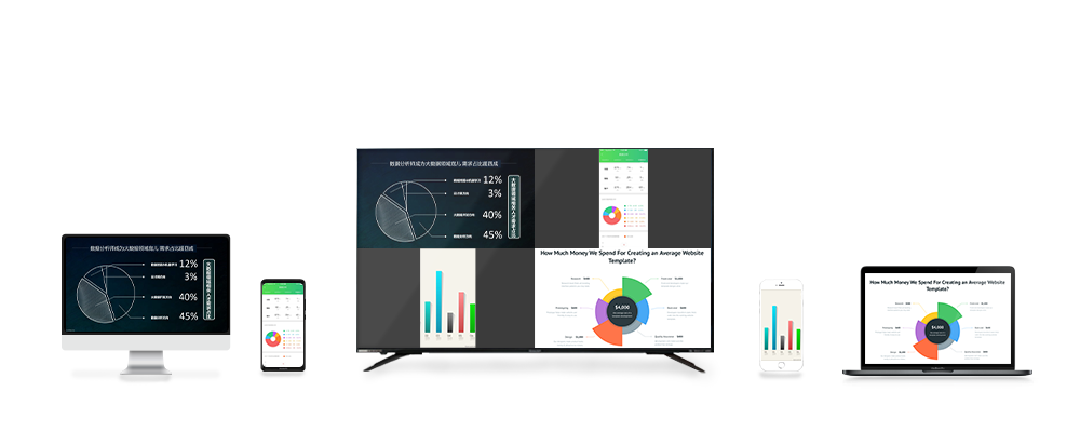
Using the built-in screen projection function of the phone
Many smartphones have built-in screen mirroring function. You only need to connect your phone and TV to the same Wi Fi network, then open the content you want to screen mirroring on your phone and select the mirroring option. This method is easy to operate and does not require any additional software installation. However, it should be noted that the phone and TV must be on the same Wi Fi network, otherwise screen mirroring cannot be achieved.
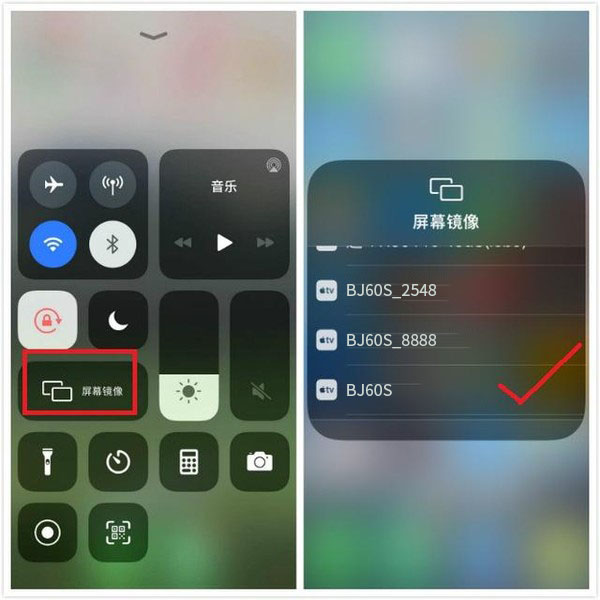
Using third-party screen projection software
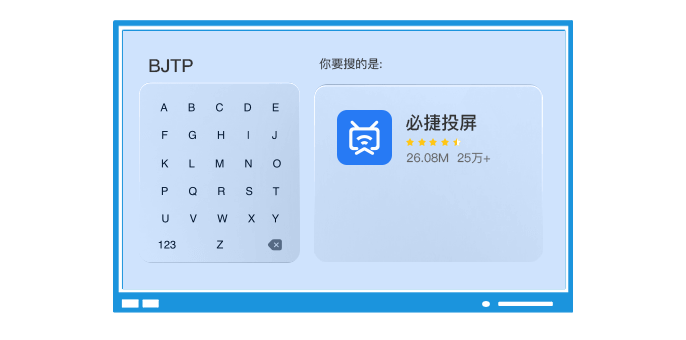
In addition to the built-in screen projection function of mobile phones, there are also many third-party screen projection software to choose from. These software can be downloaded and installed in the app store, making it relatively convenient to use. After installation, you only need to open the application or video that needs to be projected on your phone, then open the corresponding projection software on your TV, search and connect to your phone. This method can achieve cross platform screen mirroring, suitable for different brands and models of mobile phones and televisions.
Using Bijie Wireless Screen Projection Terminal

If you don’t have a smart TV at home, or if the TV’s operating system doesn’t support screen mirroring, you can consider using the Bijie wireless screen mirroring terminal. Bijie wireless screen projection terminal is a device connected to a TV or monitor, which can provide more functions and scalability. You just need to connect your phone and screen mirroring device to the same Wi Fi network, then open the content you want to screen mirroring on your phone and select the mirroring option. This method can achieve a more stable screen projection effect, suitable for various brands of mobile phones, televisions, and monitors.
Using Bluetooth connection for screen projection
Bluetooth connection is also a common screen projection method. You just need to turn on the Bluetooth function of your phone and TV, and then pair and connect. After successful connection, you can open the content that needs to be projected on your phone and select the projection option. This method does not require Wi Fi network support and is suitable for situations without Wi Fi network. However, it should be noted that the stability of Bluetooth connections is relatively poor, and there may be disconnections or delays.
Using HDMI cable to connect screen projection
HDMI cable is a common audio and video transmission cable that can connect a phone to a TV to achieve screen projection effect. You just need to plug one end of the HDMI cable into the charging port or USB port of your phone, and the other end into the HDMI port of your TV. After successful connection, you can open the content that needs to be projected on your phone and select the projection option. This method can achieve high-definition audio and video transmission effects, suitable for situations that require high-quality audio and video experiences. However, it should be noted that the HDMI cable needs to adapt to different interface types and sizes, and you need to choose an HDMI cable that is suitable for your phone and TV.
The above are five ways to project your phone screen onto a TV. Each method has its advantages and applicable scenarios, and you can choose the appropriate method for screen projection according to your own needs and actual situation. No matter which method you choose, you can enjoy a viewing experience with a larger screen, clearer picture quality, and more stunning sound effects.