The continuous rotation of Apple screen images may be caused by various reasons, and the following are common possible reasons:
1. Network issue: The mirroring process requires the use of a network to transmit data. If the network is unstable or the connection quality is poor, transmission lag may occur, causing the mirror to keep spinning.
2. Hardware issue: If there is a hardware malfunction in the Bijie device, such as a network card, Wi Fi module, SSD, etc., it may cause screen image lag, spinning, or connection failure. Please consult Bijie customer service.

3. System settings: If the display is configured as high-resolution, large files, or high-definition videos during the mirroring process, it requires greater resource and bandwidth pressure, which may lead to problems during the screen mirroring process.

For this situation, the following methods can be tried to solve it:
1. Check the network connection to ensure that the network is stable and available;
2. Check if the hardware is damaged, such as replacing the network cable, replacing the wireless network card, replacing the hard drive, etc;
3. Upgrade software and system patches, reinstall or update screen casting software, such as Bijie screen casting;
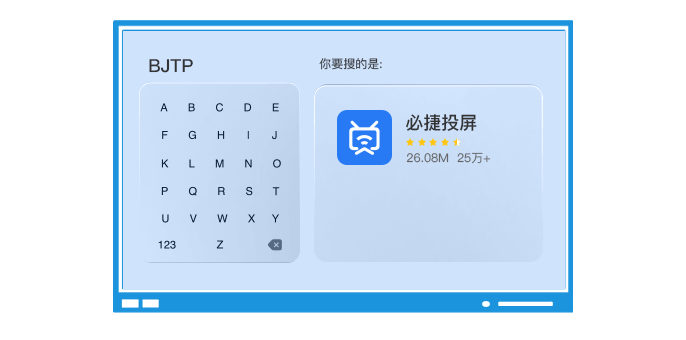
4. Adjust the image settings, reduce the resolution or use smaller files or specify lower image quality;
5. Finally, you can try restarting the device or router or other network devices. If the problem still persists, it is recommended to contact the manufacturer or professional personnel.