Screen Expansion – How to Connect an External Monitor to an Apple Notebook?
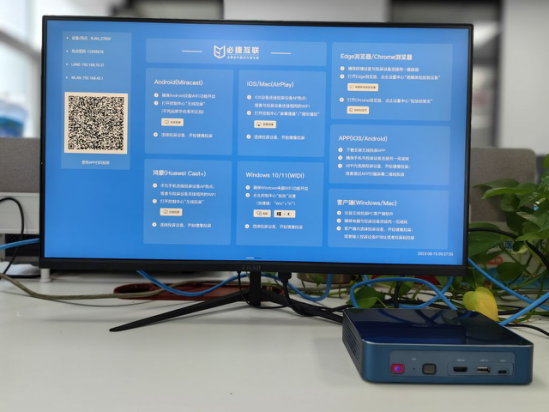
The method for connecting an external monitor to an Apple laptop is as follows:
- Determine the display interface, purchase a suitable adapter, and connect it to the Mac.
- Open the ‘Display’ and ‘Arrange’ columns in the system preferences settings of the Mac to set the screen display method. There are two display methods: one is a ‘mirror display’ where the same content is displayed on two screens; The other is a ‘split screen extended display’ that displays different content on two display screens.
- After setting the screen display mode, the display screen is successfully connected.

If you don’t want to buy a conversion head and want to use the TV as the display screen directly, you can use the ‘interval play’ function of the Mac. With the TV turned on, select the TV icon in the Mac menu bar, and then select your Apple TV. If the “Play in Space” password appears on the TV screen, enter it on the Mac. Then use the method mentioned earlier to set the screen display mode.