Screen mirroring from mobile phone to Win7 computer|BJCast
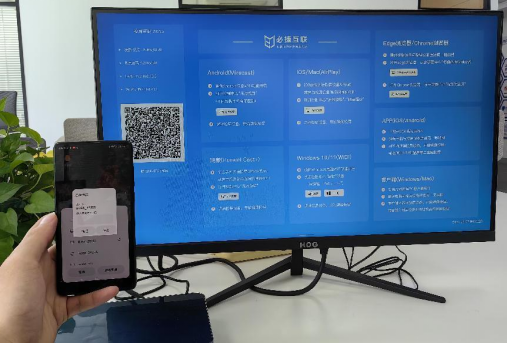
Windows 7 computer screen projection onto projectors and all-in-one machines
1. Connect the wireless projection screen to the large screen through a VGA or HDMI cable;
2. Ensure that the computer and the Bijie wireless screen projection box are on the same local area network;
3. The signal is sent to the wireless screen projection box through the computer end, transmitter braid, or driver APP signal end;
So our computer screen appears on the big screen.
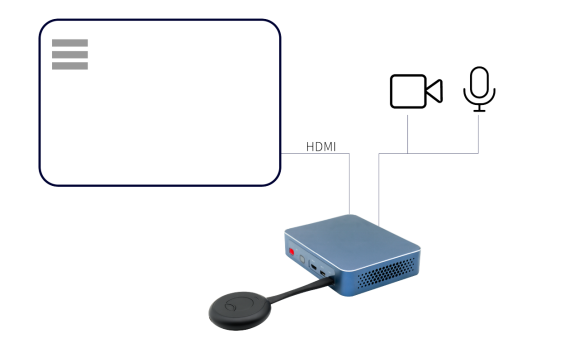
As a professional cross platform and screen sharing device, Bijie Wireless Screen Projection has no restrictions on mobile phones and can be used directly on both Android and Apple phones; On the other hand, it not only helps us to project the screen of our mobile phone onto a Win7 computer, but also allows us to wirelessly project the Win7 computer screen onto a projector or all-in-one device during meetings. With professional cross platform equipment, it can be used for multiple purposes on one device.