Firstly, we need to clarify that the Airplay screen mirroring on Apple phones can only be projected onto televisions that support the Airplay protocol; Sony has signed an Airplay agreement with Apple, so some of the new TVs released this year can be searched, but the previous TVs still do not support it.
Secondly, when using a mobile phone to screen a TV, both the phone and the TV need to be in the same network environment, such as plugging in an internet cable to the TV and connecting the phone to the WiFi of the same router.
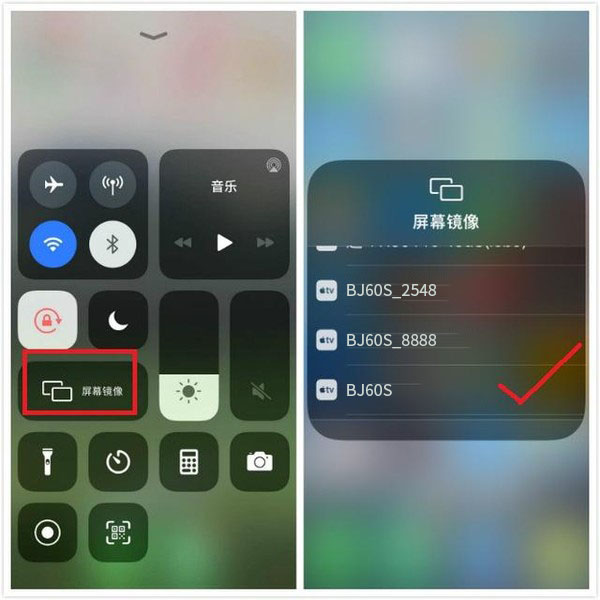
Detailed solution for screen mirroring failure to search for TV
1. Screen casting software. There are also many screen casting software now, and the usage is relatively simple. You can install and download the same software on both your phone and TV, and then use one account. But many of them are charged. We recommend using the Bijie Screen Projection APP, which can be downloaded and installed on the official website.
2. Bijie Multimedia Collaboration System. As a professional multimedia collaboration device, the Bijie Multimedia Collaboration System is often used for screen casting in business conference rooms or smart classrooms.
Using the Bijie Multimedia Collaboration System, Apple phone screen mirroring projection TV
1. Connect the Bijie Multimedia Collaboration System to the TV via HDMI cable
2. Open WiFi directly on your iPhone and connect to the AP hotspot of the Bijie Multimedia Collaboration System
3. Open the screen mirroring on the phone, select the ID of the Bijie device, and complete the screen mirroring.
In this mode, projecting local content on an iPhone will not consume data, but projecting other network resources such as browsing the internet or watching TV on the phone will consume data. [Special Reminder: It also consumes data like regular mobile internet usage, not twice as much. Some netizens were worried that screen mirroring would consume twice as much data, so we would like to make a special statement here.].
Insert the Bijie Multimedia Collaboration System into the internet cable, connect the mobile phone to the router WIFI, open the screen mirroring on the mobile phone, select the Bijie device ID, and cast the screen. This mode will not consume mobile data, so you can use it with confidence.