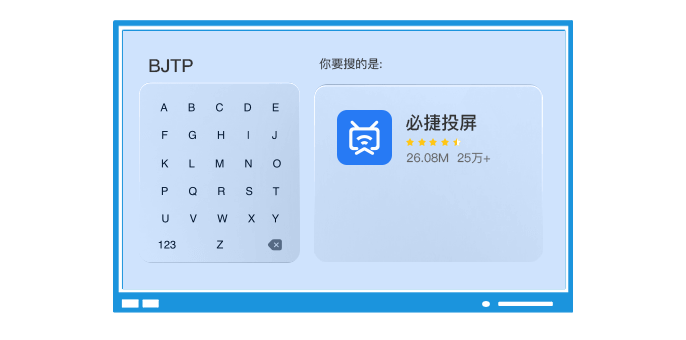Screen Projection – Hisense TV Screen Projection Method

一、 Android phones
1. Firstly, we need to connect our phone and TV to the same wireless network;
2. Continue to use the “wireless screen projection” function of your phone;
3. Wait for the TV device to be searched, click on the connection to complete the screen projection.

二、Apple iPhone
1. The same goes for Apple phones, first connect the phone and TV to the same WiFi;
2. Then turn on the “screen mirroring” function on the phone;
3. Then scan and match the TV to complete the screen projection;
4. If screen projection is not possible, it may be necessary to install a screen projection software on the TV, such as the Bijie Screen Projection APP.