Screen projection – simple operation to project the tablet onto the large screen
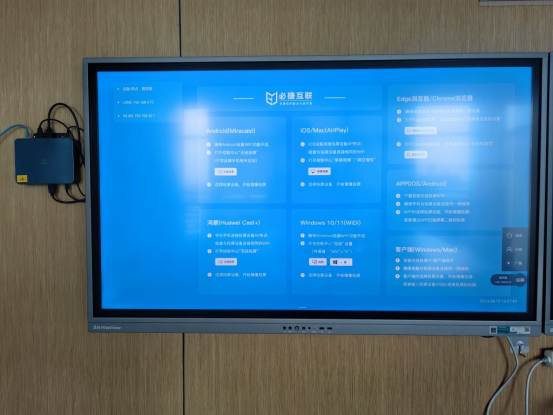
1、 Preparation before screen projection
Before projecting the tablet onto the TV, we need to ensure that the tablet and TV are connected to the same WiFi network. This is the foundation for achieving wireless screen projection. Additionally, it is necessary to confirm that the TV supports the screen projection function. Most smart TVs support screen projection function. You can refer to the TV’s user manual or consult the TV manufacturer for specific operation methods.

2、 Analysis of Flat Panel Projection Method
At present, there are two main ways to transfer a tablet screen to a TV: wireless screen projection and wired screen projection.
Wireless screen projection is the most convenient screen projection method. When the tablet and TV are on the same WiFi network, open the screen projection function of the tablet and select the TV as the projection target. The advantage of wireless screen projection is that there is no need to purchase additional equipment, and the screen projection process is simple and convenient.
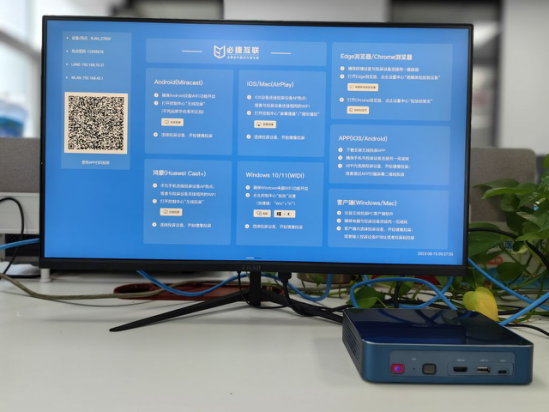
2. Wired screen projection
Cable projection requires the use of an HDMI cable to connect the tablet to the TV. The advantage of this method is that the projection screen is stable and not affected by the network environment. But additional HDMI cables need to be purchased, and the physical connection between the tablet and TV needs to be maintained during the screen projection process, which is relatively inconvenient.

3、 Precautions during screen projection
During the process of projecting a tablet screen to a TV, you may encounter some issues, such as:
Network instability: Screen casting requires a stable network environment. If the network is unstable, it may cause screen casting to lag or fail.
Screen size mismatch: The screen sizes of the tablet and TV may not match, resulting in incomplete display or stretching deformation of the screen after projection.
We can try the following methods to solve these problems:
Optimize the network environment: Increase WiFi signal strength, or use a 5G network for screen projection.
Adjust screen size: In the tablet settings, find the “Projection” or “Multi screen Interaction” options and adjust the screen size to fit the TV screen.
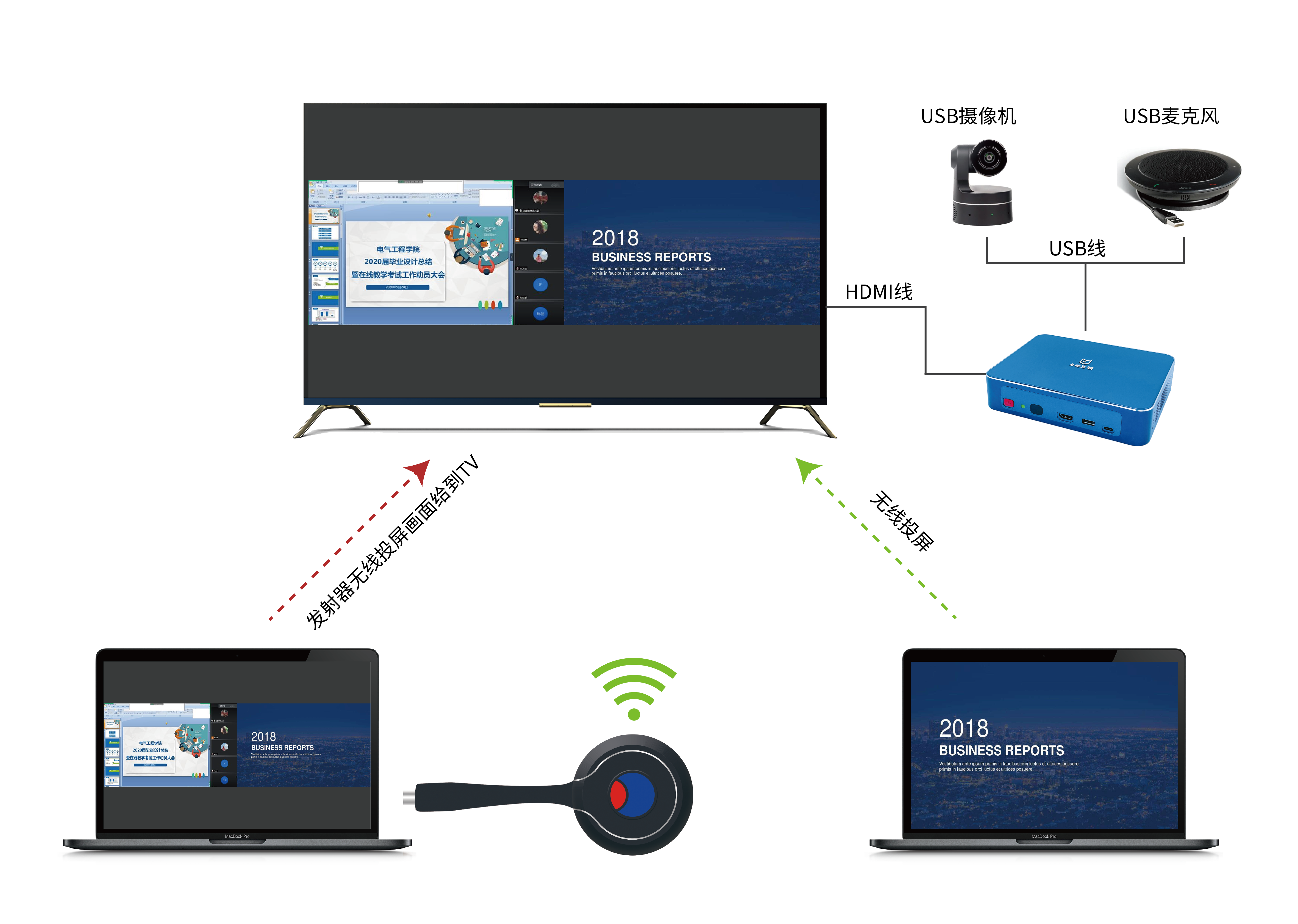
When you successfully project your tablet onto the TV, you can enjoy exciting movies, play games, and more with your family. After successful screen projection, you can also adjust the volume, screen brightness, etc. as needed to obtain a better viewing experience. In short, with simple operations, we can project the tablet onto the TV, making home entertainment more diverse and colorful.