With the continuous development of technology, the education sector is also constantly introducing new technologies and equipment to improve teaching effectiveness and students’ learning experience. The Bijie Multimedia Collaboration System, as an advanced multi screen interactive teaching device, has been widely used in various teaching modes. The following will introduce the roles of the master and slave devices of the Bijie Multimedia Collaboration System in different teaching modes.
Introduction to master-slave devices
The master-slave configuration of the smart classroom is used for one to many and many to one large screen linkage settings in multi screen interactive mode. It is divided into two modes: “master device” and “slave device”. A group multi screen interactive mode consists of one “master device” and multiple “slave devices”.
- The ‘master device’ can broadcast the local screen to the ‘slave device’;
- The ‘master device’ can drag and drop the content of the ‘slave device’ screen to the main screen for display, and can synchronously broadcast it to other sub screens;
Master slave device settings;
Enable the ‘primary device’ and the multimedia collaboration system connected to the large screen will be set as the ‘primary device’. Enable ‘From Device’, and the multimedia collaboration system connected to this large screen will be set to ‘From Device’.
- Display in full screen from the device during broadcasting
On the master device, it is possible to specify that the slave device will display the broadcast in full screen. When this feature is enabled on the master device, the slave device will receive the broadcast and display the broadcast screen in full screen.
- Network mode
Set the network mode of the device, which includes three modes: “automatic”, “wired network”, and “wireless network”.
- domain setting
Domain: A group of BJ80s that require interaction and collaboration form a domain, distinguished by ID. Users are required to maintain uniqueness in the same network in planning. If there are multiple domains in the same network, the ID of each domain should be different.
- Add from device
The ‘master device’ can add linked ‘slave devices’ by searching for the IP address.
- Delete from device
The ‘master device’ can delete the current slave device through the ‘one’ flag after the ‘slave device’.
The role of master-slave devices in different teaching modes
- Lecture based teaching
In lecture style teaching, the main device is usually used to display teaching content, such as PPT, videos, pictures, etc. The device is used to display teaching content and for students to watch and record. At the same time, the master device can also control the display content of the slave device, achieving synchronous playback and switching of teaching content.
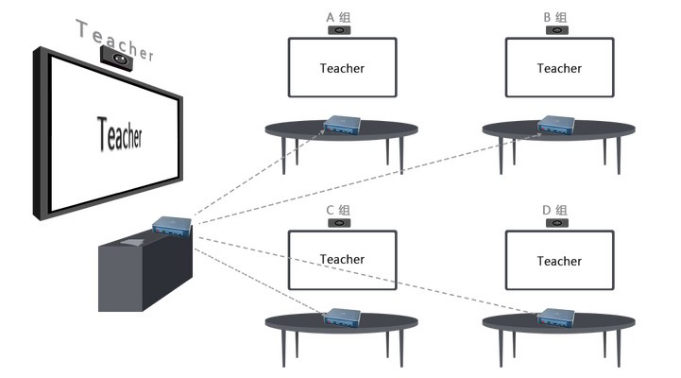
- Interactive teaching
In interactive teaching, the main device can serve as a teacher’s console to control the teaching process and content. The device can serve as a student showcase for students to showcase their works or achievements. Through the multi screen interactive function, teachers can switch to any student’s display platform at any time to interact and communicate with students.
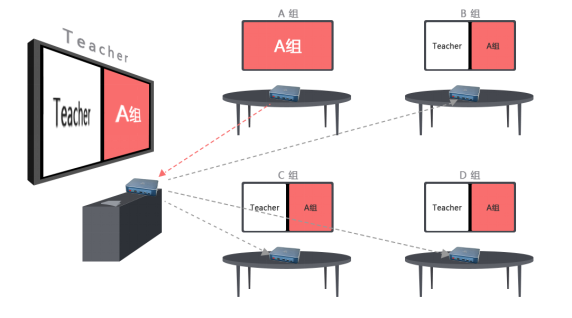
- Group cooperative learning
In group cooperative learning, each group can have their own master or slave devices to showcase the results or works of group discussions. Through the multi screen interactive function, different groups can achieve information sharing and communication, promoting cooperation and competition among groups.
- individualized teaching
In personalized teaching, the main device can serve as a teacher console to control the teaching process and content. From the device, personalized configuration can be made according to students’ needs and interests, such as displaying different teaching content, adjusting display ratios, etc. Through the multi screen interactive function, teachers can switch to any student’s device at any time, understand their learning situation and needs, and achieve personalized teaching.
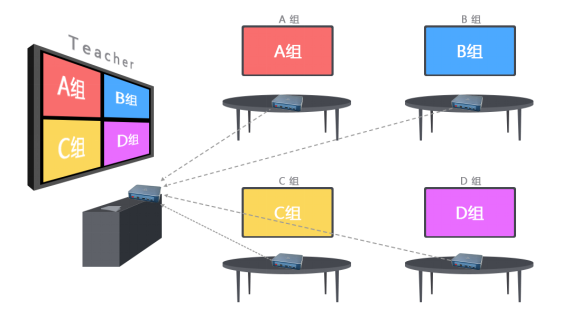
The master-slave devices of the Bijie multimedia collaboration system play an important role in different teaching modes. In lecture style teaching, master-slave devices can conveniently display teaching content; In interactive teaching, master-slave devices can facilitate interaction and communication between teachers and students; In group cooperative learning, master-slave devices can promote cooperation and competition between groups; In personalized teaching, master-slave devices can achieve personalized teaching configurations. Therefore, the master-slave devices of the Bijie multimedia collaboration system have become one of the important tools in modern teaching.