A smart classroom is an enhanced classroom that facilitates the control and operation of audio, visual, computer, projection, interactive whiteboard, and other audio, optical, and electrical equipment equipped in the classroom. It is conducive to seamless access of resources and teaching and learning activities for teachers and students, and can adapt to multiple learning methods, including remote teaching. It is characterized by natural human-computer interaction and relies on intelligent space technology to achieve enhanced learning.

The Bijie Multi Screen Collaborative Smart Classroom Solution adopts the BYOD teaching mode, achieving wireless screen projection and screen sharing on mobile phones and computers, allowing teachers and students to more flexibly and conveniently demonstrate and communicate teaching content wirelessly, effectively enhancing students’ enthusiasm for participating in learning activities.

Wireless screen projection
Bijie’s wireless screen projection products support mainstream wireless screen projection protocols such as Miracast, AirPlay, WiDi, Googlecast, HUAWEIcast+, BJCast, etc. Teachers and students can carry devices for screen projection without installing any software.

Support unified and centralized device management and maintenance, remote control and management of operation and maintenance of online devices, facilitating unified management and deployment by schools.

It can be integrated and docked with the central control system to achieve the integration and linkage of multimedia teaching information equipment. It can control various functions of group interaction with one click, making it more convenient and efficient, improving teaching quality and efficiency.

RTSP interface can be provided, which can be integrated with the school recording and broadcasting system to achieve the recording and storage of teaching screen casting audio and video, helping teachers to review the classroom and students to learn new things.

The product supports screen mirroring and reverse control function. Teachers can use the touch screen to reverse control the mobile intelligent terminal that is currently mirroring, adding knowledge points or correcting errors in a timely manner.
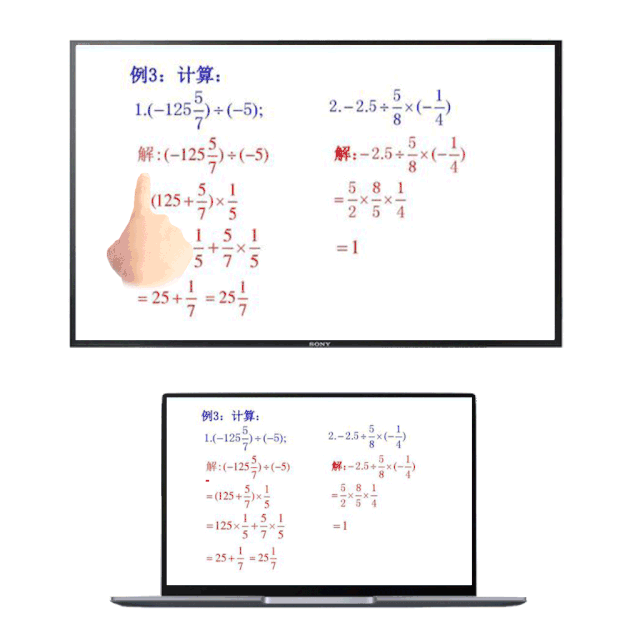
Support multiple mobile devices for simultaneous screen mirroring, and enable teachers and students to compare and display on the same screen, facilitating classroom interaction.
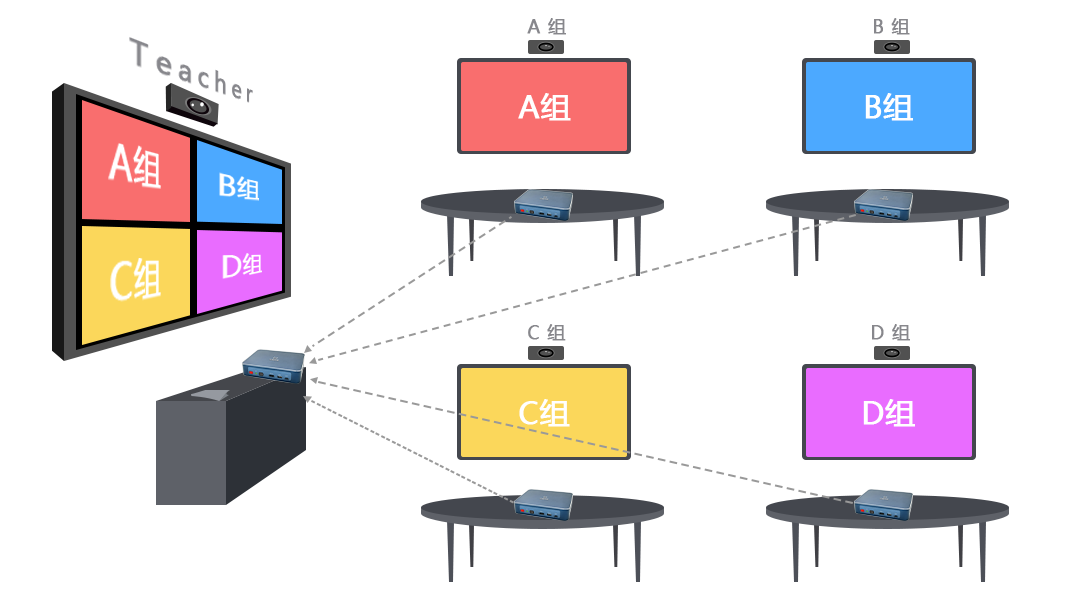
Digital signage
Support remote push function for images, videos, and subtitles, allowing for unified or specified playback of school teaching videos and notification information.

Built in electronic whiteboard and same screen annotation function, teachers can annotate and comment on the screen projection in real-time.

It can be used in conjunction with the teaching all-in-one machine with its own OPS system, achieving linear display of the projection screen on the OPS system interface without the need to switch HDMI signal sources.
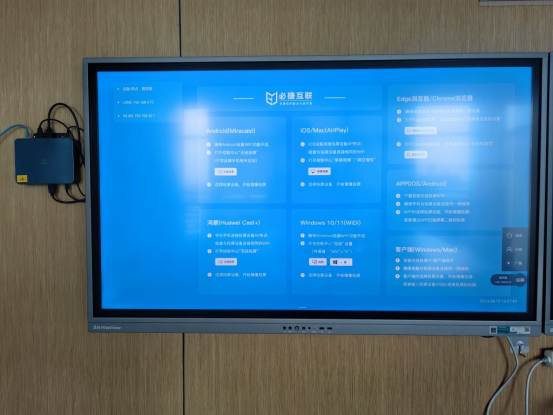
We provide weak network transmission adversarial function, allowing users to smoothly and stably cast screens even at a network packet loss rate of 10% to 20%, and supporting display of screen resolution, packet loss rate, code rate, frame rate, and signal strength information.

In summary, Bijie’s multi screen collaborative multimedia classroom solution has multiple advantages, including improving teaching efficiency, promoting teacher-student interaction, and facilitating remote teaching. It provides strong support for the construction of modern multimedia classrooms and is the best choice for the education industry.