With the popularization of mobile Internet and smart devices, mobile phones have become an indispensable part of our daily life. Nowadays, many teachers also enjoy using teaching resources on their mobile phones during the teaching process. So, how do I project the content on my phone onto the multimedia in the classroom? Below are several simple and feasible methods for everyone.

Use the Bijie wireless screen projector

Firstly, prepare the necessary wires and equipment for the teaching all-in-one machine and mobile phone separately. Some teaching all-in-one machines also have HDMI cable entrances. Next, insert one end of the HDMI cable into the HDMI port of the teaching all-in-one machine, and the other end into the HDMI port of the Bijie wireless screen projector. Then, connect the power adapter and enable the screen mirroring function on the phone to complete the screen mirroring operation.
Using screen casting software
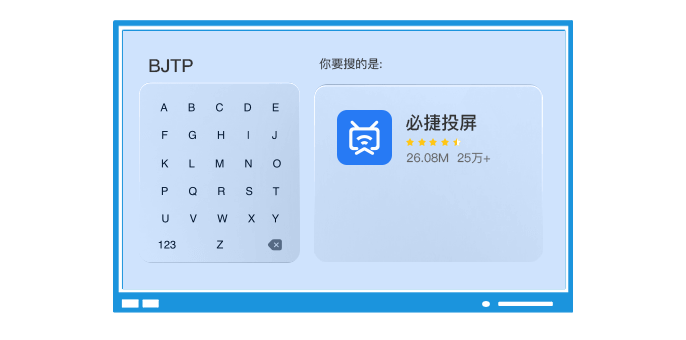
For users who want to eliminate screen mirroring cables, they can choose to use screen mirroring software to achieve this. There are currently many screen casting software options available on the market, such as AirPlay
Miracast, Chromecast, etc. There are also some specific differences when casting screens between different systems, but the basic steps are similar: open the screen casting software on your phone, connect to the Wi Fi network where the teaching all-in-one machine is located, activate the screen casting function, wait for the application software to search for the device, and then click connect.
Use the transmitter to project the screen

Wireless screen mirroring function can also be achieved using a transmitter. The so-called transmitter is a device used in conjunction with a wireless screen projector. For most teachers, using a transmitter for screen casting is very convenient: simply plug the transmitter into the wireless screen projector for pairing, and then plug it into the computer to start screen casting.

Through the above three methods, we can easily project the content on our mobile phones onto the teaching all-in-one machine, achieving functions such as multimedia teaching, interactive teaching, and image display. I believe that these tools will play an important role in future teaching activities and help improve students’ interest and participation in learning.