Smart Classroom – Multi screen Interactive Smart Classroom Practical Application Plan

The rapid development of information technology has prompted educators to apply mobile information technology to teaching, introduce multi-screen interactive teaching platforms, and organize interactive teaching processes. For example, multi-screen interaction between teachers and students’ mobile computers has become an indispensable feature of smart multimedia classrooms.

Multi screen interaction mainly provides functions such as real-time transmission of screen images, transmission of audio and video data, and multi screen control. During teaching, the teacher’s computer can achieve the same screen teaching, one click projection, handwritten annotations, collaborative homework, and teaching content playback, to adapt to teaching modes such as teacher-student interaction and group discussions. Teachers are freed from the constraints of the podium, and teaching methods can be more flexible and efficient.

In response to the above issues, Bijie Internet adopts a multi-screen collaborative smart classroom solution to create a group discussion smart classroom scene for vocational colleges. The solution adopts a display device+IP networking+intelligent terminal device (BJ66 interactive version/BJ80 interactive version), supporting group communication, multi-screen interaction, result display, annotation and comments, and can be integrated with the classroom central control system and classroom recording system, At the same time, a unified management platform can be provided to support large-scale deployment and facilitate remote management by school operation and maintenance personnel.

The practical application of multi-screen interaction in education
1. Wireless screen expansion
Expanding the screen is the most fundamental feature of screen projection technology, which allows the lecturer to demonstrate the screen beyond a fixed multimedia system in the classroom. It can also add mobile, tablet, or even another computer as an expanding screen, providing a more diverse range of devices and formats to support demonstrations. For example, when teachers need to demonstrate content such as documents, photos, and videos on mobile devices, physical copies are no longer necessary and can be directly displayed through screen projection technology.

2. Handheld electronic whiteboard
Most existing classroom multimedia systems, such as projectors, LED displays, and LCD TVs, do not support touch screen operation. However, the screens of mobile phones, tablets, and other devices are high-definition multi touch screens. Through projection technology, mobile devices can be set up as powerful handheld electronic whiteboards. Teachers can freely write and draw on mobile devices, similar to using a large screen as an electronic whiteboard, and this “electronic whiteboard” can also be freely carried, supporting the function of an electronic whiteboard.

3. Interactive teaching
Modern teaching theory points out that the teaching process is a process of active interaction and common development between teachers and students. Teaching is the unity of teachers'”teaching” and students'”learning”, and its essence is the interaction between teachers and students. During the multi screen interaction process, it supports switching between screen projection devices at any time. Each student’s device can be used for screen projection. When students answer questions, they do not need to walk to the blackboard and use chalk to perform calculations, but operate and solve them through a computer. The operating steps are projected in real-time onto the large screen, allowing teachers and other students to see each step of the answer clearly, making it easier for teachers to grasp all students’ learning dynamics. Teachers can also annotate the students’ screen content in real-time.
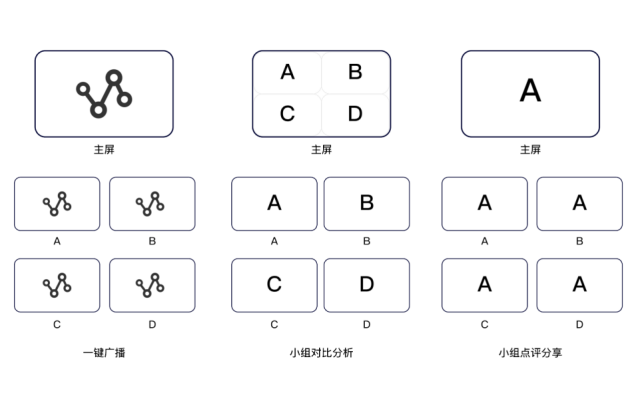
Support the aggregation and display of group screen content on the main screen (the main screen can display up to 6 group screen content at the same time). The main screen content can be broadcasted to the group screen, and a specific group can be designated to broadcast to other group screens, enhancing communication and interaction between teachers and students, and enhancing student classroom participation;
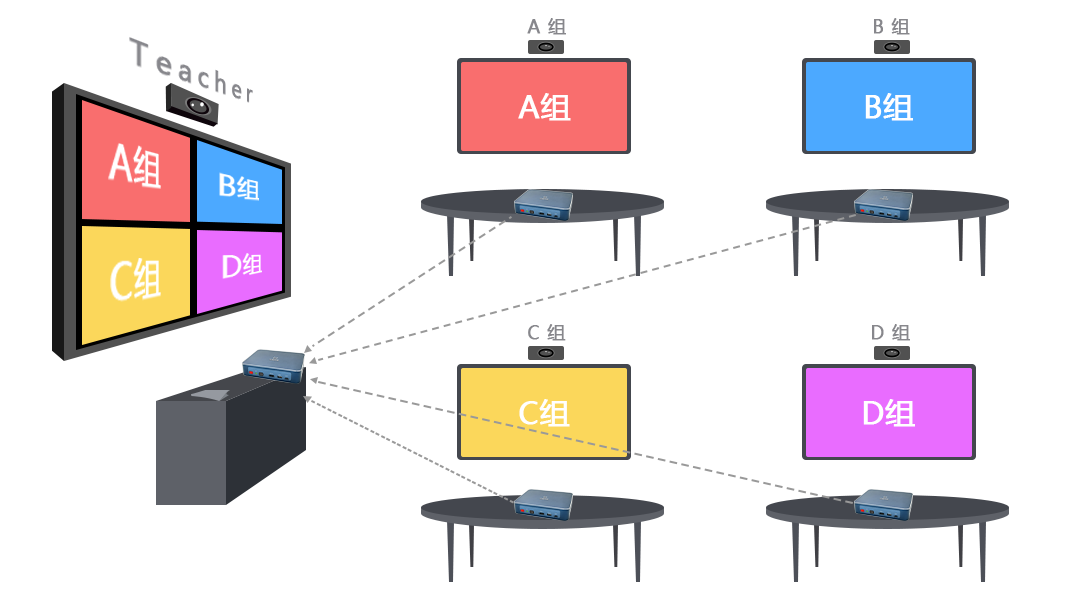
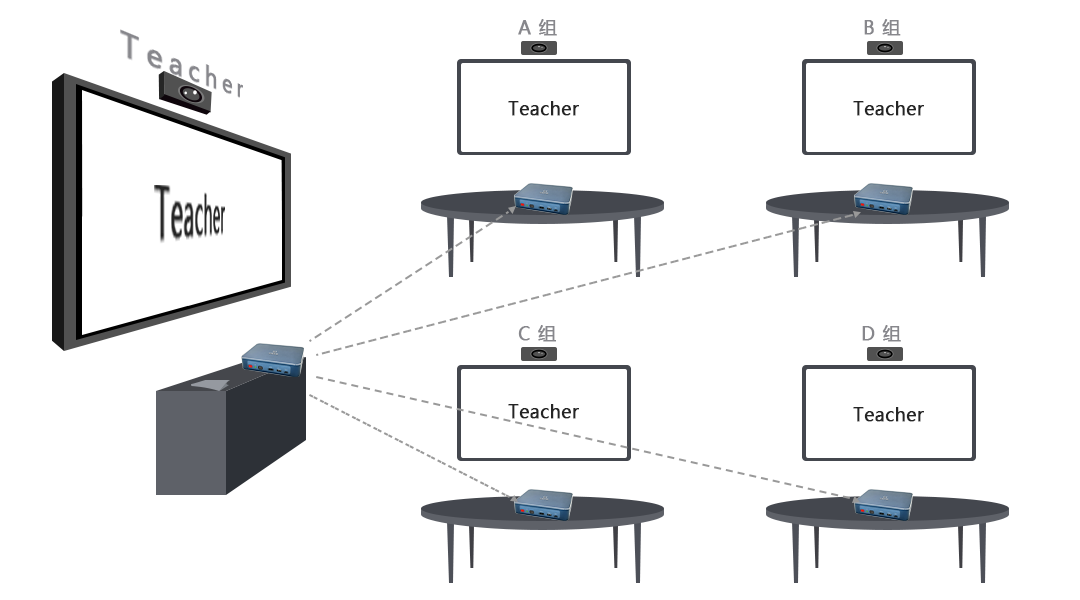
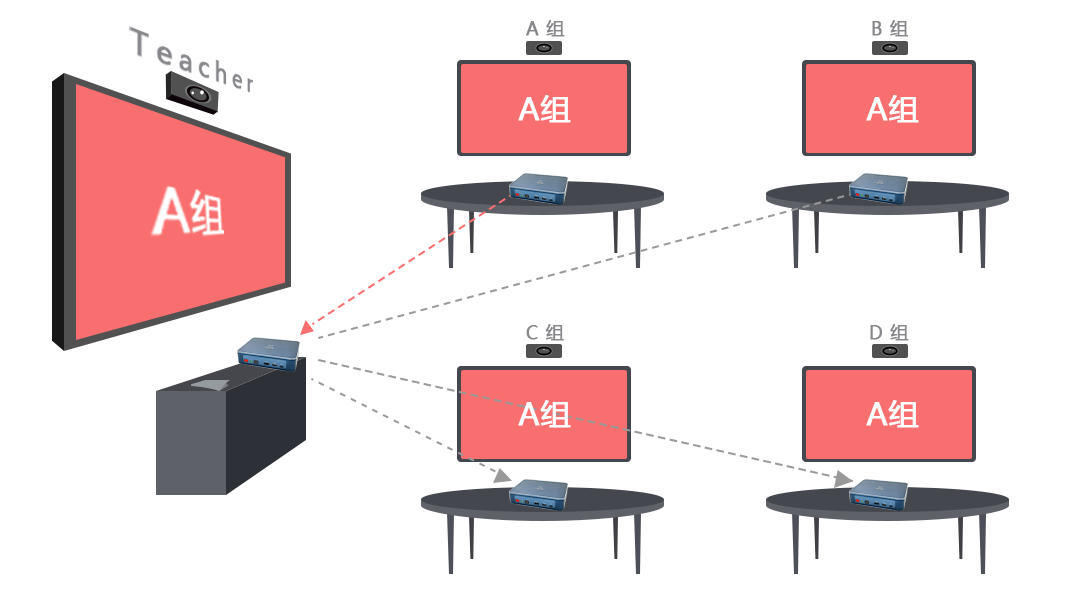
Through the use of multi-screen interactive devices for teaching, traditional forms of communication and teaching modes have been broken, enabling all students and teachers in the classroom to share, discuss, comment, and answer questions online, greatly improving classroom efficiency and capacity, transforming students from receivers to creators.