Smart Classroom-No apps,No buttons,No cables!

Regarding smart classrooms, for vocational colleges, it means a change in teaching philosophy, teaching methods, teaching methods, and learning methods. If used well, it will effectively improve teaching quality, teaching efficiency, and learning effectiveness.To carry out the construction of a smart classroom, it means systematically classifying and managing data. How to connect various subsystems and devices and achieve the construction of a full scenario smart campus is the key.In addition, traditional campus management also has the following common problems:
1. There are numerous campus devices, making it difficult to achieve unified intelligent perception, control, and management;
2. The interaction between teachers and students is poor, and traditional multimedia classrooms are usually taught by the teacher alone, making it difficult to achieve interactive learning among students;
3. The wiring is complex and maintenance expenses are high; The complex wiring often leads to equipment malfunctions, which brings huge maintenance costs for later maintenance.
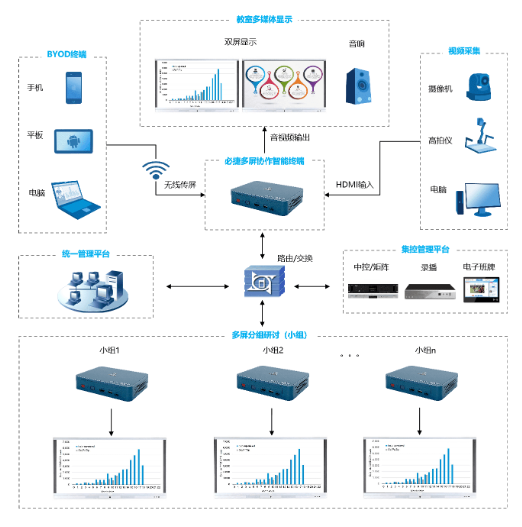
In response to the above issues, Bijie Internet adopts a multi-screen collaborative smart classroom solution,create a group discussion smart classroom scenario for vocational colleges.The solution adopts a combination of display devices, IP networking, and intelligent terminal devices (BJ66 Interactive Edition/BJ80 Interactive Edition), supporting functions such as group communication, multi-screen interaction, achievement display, annotation and comment, and can be integrated with the classroom central control system and classroom recording and broadcasting system. At the same time, it can provide a unified management platform, support large-scale deployment, and facilitate remote management by school operation and maintenance personnel.

The BJ66 and BJ80 interactive versions meet the requirements of smart classrooms for various functions such as wireless screen projection, multi-screen synchronization, real-time broadcasting, any screen control, and any person’s screen projection.Build a multi screen interactive group teaching system with interactive touch screens for teachers and student group screens. Adopting multi-screen interactive technology, it supports various interactive functions such as dynamic annotation and split screen preview. Combining multiple teaching modes such as seminar, group, inquiry, and hybrid, to make teaching more scientific, easy, and effective!
Bijie Smart Classroom Solution Functionality
Support the aggregation and display of group screen content on the main screen (the main screen can display up to 6 group screen content at the same time). The main screen content can be broadcasted to the group screen, and a specific group can be designated to broadcast to other group screens, enhancing communication and interaction between teachers and students, and enhancing student classroom participation;
The teacher can display multiple group screens simultaneously on the main screen through the drag and drop function on the main screen. The main screen can display up to six group screens simultaneously.
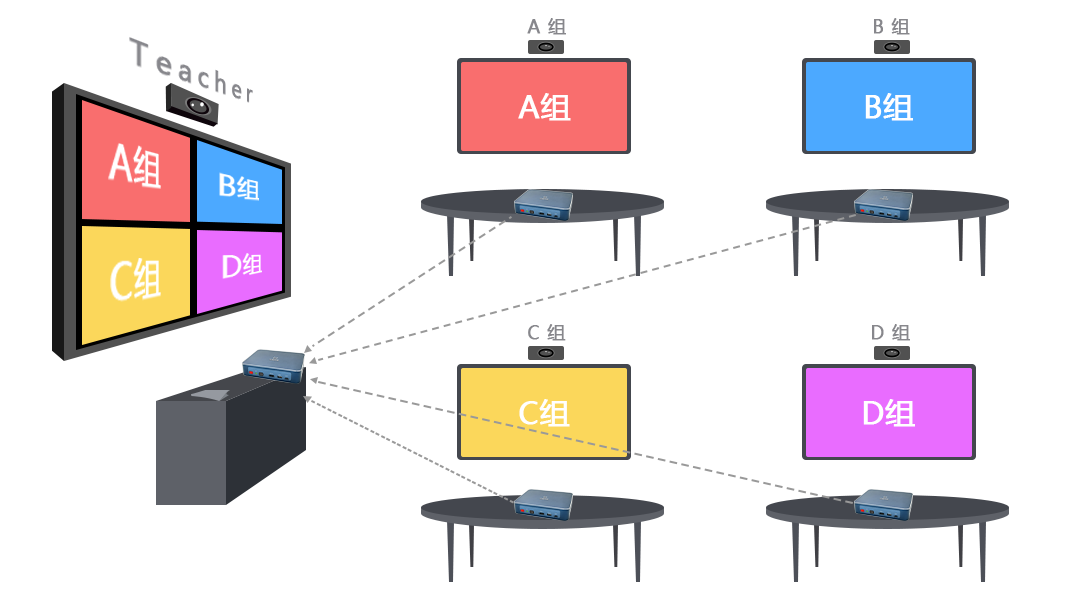
The teacher can synchronously push the main screen image to each group in the form of a broadcast.
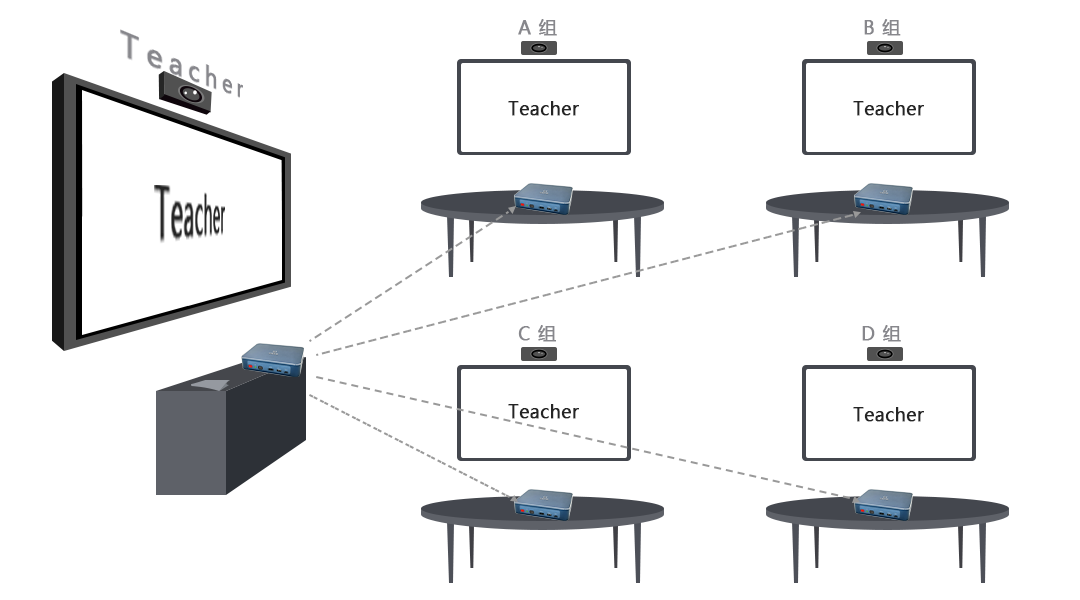
Teachers can drag a group’s screen to the main screen for display, and at the same time, broadcast the main screen image to other groups for sharing on the same screen.
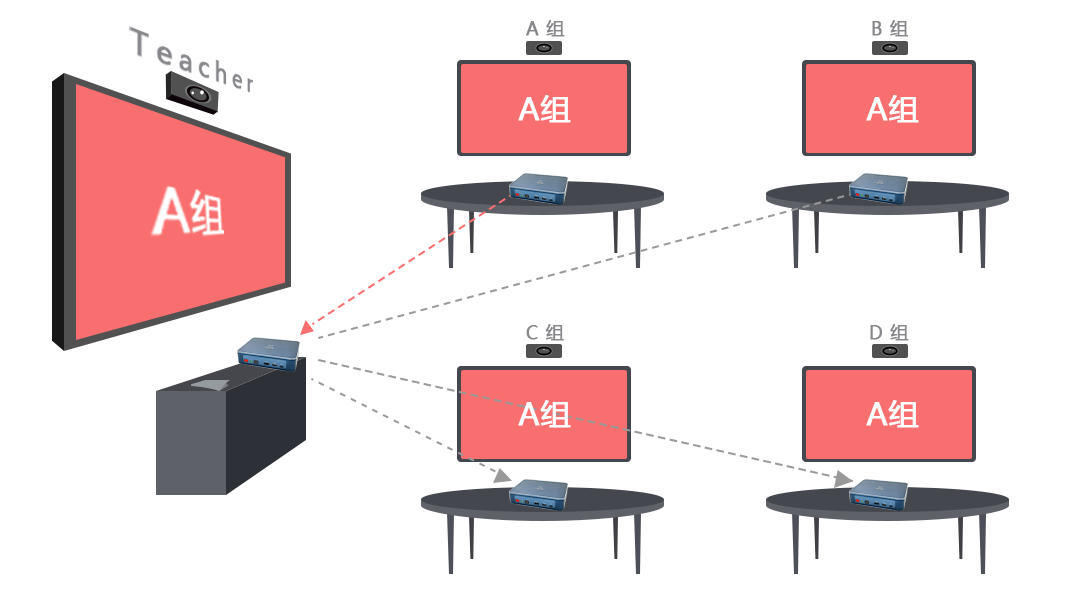
The product (BJ66 Interactive Edition/BJ80 Interactive Edition) supports mainstream wireless screen casting protocols, and devices carried by teachers and students can cast screens without installing any software. It is compatible with AirPlay, Miracast, WiDi, Googlecast, HUAWEI Cast+, and BJCast screen casting protocols;

03web centralized control management
Support unified and centralized device management and maintenance, and can remotely control and manage the operation and maintenance of online devices, facilitating unified management and deployment by schools;
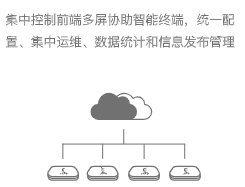
It can be integrated and docked with the central control system to achieve the integration and linkage of multimedia teaching information equipment. It can control various functions of group interaction with one click, making it more convenient and efficient, improving teaching quality and efficiency;

05 Recording and broadcasting docking
It can provide an RTSP interface and interface with the school recording and broadcasting system to achieve the recording and storage of teaching screen audio and video, helping teachers to review in class and students to learn new things;

06 screen projection reverse control
The product (BJ66 Interactive Edition/BJ80 Interactive Edition) supports screen projection reverse control function. Teachers can use the touch screen to reverse control the mobile intelligent terminal being projected, adding knowledge points or correcting errors in a timely manner;

Support multiple mobile devices for simultaneous screen projection, support teacher student and student screen comparison display, facilitate classroom interaction;

Support remote push function for images, videos, and subtitles, and can play school teaching videos and notification information uniformly or specifically;

Built in electronic whiteboard and on screen annotation function, teachers can annotate and comment on the screen projection in real-time;
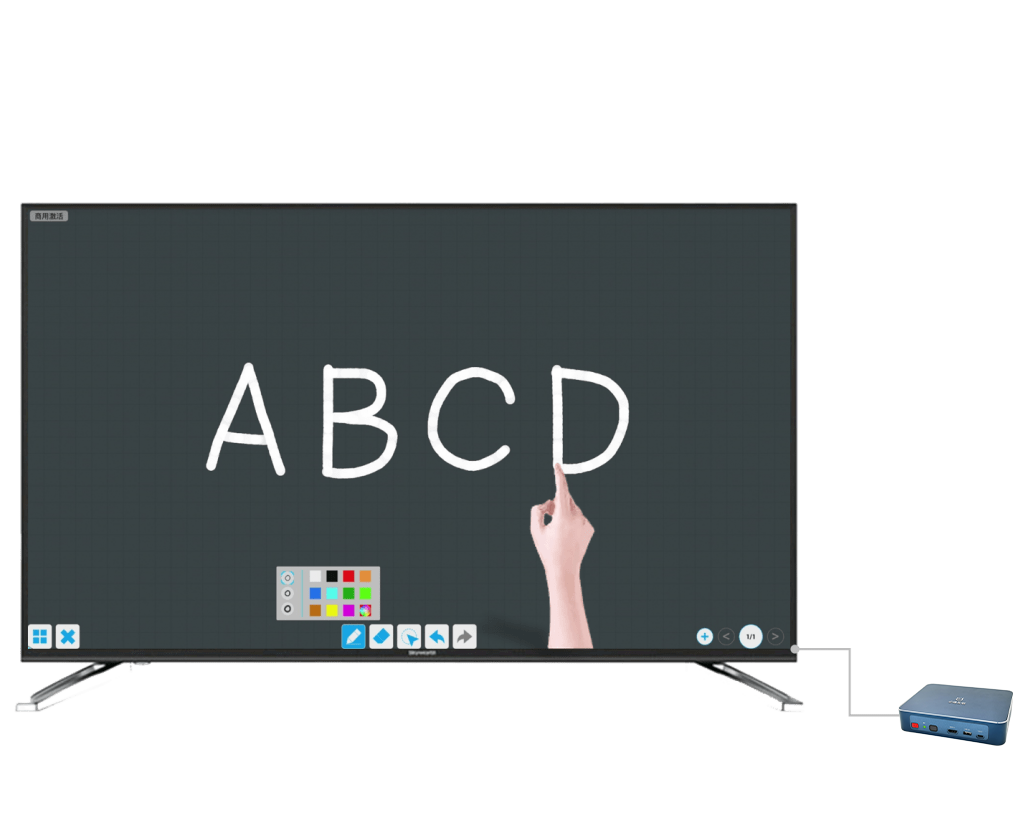
It can be used in conjunction with the teaching integrated machine with its own OPS system, achieving a straight line display of the projection screen on the OPS system interface without the need to switch HDMI signal sources;
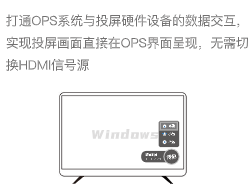
Supports external HDMI independent signal sources, can be connected to high-definition cameras, cameras, etc., and supports the fusion display of wired and wireless signals;
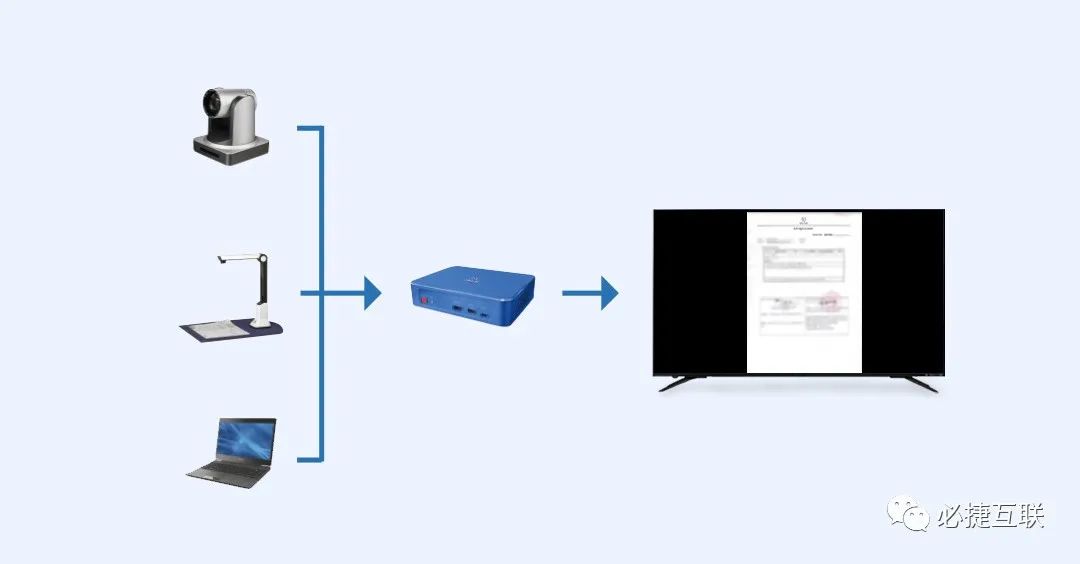
We provide weak network transmission adversarial function, allowing users to smoothly and stably cast screens even with a network packet loss rate of 10-20%. We also support display of screen resolution, packet loss rate, bit rate, frame rate, and signal strength information.
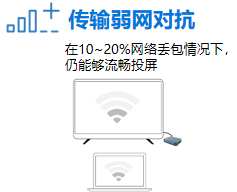
The product (BJ66 Interactive Edition/BJ80 Interactive Edition) adopts an integrated structural design, with 2 built-in high-speed WiFi processing modules, hidden high gain antennas, support for 4K high-definition display,1HDMI input,1HDMI output, independent audio input/output, Gigabit Ethernet interface, and USB/Type-C expansion interface.
Compared to the HDMI fiber+matrix solution, the Bijie solution has the advantages of simple deployment, flexible networking, and rich stacking software functions. Compared to the education all-in-one machine+OPS computer+software solution, the Bijie solution has advantages such as stable functionality and low overall cost.
Suzhou Bijie Network Co., Ltd. is a leading provider of multi screen collaboration solutions. The company independently develops multi screen interaction and intelligent image processing technologies, focuses on providing multi screen collaboration product solutions for intelligent office and intelligent education industries, helps enterprises and schools improve office learning efficiency, solve Communications management problems, and make information interaction easier.