Specifically, when the teacher’s smart terminal (such as a mobile phone or computer) is projected onto the large screen, the teacher can directly control the projection device in reverse on the large screen to perform operations such as PPT page flipping, fast forward and rewind. This reverse control function greatly improves the flexibility and interactivity of teaching, allowing teachers to present and explain teaching content more conveniently, while also enhancing students’ learning experience.
The screen projection and reverse control function in the Bijie smart classroom solution plays multiple important roles.
Firstly, this feature allows teachers or students to project their smart terminals onto the large screen and control the projection devices in reverse, such as flipping PPT pages, fast forwarding, and other operations. This makes teaching demonstrations more convenient, as teachers can adjust the screen projection content in real-time without the need to frequently return to the projection device for operation.
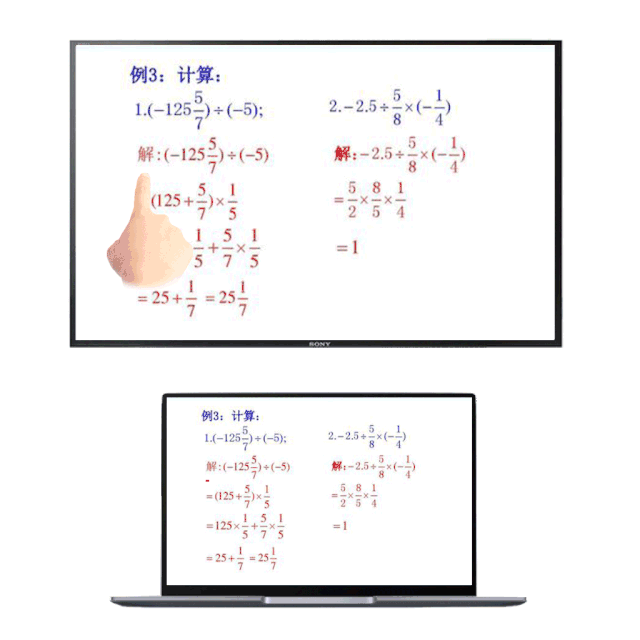
Secondly, the screen mirroring and reverse control function is particularly practical in teaching scenarios. Teachers can use touch screens to operate projection phones or computers more intuitively and efficiently, improving teaching efficiency. At the same time, this also provides students with a more vivid interactive experience, enhancing learning effectiveness.
In addition, the screen mirroring and reverse control function of the Bijie Smart Classroom solution is also applicable to other scenarios that require screen mirroring and reverse control, such as enterprise meetings, product launches, etc. It helps to improve communication efficiency, allowing participants to focus more on the content itself rather than operating the device.
Overall, the screen projection and reverse control function of the Bijie Smart Classroom solution provides great convenience for teaching and other application scenarios, helping to improve efficiency and experience.
The screen mirroring function is also applicable to Android and Windows devices, but it should be noted that iOS and Mac OS devices currently do not support this feature. For Android devices, screen mirroring is only effective in Miracast screen mirroring mode, and Android terminals need to support UIBC function (currently supported by Huawei, Samsung, and some high-end Xiaomi phones). Windows devices can support screen mirroring function in both WiDi direct mirroring and PC client mirroring modes.
Therefore, the screen projection and reverse control function of Bijie’s smart classroom solution not only simplifies teaching operations, but also improves teaching efficiency and effectiveness, making it an indispensable part of modern smart classroom construction.