Smart Office – Application of Screen Projection and Reverse Control in Smart Office
In the information age, more and more people advocate for intelligent office and smart classrooms, so the usage rate of projection screens is increasing, and the function of reverse control screens has become particularly important.
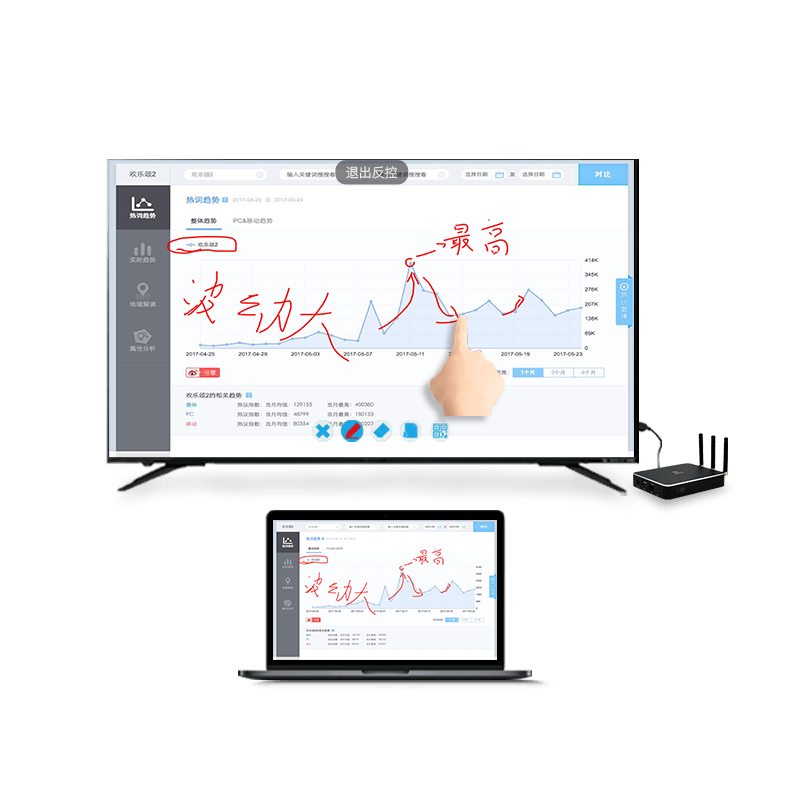
So which devices can be used for screen projection and reverse control?
The reverse control of Android device screen projection is only effective in Miracast screen projection mode, and the Android terminal needs to support UIBC function.
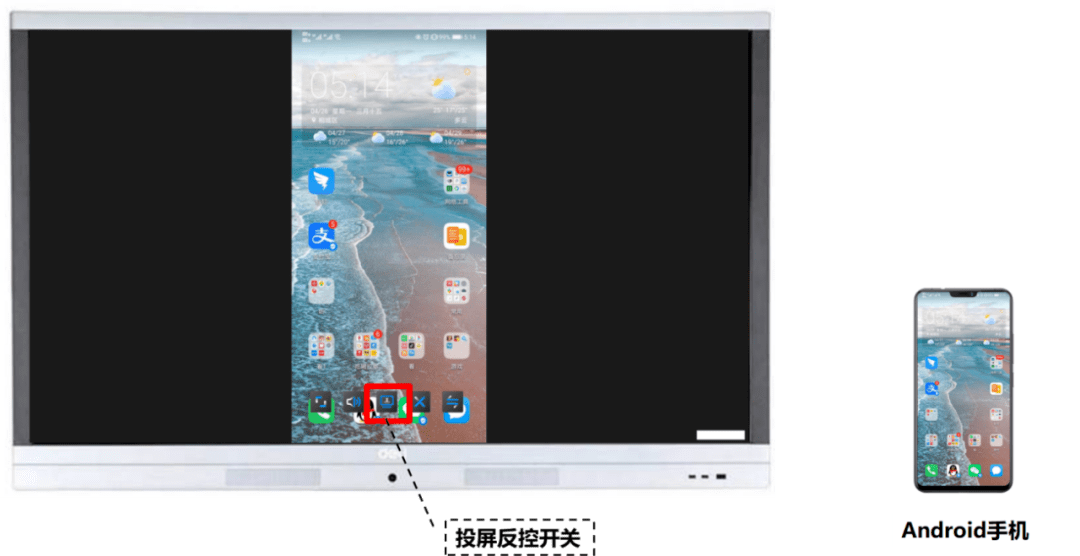 Android phone screen projection reverse control
Android phone screen projection reverse control
Windows device screen projection reverse control can be supported in both WiDi direct projection and PC client screen projection modes.
 Windows computer client screen projection reverse control
Windows computer client screen projection reverse control
Win10 computer WiDi reverse control needs to enable ‘Allow mouse, keyboard, touch, and pen input from this device’.
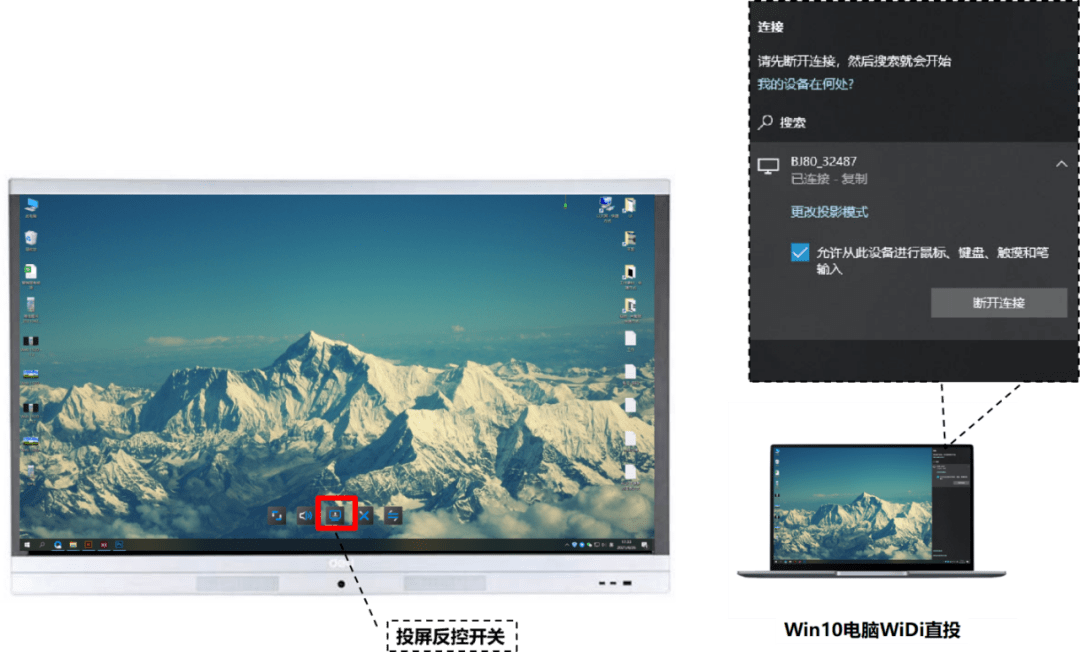
Counter control steps:
1. Connect the box and the large screen with a touch cable.
2. Project your phone or computer screen.
3. After the projection content is displayed on the screen, clicking on the large screen display area will pop up a function button to activate the reverse control function.
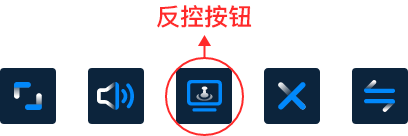
4.To exit the reverse control, click the “Exit Reverse Control” button above to end the reverse control.
Reverse control demonstration video
Demonstration video of Android device screen projection and reverse control
WiDi screen projection reverse control demonstration video
The benefits of using reverse control screens:
1. Teachers and students can flexibly and conveniently conduct wireless screen projection demonstrations of courseware and teaching content, making the teaching process simpler, more vivid, and more intelligent.
2. Provide customers with more intelligent and convenient office services to improve work efficiency. During the meeting, the projection content can also be directly controlled through the large screen, making the meeting more efficient.
3. It can better enhance the user experience.
4. High flexibility, innovation, and improved work efficiency.
