Smart Office – BJ66 Wireless Conference Terminal Smart Office Helper

Do you have the trouble of having a ten minute meeting and preparing for two hours? Every meeting requires setting up the meeting scene a few hours in advance, especially with the use of connected devices, which are too many and complex. Even if preparation before the meeting is not enough, it can be very troublesome during the meeting. If the computer is replaced midway, it will be a long wait, greatly reducing the efficiency of the meeting.
- Software video conferencing is convenient, but when meeting with multiple people, external cameras and microphones are needed to ensure the meeting effect, and the meeting environment needs to be prepared in advance;
- The external device line connection method makes it difficult for meeting personnel to move and the meeting is not convenient enough;
- The integration of local conference screen sharing and remote conference sharing is insufficient.
I have helped you perfectly solve these problems with the BJ66 wireless conference solution launched by Bijie Internet. This solution mainly uses BJ66 wireless conference terminals and WCB06 wireless conference partners.

What product is BJ66?
1. Supports BYOM function and can wirelessly connect to USB interface cameras, microphones, and audio devices;2. It can adapt to software video conferencing platforms such as Tencent Meeting, DingTalk, Zoom, Teams, etc;
3. Supports BYOD function, with wireless screen mirroring on mobile phones and computers, compatible with Airplay, Miracast, WiDi, Googlecast, HUAWEI Cast+, and BJCast projection protocols; Customers can choose to directly project the screen without converting the software, which is simpler to use and can support up to 6 same screen displays;
4. The meeting partner adopts an independent encoding and decoding chip, supporting 4K high-definition screen transmission;
5. Support video conferencing and local screen mirroring content to be displayed on the same screen without interfering with each other;
Equipment preparation: BJ66 wireless conference terminal, WCB06 wireless conference companion, monitor, USB camera, USB microphone, computer, connection cable.
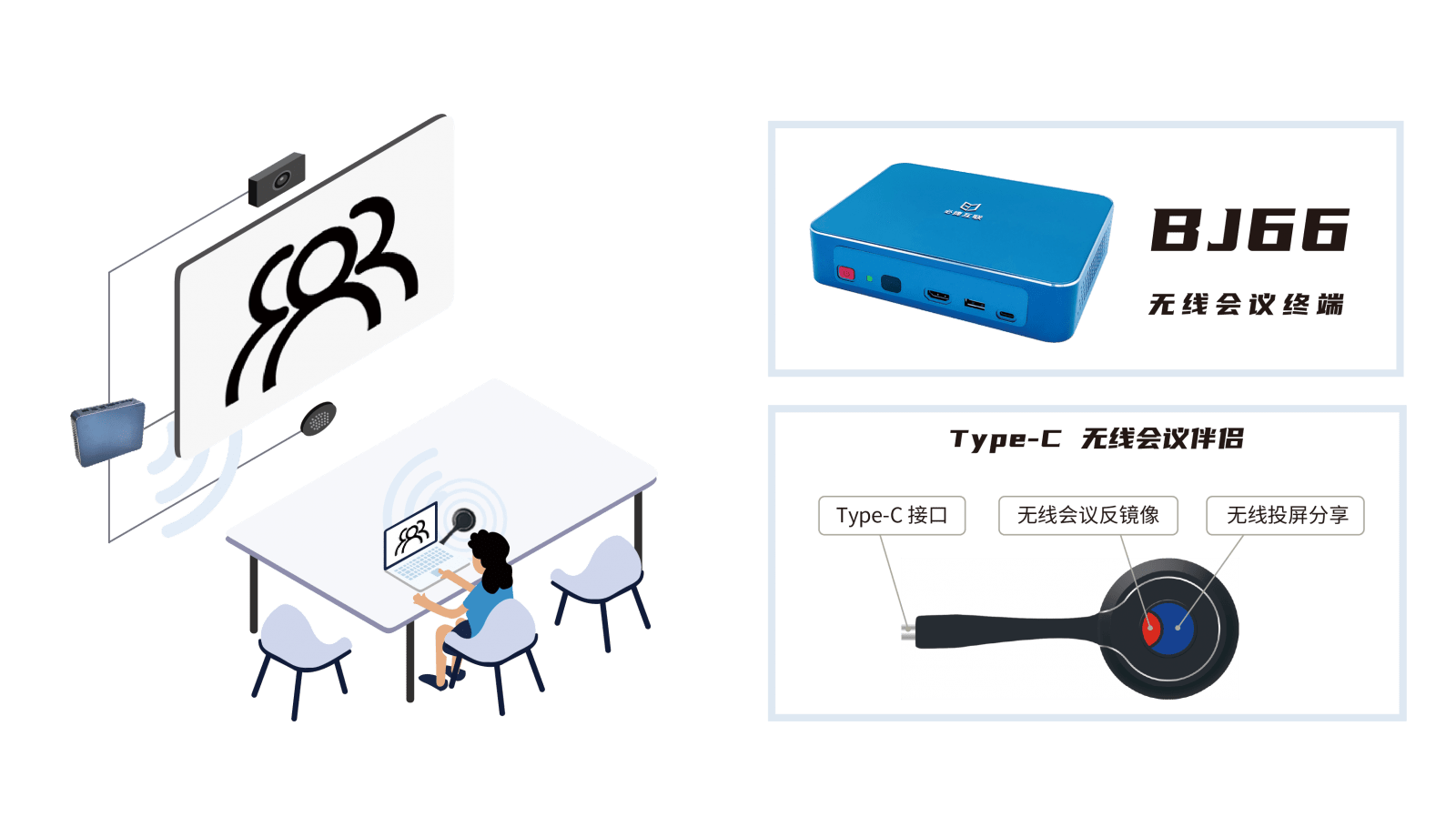
The BJ66 wireless conference terminal can be connected to USB devices, microphones, USB cameras, and displays through an HDMI cable; WCB06 Wireless Meeting Companion connects to a computer with two buttons, big and small. The small button can turn on the microphone and camera; One click screen projection with a large button.
Just connect the monitor, USB camera, and USB microphone to the BJ66 wireless conference terminal during initial use, and pair the WCB06 wireless conference companion with BJ66. For subsequent meetings, simply plug the WCB06 into the computer and use it without the need to set up a conference scene again.

 2. WCB06 wireless conference partner inserted into BJ66 pairing;
2. WCB06 wireless conference partner inserted into BJ66 pairing;
3. After successful pairing, insert WCB06 into the computer and wait for WCB06 to start;

4. Using Tencent Meeting as an example for demonstration, open the Tencent Meeting software;

5. Click the small button to turn on mute, then click again to unmute; Long press the small button to enable anti mirroring;
6. Click the big button to project the computer screen onto the TV;

7. The meeting scene has been set up and the online meeting can begin.

The wireless conference terminal is compatible with video conferencing software such as Tencent Meeting, DingTalk Meeting, Zoom, Teams, etc. The BJ66 wireless conference solution has shown excellent performance in both offline and remote conference scenarios, breaking away from the “wire system” and quickly starting meetings. In the scenario of remote meetings, one person can join the meeting, and when other personnel report and display, they can click to cast the screen, which is convenient and efficient.
