 The multimedia collaboration system BJ66 can be connected to USB devices such as microphones and cameras, and can be connected to a monitor through an HDMI cable. The WCB06 wireless conference companion can be connected to a computer and has two buttons of different sizes. The small button can turn on the microphone and camera; The large button allows for one click screen mirroring. Simply connect the monitor, USB camera, and USB microphone to the BJ66 during initial use, and pair the WCB06 wireless conference companion with the BJ66. For subsequent meetings, simply plug the WCB06 into the computer and use it without having to set up a meeting scene again.
The multimedia collaboration system BJ66 can be connected to USB devices such as microphones and cameras, and can be connected to a monitor through an HDMI cable. The WCB06 wireless conference companion can be connected to a computer and has two buttons of different sizes. The small button can turn on the microphone and camera; The large button allows for one click screen mirroring. Simply connect the monitor, USB camera, and USB microphone to the BJ66 during initial use, and pair the WCB06 wireless conference companion with the BJ66. For subsequent meetings, simply plug the WCB06 into the computer and use it without having to set up a meeting scene again.

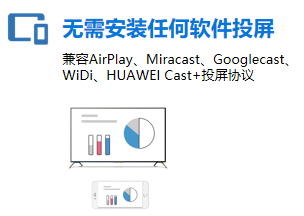
Meeting partners use independent encoding and decoding chips, supporting 4K high-definition screens, which not only meet the office needs of enterprises, but also provide better visual effects.
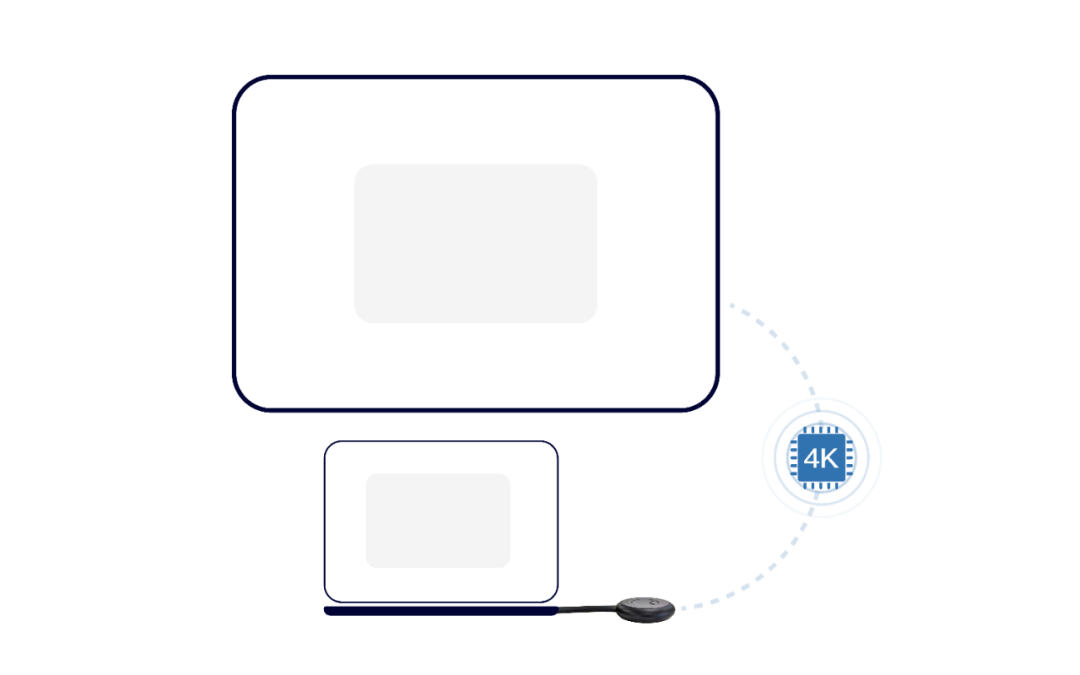
Supporting video conferencing and local screen mirroring to be displayed on the same screen without interfering with each other. In the process of enterprise office work, video conferencing and local screen mirroring can save time and improve work efficiency.
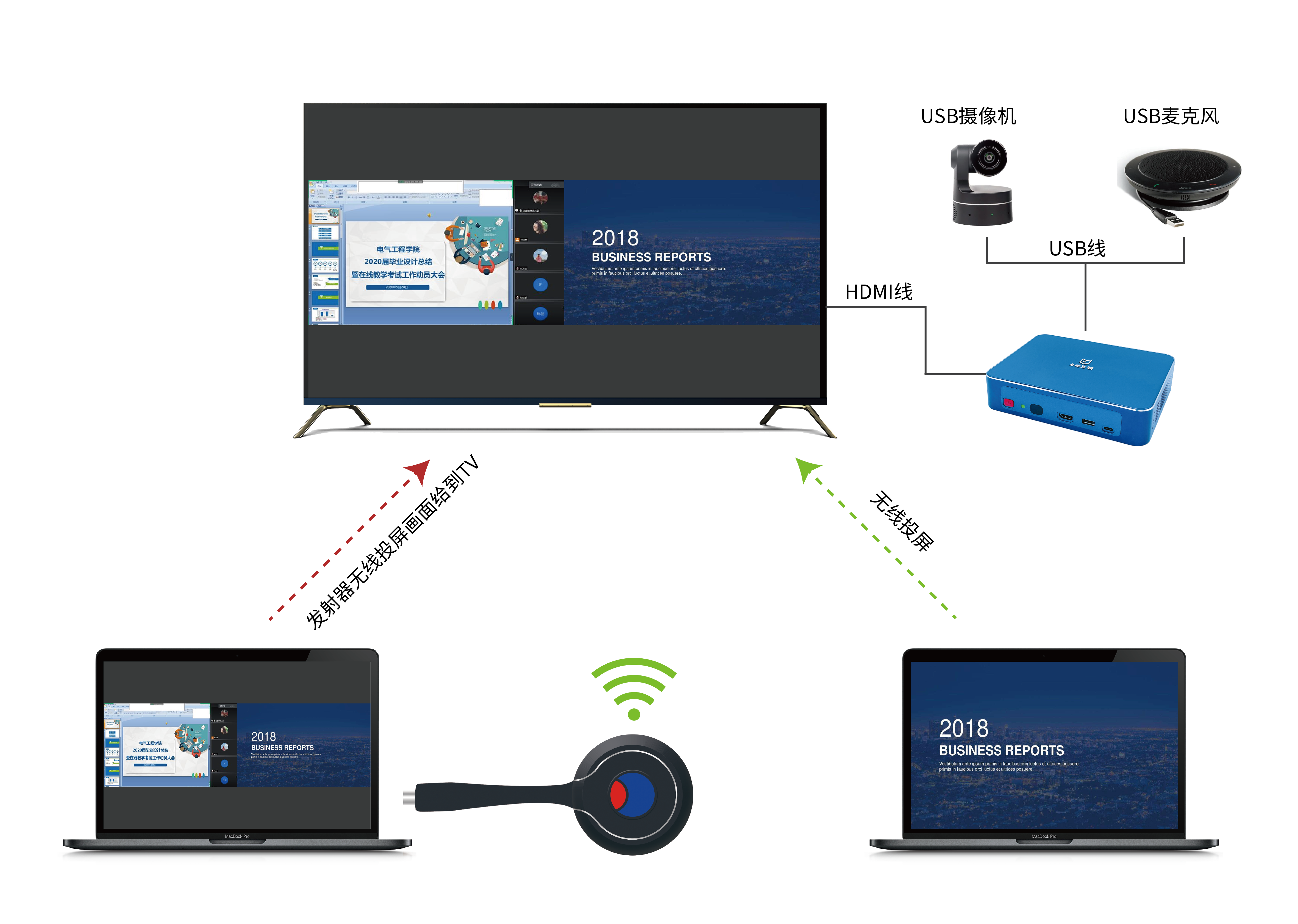
- The display screen is connected to BJ66, and the camera and microphone are connected to BJ66 via USB;
- WCB06 wireless conference partner BJ66 pairing;
- After successful pairing, insert WCB06 into the computer and wait for WCB06 to start;
- Taking Tencent Meeting as an example for demonstration, open Tencent Meeting;
- Click the small button to turn on mute; Click again to turn off mute; Long press the small button to activate the anti mirror mode
- Click the big button to project the computer screen onto the TV.

Bijie Internet has multiple independent intellectual property rights in the fields of intelligent image processing, wireless screen projection, and other technologies, and its technological level is in a leading position in the industry. The company has provided professional wireless screen casting solutions for many well-known domestic enterprises and educational institutions, providing customers with more perfect solutions and more thoughtful technical services.