The main difference between BYOM and BYOD lies in their application scenarios and objectives.
- BYOM (Bring Your Own Meeting) refers to employees bringing their own devices to meetings, including personal computers, phones, tablets, etc. Its goal is to enable employees to work seamlessly during meetings. BYOM practice allows employees to complete tasks anywhere, whether in the office or at home, and seamlessly collaborate with colleagues on any device. This mode is an important component of hybrid work mode, which can better meet the needs of employees for free and personalized work, and promote the flow of information within the enterprise.
- BYOD (Bring Your Own Device) refers to employees carrying their own devices (usually mobile smart devices such as phones or tablets) for work. This model was originally designed to meet the personal needs of employees, such as at airports, hotels, cafes, etc. Employees can log in to the company’s email and online office system to work without being limited by time, location, equipment, personnel, or network environment. However, it has developed into a new IT equipment model that can better meet the needs of employees for free and personalized work, and promote the flow of information within the enterprise.
Both BYOM and BYOD can be completed using the Bijie Multimedia Collaboration System. By using the BJ66+WCB06 wireless conference companion, the camera, microphone, and audio equipment can be wirelessly connected to the USB interface, further achieving wireless conference, breaking away from wired connections, making it more convenient and enhancing the overall aesthetics of the conference room. It can meet both local conference screen sharing and remote video conference access.

It can be adapted to Tencent Meeting, DingTalk, Zoom, Teams and other software video conferencing platforms, and can directly convene or join video conferences on the conference terminal. When users need to share desktop content, they only need to project the computer or phone screen to the conference terminal, without the need to open the conference software to join the conference.

In addition, BYOD function is also supported, and mobile phones and computers can wirelessly project screens, compatible with AirPlay, Miracast, WiDi, Googlecast, HUAWEI Cast+, and BJCast projection protocols; Customers can choose to directly project the screen without downloading the software, which is simpler to use and can support up to 6 same screen displays.

Supporting video conferencing and local screen mirroring content to be displayed on the same screen without interfering with each other. In enterprise office processes, video conferencing and local screen mirroring can save time and improve work efficiency.
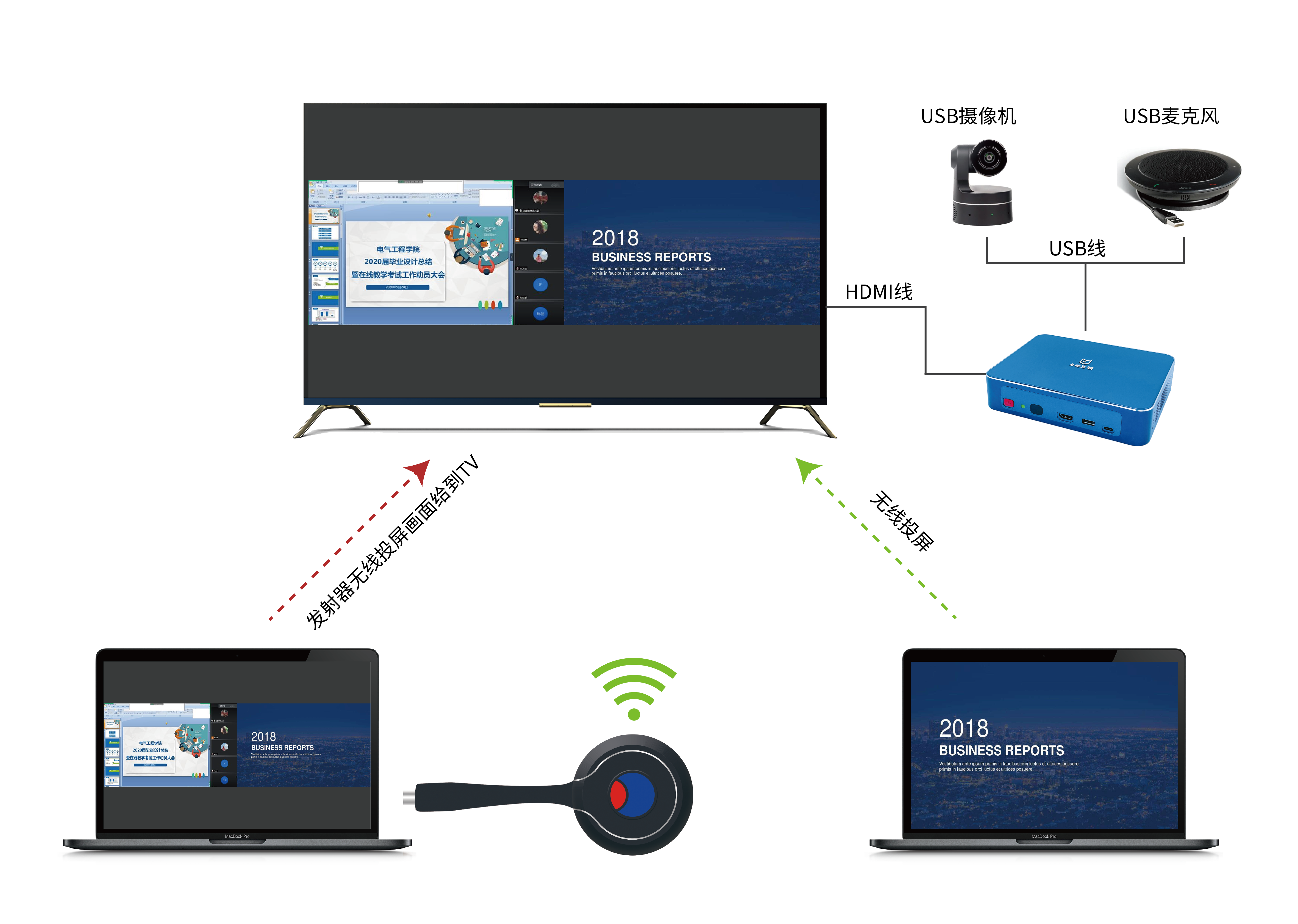
The operation method is simple, and the specific steps are as follows:
- The display screen is connected to the Bijie Multimedia Collaboration System BJ66, and the camera and microphone are connected to BJ66 via USB;
- WCB06 wireless conference partner BJ66 pairing;
- After successful pairing, insert WCB06 into the computer and wait for WCB06 to start;
- Using Tencent Meeting as an example for demonstration, open Tencent Meeting;
- Click the small button to turn on mute, click again to turn off mute, long press to turn on anti mirror mode;
- Click the big button to project the computer screen onto the TV.

Overall, both BYOM and BYOD are aimed at achieving more flexible and personalized office methods, but BYOM focuses more on meeting scenarios, while BYOD focuses more on daily office scenarios.