Split Screen – How to split two displays in a Win10 system?
In Windows 10 systems, the following steps can be used to split two displays:
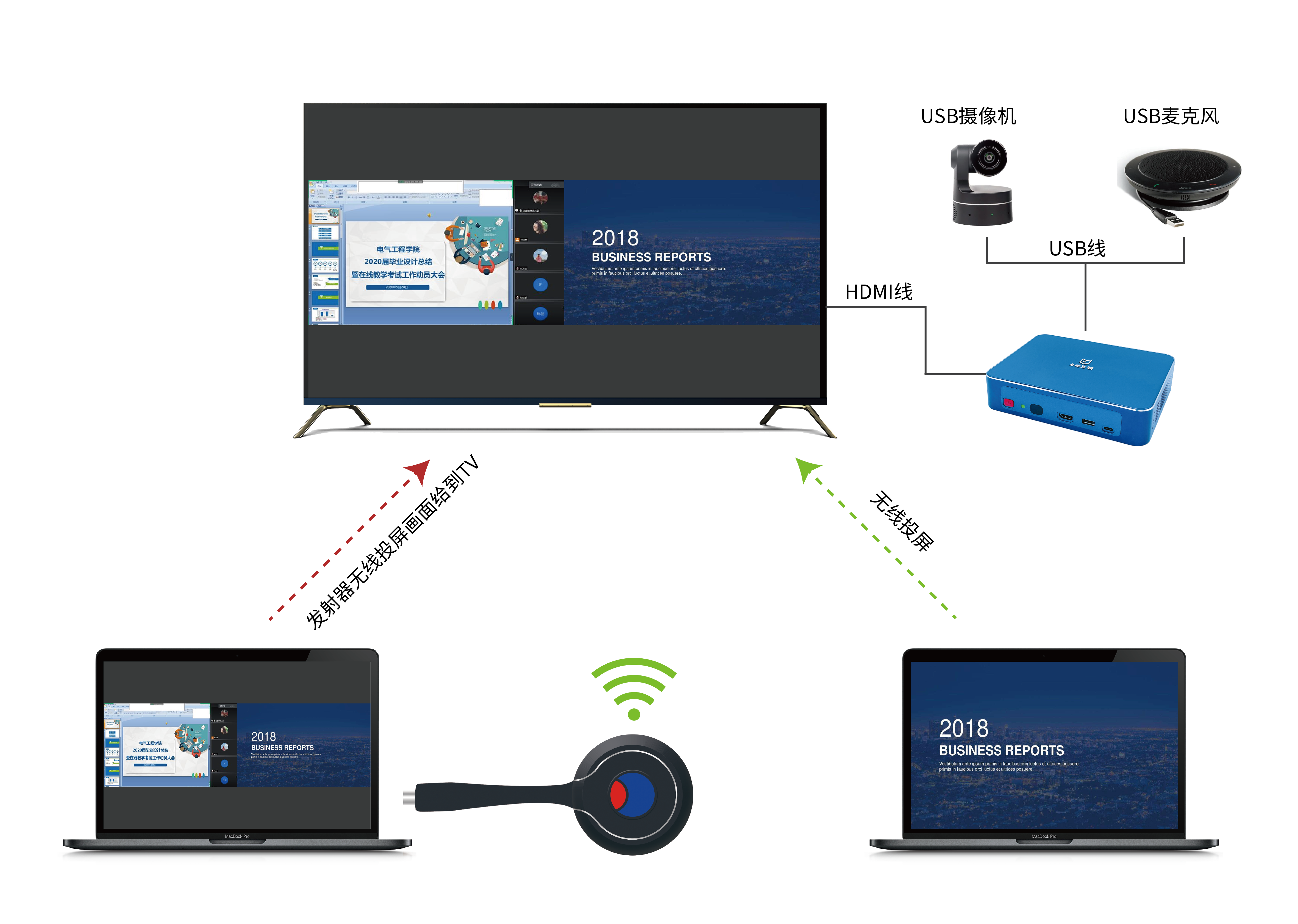
1. Right click on the blank space on the desktop and select “Display Settings”.
2. In the open “System” window, click the “Identify” button to identify two monitors.
3. Select the icon you want to use as the main display, check “Make it my main display”, and click the “Apply” button.
4. Click the “Identification” button in the bottom right corner of “Multiple Display”, and two different display icons will be displayed on the screen.
5. Drag different windows onto two displays according to your needs to achieve split screen.

It should be noted that the resolution of both monitors needs to be adjusted to the same or compatible resolution, otherwise there may be unclear or incorrect display.