The key role of the master-slave devices in the Bijie multimedia collaboration system under different teaching modes|BJCast
With the continuous innovation of technology, the education sector is gradually integrating advanced technology and equipment to enrich teaching methods and enhance students’ learning experience. Among them, the Bijie Multimedia Collaboration System has been widely used in various teaching modes due to its excellent multi screen interactive function. Below, we will delve into the key roles of the master-slave devices in the Bijie Multimedia Collaboration System under different teaching modes.

Overview of master-slave devices
The Bijie Multimedia Collaboration System achieves flexible linkage in multi screen interactive mode through master-slave device configuration. The master device has broadcasting and control functions, while the slave device is responsible for receiving and displaying content. This one to many and many to one configuration greatly enhances the interactivity and flexibility of teaching.
Master slave device settings
- Enable master/slave device: With simple settings, multimedia collaboration systems connected to the large screen can be designated as master or slave devices.
- Full screen display: The master device can set the slave device to display in full screen when receiving broadcasts, ensuring the complete presentation of content.
- Network mode: Supports three modes: automatic, wired, and wireless, to meet the network needs in different environments.
- Domain setting: Distinguish different collaboration domains through unique IDs to ensure that collaboration between groups in the same network environment does not interfere with each other.
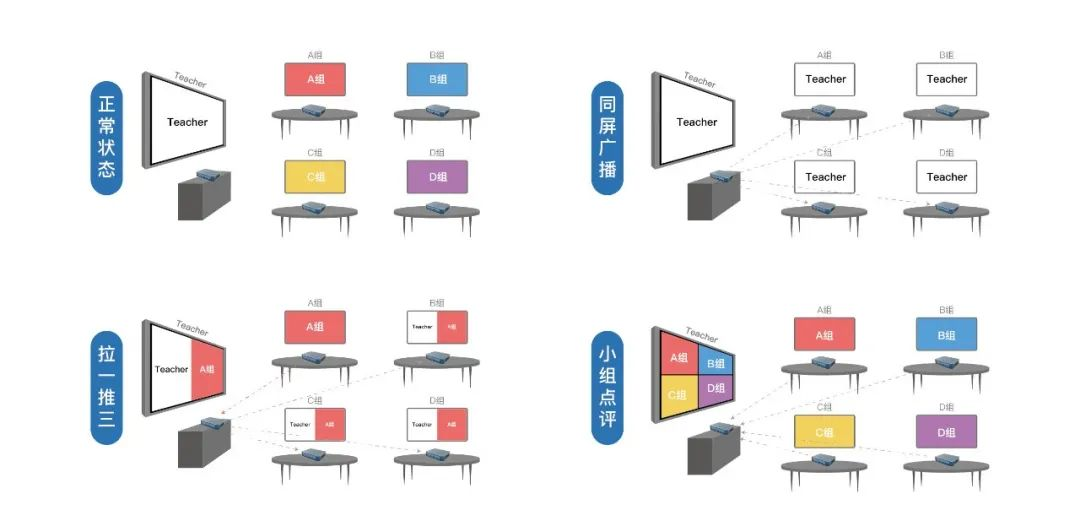
Application of master-slave devices in teaching mode
-
Lecture based teaching
- Main device: used to display teaching content such as PPT, videos, pictures, etc., ensuring that all students in the class can see clear presentations.
- From device: Synchronize and display the content of the main device, making it convenient for students to record and learn.
-
Interactive teaching
- Main device: As a teacher console, it is used to control teaching progress and content switching.
- From device: As a student showcase, it allows students to share their works or ideas, enhancing classroom interaction.
-
Group cooperative learning
- Each group can have independent master or slave devices to showcase the results of group discussions.
- Through multi screen interaction, each group can share information in real-time, promoting communication and cooperation within and between groups.
-
Individualized teaching
- Main device: controls the overall teaching process to ensure that every student can keep up with the progress.
- From device: Personalized configuration based on students’ needs and interests, such as adjusting display content, proportions, etc., to meet students’ personalized learning needs.
The master-slave device configuration of the Bijie multimedia collaboration system has brought revolutionary changes to modern teaching. It not only improves teaching efficiency and interactivity, but also provides students with a richer and more personalized learning experience. With the continuous advancement of technology and innovation in teaching modes, it is believed that the Bijie Multimedia Collaboration System will play a more important role in the field of education.