The problem of AirPlay spinning continuously|BJCast
The problem of screen mirroring constantly spinning can be caused by various reasons, including network issues, hardware issues, software issues, system settings, and device connectivity issues. Here are some possible solutions:
- Check network connection: Ensure that your device and mirror receiving device (such as a TV or projector) are connected to a stable WiFi network. Poor or unstable network signal may cause the mirroring function to malfunction. You can try reconnecting to WiFi or changing the network environment to see if the problem is resolved.
- Update software: Check if the operating system and screen mirroring software of your device and image receiving device are all the latest versions. If not, try updating the software or reinstalling it, sometimes software vulnerabilities or compatibility issues can cause abnormal image functionality.
- Check screen mirroring settings: Confirm that your device has enabled screen mirroring correctly and that the connection settings with the receiving device are correct.
- Restart device: Try restarting your device and the image receiving device. Sometimes, restarting the device can solve some software and network problems.
- Check the distance between devices: In order to ensure the effectiveness of use, some devices may need to maintain a certain distance when projecting the screen. If two devices are far apart, it may result in the inability to search for them.
- Changing devices or network environment: If none of the above methods can solve the problem, it may be due to device compatibility issues or network environment risks. You can try replacing other devices or using other mirroring software, or changing the network environment to see if the problem is resolved.
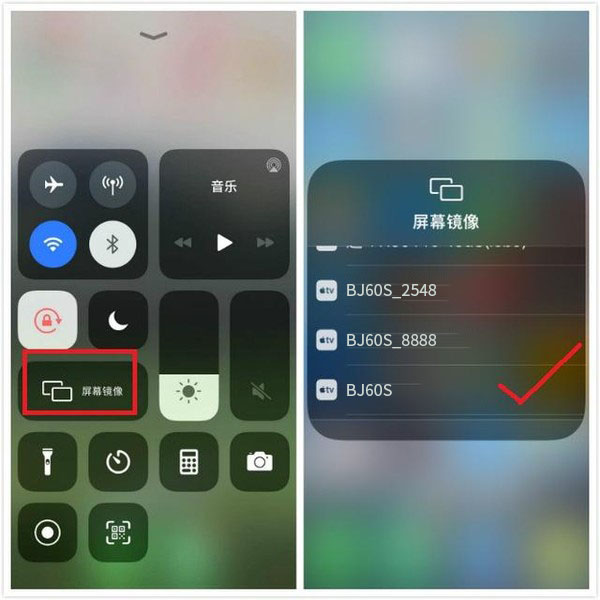
If the problem persists, it may be necessary to contact the equipment manufacturer or professionals for further inspection and repair. Please note that the above steps may vary depending on the device and operating system. For specific instructions, please refer to the user manual or online help document of the relevant device.