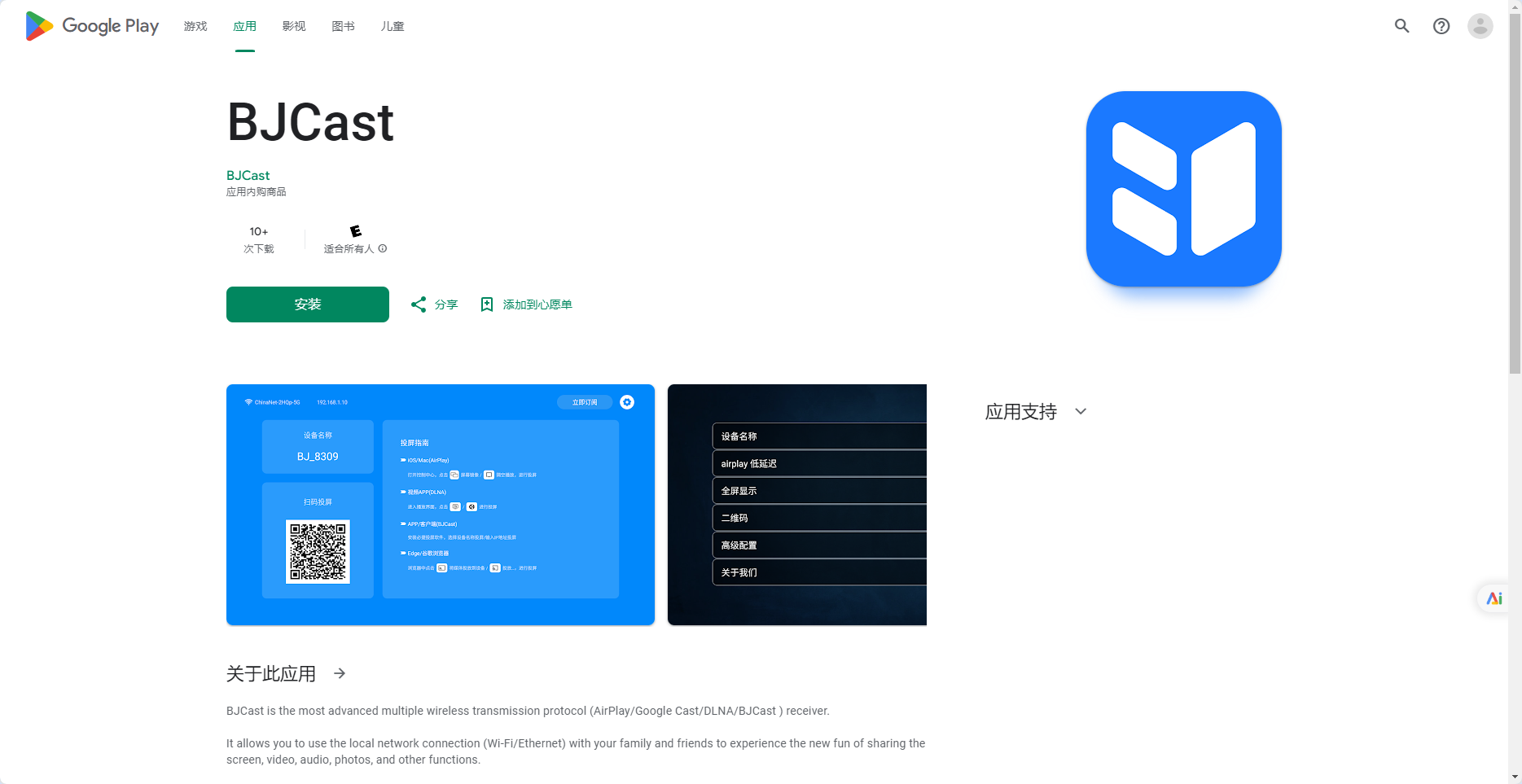Before using Carplay, it is necessary to prepare an original USB cable. Wireless connection can also be used without a data cable, and the iOS system should be updated to a newer or latest version. Connect the data cable to the car’s USB port, and you will be prompted to turn on Siri on your phone. The car will automatically start Carplay. If Carplay does not appear on the main interface of the car’s infotainment system, click on “General” in the settings and find Carplay in car to open it.
Only users of Apple phones and car models with Carplay supported central control screens can synchronize their phone navigation to car navigation through Carplay.
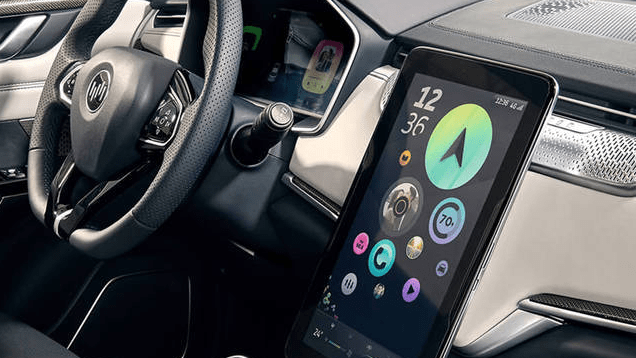
2.Carlife
Carlife screen mirroring tutorial: ① Phone settings → ② Enable cellular data → ③ Turn on phone WiFi → ④ Turn on personal hotspot → ④ Turn on car WiFi → ⑤ Connect to the hotspot established by the phone → ⑥ Click on CarLife on the car screen and open CarLife on the phone to connect the car and phone → Open mobile navigation → Synchronize display of car navigation.
Carlife is an internet software open to Baidu, which can be used on both Apple and Android phones. However, most car models only support wired connections and do not support wireless connections.
Carlife is an internet software open to Baidu, which can be used on both Apple and Android phones. However, most car models only support wired connections and do not support wireless connections.