TV Projection – How does a mobile phone project onto a TCL TV?
TCL TV can be connected to mobile phones for screen projection through the following methods:
1. Use Miracast connection: Turn on Miracast function on TCL TV, then turn on screen mirroring function on your phone, search and connect to TCL TV.

2. Use Chromecast connection: Install the Chromecast application on the TCL TV, then turn on the screen projection function on the phone and select TCL TV.

3. Use DLNA connection: Open the DLNA function on TCL TV, then download the DLNA application on your phone, search and connect to TCL TV.

4. Use HDMI connection: Use an HDMI cable to connect your phone to a TCL TV, and then select the HDMI input source on the TCL TV.
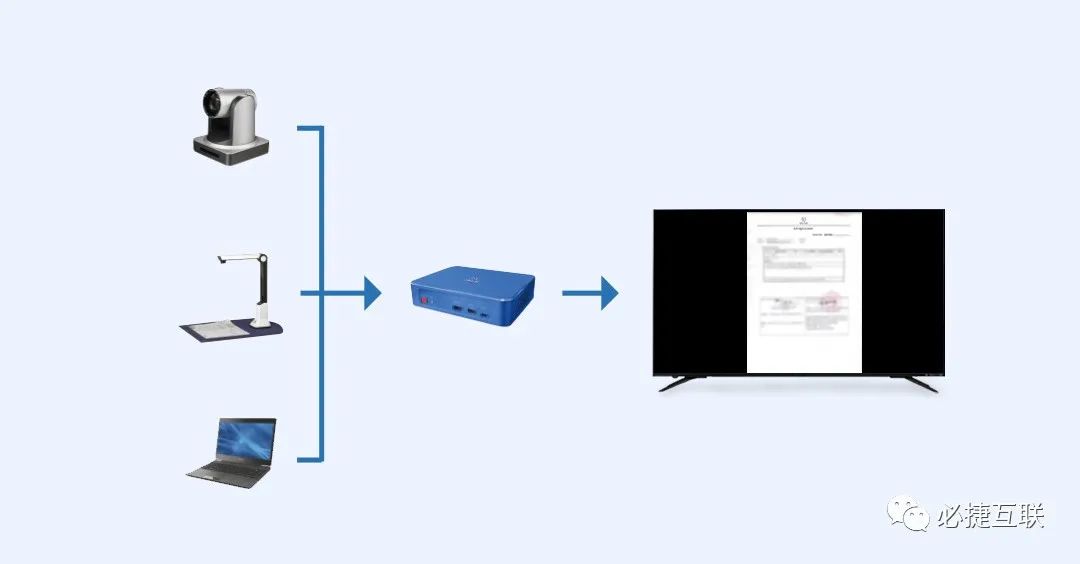
It should be noted that different models of TCL TVs may support different screen projection methods, and the specific operation methods may vary. It is recommended to check the manual of TCL TV or search for relevant information on the official website before use.