TV Projection – How does Hisense Smart TV project? Sharing of Multiple Screen Projection Methods
Hisense Smart TV supports multiple screen projection methods, mainly including the following:
1. Smartphone screen projection enables WiFi and Bluetooth functions on Hisense smart TVs and Android phones. Open the “Phone Screen Projection” or “Screen Projection Assistant” app on the phone, select the TV you want to project, and confirm the connection to project the phone screen onto the TV.
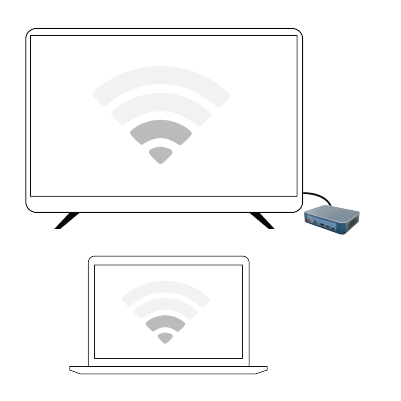
2. Miracast wireless display projection. If your phone, computer, or other device supports Miracast function, you can find the “Wireless Display” option in the “Image” menu of Hisense TV and select “Open”. Then, activate the wireless display projection function on the external device, search for Hisense TV, and connect to achieve wireless projection.

3.If the TV and external devices support DLNA function, you can choose to turn on the “Internet” function on the TV, then choose to initiate a connection through “Video” – “Remote Device” on the external device, find Hisense TV, and select “Play” to project video, music, and other content onto the TV.

4. HDMI interface transmission uses an HDMI cable to connect the HDMI interface of external devices such as laptops and desktops to the HDMI interface of Hisense TV, allowing for the transmission of images and sound to the TV for screen projection. This method has the best screen projection effect, but requires an HDMI cable connection.
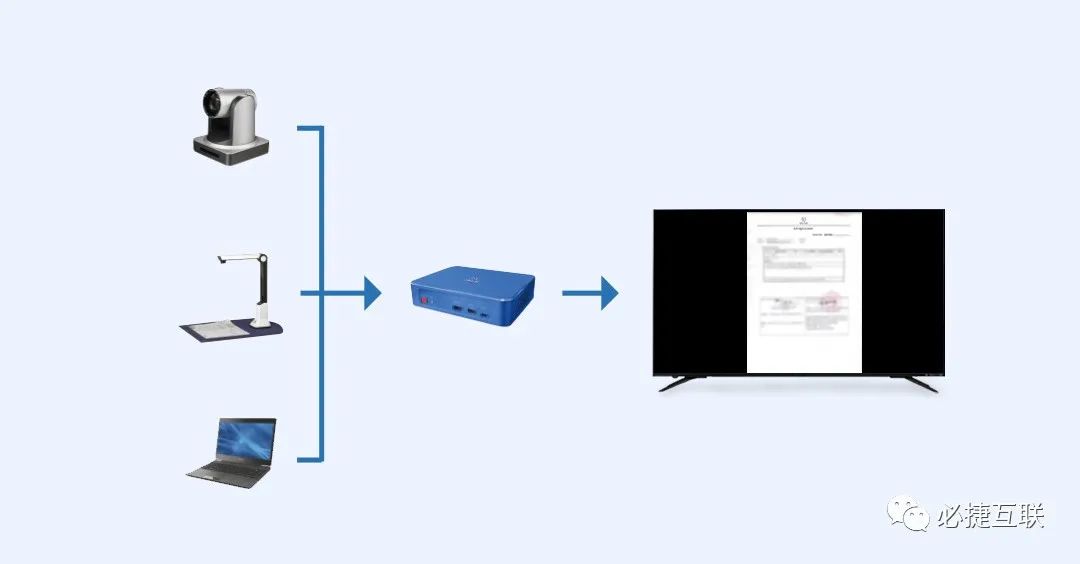
5. Business screen projection (supported by some models) Use apps such as APP store, network live streaming, and Chuchu Street to log in to the corresponding account on the TV and project the merchant’s videos, movies, and other content onto the TV for viewing. But limited to the content of the application itself. So, Hisense TV supports multiple wired and wireless methods to achieve external device screen projection function. Through devices such as smartphones, PCs, and PADs, you can choose the screen projection method that suits you and achieve the sharing and playback of audiovisual content and various applications on the TV.