TV Projection – How does Sharp TV project? Simple methods to teach you
Sharp TV is a very excellent TV product, with clear picture quality and excellent sound effects, which is deeply loved by users. However, sometimes we may want to project content from devices such as phones and computers onto Sharp TVs in order to better enjoy the viewing experience. So, how does Sharp TV project? Below, we will provide a detailed introduction for everyone.
Using HDMI cable for screen projection
HDMI cable is a high-definition transmission cable that can project content from devices such as computers and mobile phones onto a TV, with very clear picture quality. If you want to use HDMI cable for screen projection, you can follow the following steps:
Step 1: Insert the HDMI cable into the HDMI interface of the TV.
Step 2: Insert the other end of the HDMI cable into the HDMI interface of the computer or phone.
Step 3: Switch the TV signal source and select the HDMI signal source.
Step 4: At this point, the content on your computer or phone will be projected onto the TV.
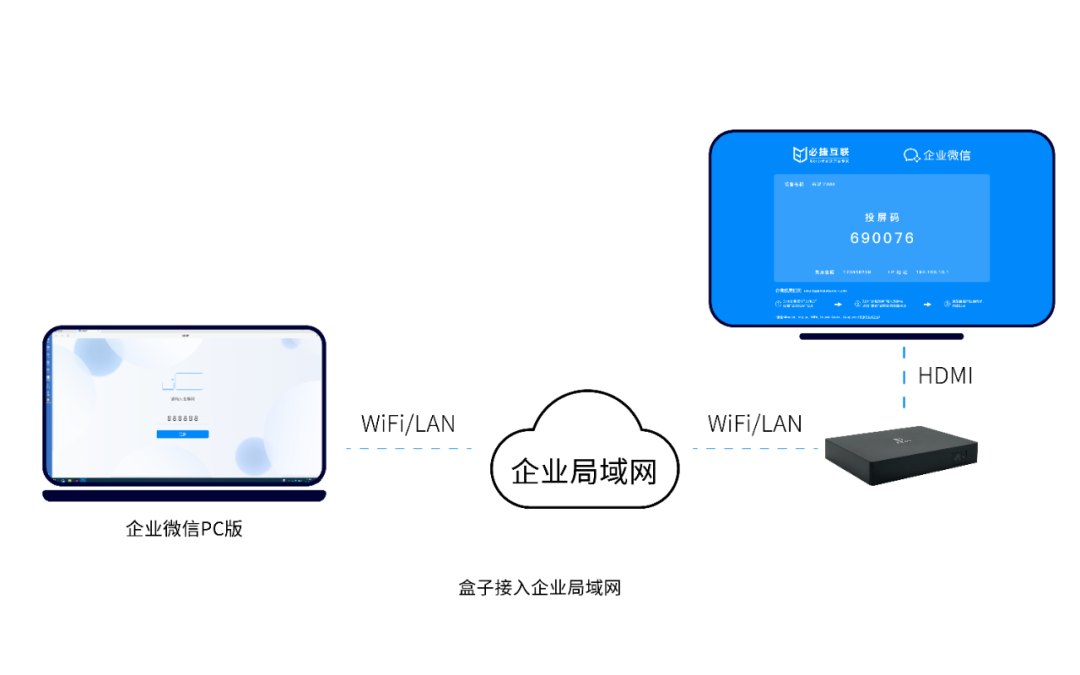
Using Miracast for screen mirroring
Miracast is a wireless screen projection technology that can wirelessly project content from mobile phones, computers, and other devices onto a television. If you want to use Miracast screen mirroring, you can follow the following steps:
Step 1: Ensure that your TV and phone or computer are connected to the same Wi Fi network.
Step 2: Turn on the Miracast function on the TV.
Step 3: Turn on the Miracast function on your phone or computer.
Step 4: At this point, the content on your phone or computer will be wirelessly projected onto the TV.

Using DLNA screen mirroring
DLNA is a local area network projection technology that can project content from devices such as smartphones and computers onto televisions. If you want to use DLNA screen mirroring, you can follow the following steps:
Step 1: Ensure that your TV and phone or computer are connected to the same Wi Fi network.
Step 2: Turn on the DLNA function of the TV.
Step 3: Open the DLNA application on your phone or computer.
Step 4: Select the content to be projected and select the TV as the projection target.
Step 5: At this point, the content on your phone or computer will be projected onto the TV.
The above are three methods for Sharp TV screen projection, namely using HDMI cable projection, Miracast projection, and DLNA projection. Everyone can choose the appropriate screen projection method according to their own needs, in order to better enjoy the viewing experience. I hope this article is helpful to everyone.