Use AirPlay to stream video
Stream video from your iPhone, iPad, or iPod touch

Connect your device to the same Wi-Fi network as your Apple TV or AirPlay 2-compatible smart TV.
Find the video that you want to stream.
Tap . In some third-party apps, you might need to tap a different icon first.* In the Photos app, tap , then tap .
Choose your Apple TV or AirPlay 2-compatible smart TV.
To stop streaming, tap in the app that you’re streaming from, then tap your iPhone, iPad, or iPod touch from the list.
*Some video apps might not support AirPlay. If you can’t use AirPlay with a video app, check the App Store for tvOS to see if that app is available on Apple TV.
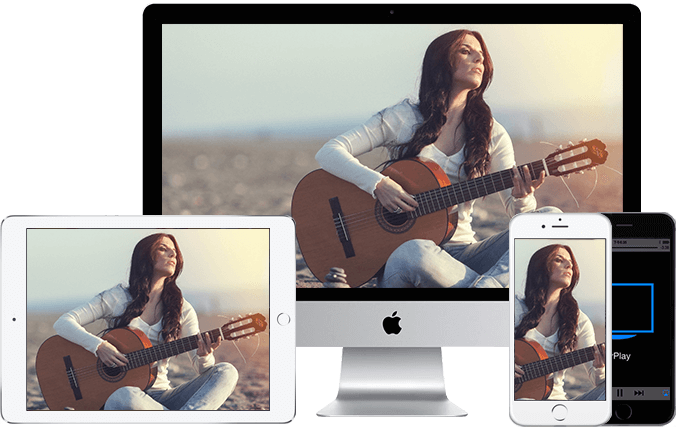
If video automatically streams to an AirPlay device
Your device might automatically stream video to the Apple TV or AirPlay 2-compatible smart TV that you frequently use. If you open a video app and see in the upper-left corner, then an AirPlay device is already selected.
To use AirPlay with a different device, tap, then tap another device, or tap “iPhone” to stop streaming with AirPlay.