Google chromecast and Bijie conference box are multi screen interactive devices with HDMI interface that can provide screen image between computers and mobile devices, but these two devices have obvious differences in use mode and use environment. Bijie conference box is optimized for multi screen interaction and cooperation in schools and offices, while chromecast is suitable for sharing media at home. Under
and
, we compare the network connection, screen projection technology, device management, visitor modeling and other aspects of chromecast and Bijie conference box to understand which device is more suitable for what use scenario.
 I. network connection
I. network connection
when multiple users of the company are connected to the same network, the WiFi network connection in the projection environment may be unstable. Both Bijie conference box and chromecast have network options to prevent the WiFi connection from being unavailable. The local area network can be connected through the AP hotspot of the Bijie conference box equipment; For chromecast, you need to use Google’s Ethernet adapter for chromecast to connect.
II. In terms of projection technology,
chromecast and Bijie conference box use two different technologies. Chromecast obtains content from the Internet, which is called projection, and Bijie conference box obtains content from your computer screen, which is called image.
through the Chrome browser and chromecast app installed on your computer, chromecast device can extract content from your online media subscription and put it on TV.
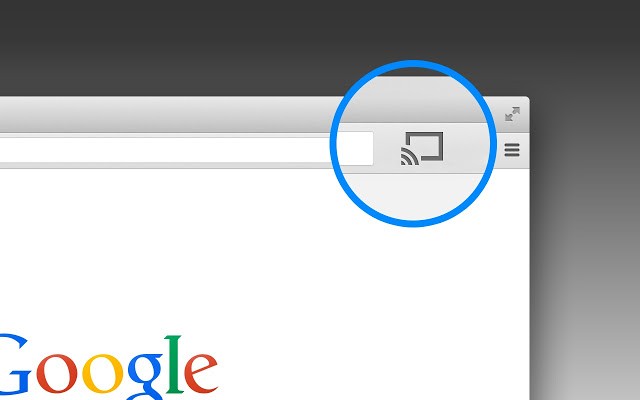
the advantage of this is that as long as you start streaming on your TV, you can use your computer or smartphone for other operations, because it won’t get any local content from your computer or tablet. At present, as long as Chrome browser is installed on the user’s computer, chromecast can launch a complete computer screen. It is worth noting that when using chromecast, projection cannot be performed at 4K, and the resolution is reduced to 1080p.
Bijie conference box always provides full screen images of MAC, windows, IOS and Android. Bijie conference box can capture the whole computer screen and project the whole screen content to the display device through screen mirroring technology. The advantage of using Bijie conference box for screen mirroring is that the whole operation experience is very convenient, and since mirroring is its main purpose, the device is optimized for multi screen interactive stability and user friendliness.
 III. management of multiple devices
III. management of multiple devices
if you use wireless devices in large office buildings or campuses, you need a simple way to remotely manage all devices.
at present, chromecast does not provide any type of device management, and home users are unlikely to have a large number of chromecast in a home.
and
Bijie conference box will gradually open a platform based unified management system to users, which can make real-time statistics on conference information and network configuration, uniformly distribute configuration files and replace desktop wallpaper. This function can greatly reduce the work intensity of it maintenance personnel and improve the utilization of conference room through data analysis. It is convenient for IT personnel of large enterprises to carry out unified background management of Bijie conference boxes in multiple conference rooms within the enterprise.
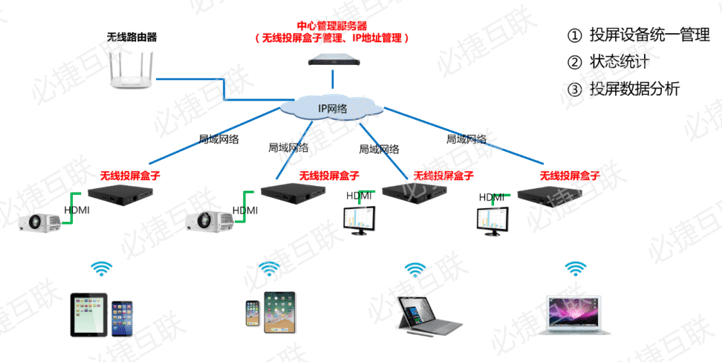 IV. in terms of visitor mode,
IV. in terms of visitor mode,
through chromecast, users can enable visitor mode, so that visitors can put it into chromecast without connecting to WiFi network. Through auxiliary application and entering 4-digit projection code, the projection operation can be completed.
and
Bijie conference box requires that the visitor’s equipment and the box are in the same LAN, and then the equipment is directly connected to the box for screen projection. At the beginning of being designed, the Bijie conference box took into account the screen projection needs of visitors under the security guarantee of the enterprise intranet, so the visitor network was added to the product design. Bijie conference box has two high-performance WiFi modules built-in, with AP hotspot function, and IP supports local coverage of hotspots. It can facilitate designated personnel or external communication personnel to use the projection equipment normally without accessing the enterprise’s controlled network, so as to keep the communication smooth.
 v. device support
v. device support
on Android, you can use chromecast application to project mobile screen, or any application that supports forced conversion to transmit screen. On IOS, chromecast only supports streaming from some built-in forced conversion applications.
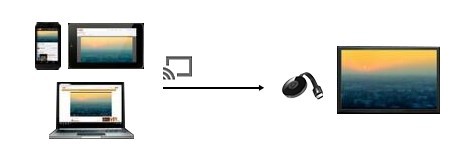
Bijie conference box is compatible with airplay, miracast, widi and bjcast (self-developed) projection protocols. Airplay, miracast and widi projection protocols support the user to directly connect the terminal to the device for projection without downloading the app or installing the driver. Bjcast supports Android and windows installation applications for screen projection.
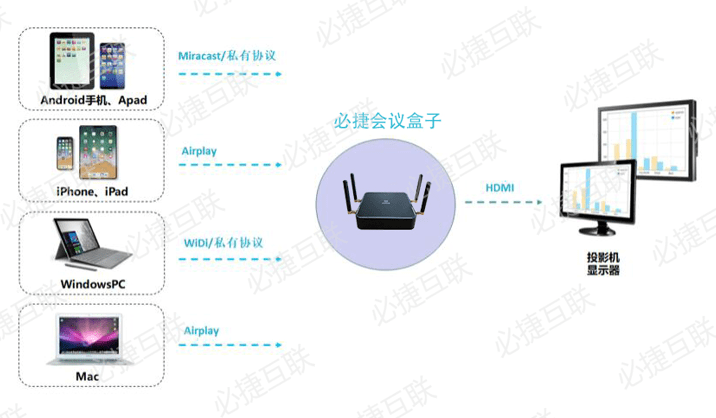 VI. equipment comparison summary
VI. equipment comparison summary
Bijie conference box and chromecast are two wireless projection devices specially designed for different markets and purposes. If you want to easily play movies and other entertainment media, the appropriate choice is chromecast. If you are looking for professional projection equipment for enterprises and schools, Bijie conference box is a multi screen interactive product specially designed for large screens in conference rooms and classroom projectors.
,  and
and
rely on the professional functions of Bijie conference box, such as equipment management and visitor mode. Considering the safe enterprise network environment and the screen projection scene of professional enterprises, Bijie conference box is the best choice for enterprises.
online consultation categories: technology blog news center