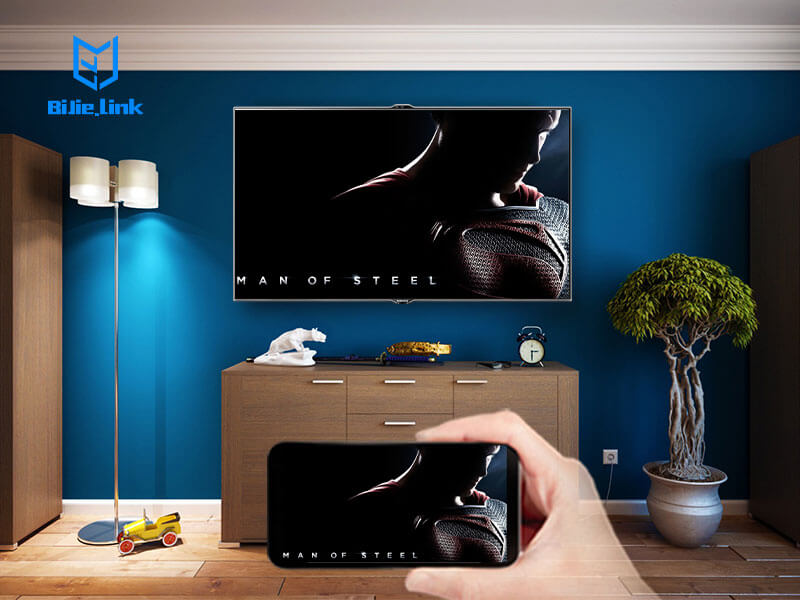Is there any way to display our mobile phone directly on the TV? In fact, there are many ways to display a mobile phone on TV. Today, I’d like to share with you some of them.
1、 Mobile direct project to TV
Prerequisite: mobile phone and TV are in the same LAN, TV supports wireless projection / multi screen interaction, mobile phone supports wireless projection (mobile phone system requirements: Apple 4, Android 4.0 system).
1. TV application – my application – Wireless projection / multi screen interaction;
2. Android phone – Settings – more connections – Wireless projection – TV connection; Apple phone – screen image – TV connection.
Comments: in this case, Android phones can only cast local videos and pictures, while Apple phones are not restricted.
2、 DLNA streaming media push
Prerequisite: mobile phone and TV are in the same LAN, TV supports wireless projection / multi screen interaction, mobile phone supports wireless projection (mobile phone system requirements: Apple 4, Android 4.0 system).
1. Turn on wireless projection / multi screen interaction on TV;
2. Mobile phones (regardless of apple and Android) open the video app on the mobile phone, and find [TV] – connect TV ID in the TV playing interface.
Comments: in this way, the TV program in the app needs to have the [TV] logo before it can be put on the screen.
3、 Wireless projector
Prerequisite: HDMI interface on TV, mobile phone and wireless projector in the same LAN. (the VGA interface can also be used for screen projection, but the VGA cable does not transmit sound, so the experience is not satisfactory.).
1. The wireless projector is connected to the TV through HDMI cable;
2. Android phone opens the built-in wireless screen casting function or downloads the app of the sender to connect the wireless screen projector; Apple phone connects the ID of the screen casting box through the built-in screen image.
Here I would like to recommend Bijie wireless projection box, which is compatible with the mainstream operating system of mobile devices in the market for wireless projection.