In today’s business environment, meetings are an essential communication tool. However, the format and tools of conferences are constantly changing with the development of technology. Traditional meetings and wireless meetings are two common forms of meetings, each with its own advantages and disadvantages, suitable for different occasions.
Connection method
Traditional conferences usually require participants to gather at a fixed location and present and exchange information through wired connections such as projectors, computers, etc. This type of meeting format requires advance arrangement of venue, equipment, etc., and once confirmed, it is difficult to make changes.
Wireless conferences use wireless connection technology, and participants can join the conference through mobile devices such as smartphones and tablets. This type of meeting format is flexible and versatile, not limited by venue, and can be held as long as there is a stable network connection.

Interactivity
In traditional conferences, participants can directly communicate, ask questions, discuss, etc., which can better promote the transmission and exchange of information. However, traditional conference interactions are often limited by venue and time constraints.
With the development of technology, some wireless conference platforms support video interaction, chat interaction, and other methods.
With the popularization of 5G, the concept of Bring Your Own Device (BYOD) for work has blossomed throughout China. Its wireless transmission method, which is free of wiring and easy to use, has made more and more enterprises and individuals accustomed to replacing traditional HDMI and VGA cables. Wireless screen mirroring is also available in conference rooms and classrooms, and built-in wireless screen mirroring is available in conference tablet manufacturers. It seems that overnight, it has become a standard in the industry.
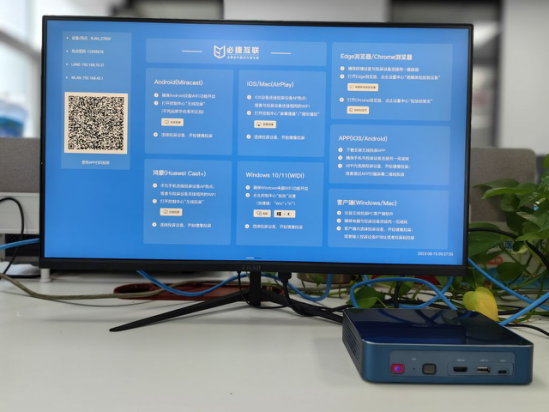
Due to the continued impact of the post pandemic, more and more companies are becoming accustomed to using video conferencing for remote communication and business development; In this context, software video conferencing platforms such as Zoom, Tencent, DingTalk, Teams, Feishu, WebEx, Polycom, etc. have emerged strongly, such as Logitech, Polycom, Weihide, Tomorrow, and Ermuda. A group of conference peripheral manufacturers have begun to embrace cloud video platforms, transform into USB peripherals, and usher in explosive business growth one after another.

At the same time, with the continuous increase in the number of newly built and repurposed video conference rooms, there are more and more problems and complaints that plague construction parties and users, such as difficult wiring, construction, and maintenance, messy conference desktops, and the need to connect multiple interfaces to laptops. The concept of BYOM (bringing personal devices for video conferencing) has also become popular worldwide and has been highly praised by major technology companies.

In this context, Bijie has launched a wireless conference solution that uses BJ66 wireless conference terminal+WCB06 wireless conference companion.
This is for enterprise conference rooms, using BJ66 wireless conference terminal+WCB06 wireless conference companion, which can meet the needs of local conference screen sharing and remote video conference access. It can be matched with Tencent Meeting, DingTalk, Zoom, Teams and other software video conference platforms.
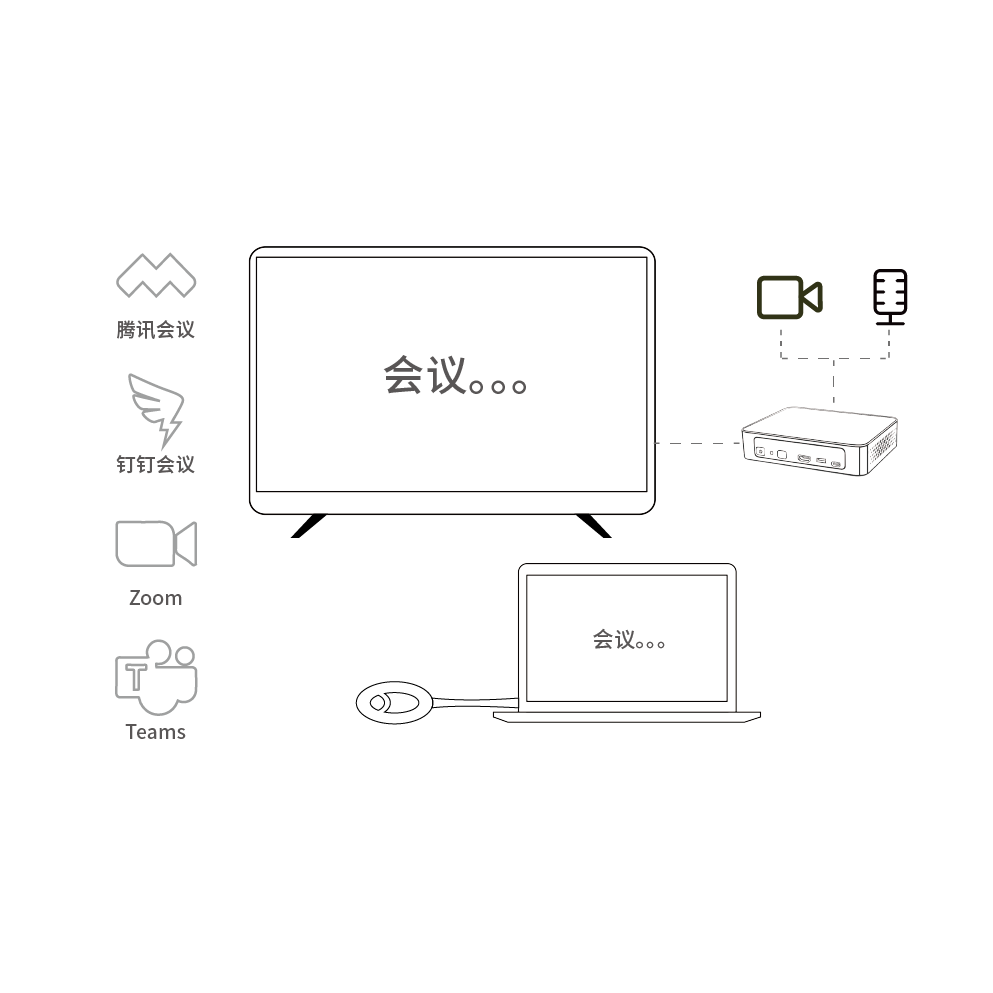
The product adopts an integrated structure design, with 2 built-in high-speed WiFi processing modules, hidden high gain antennas, support for 4K high-definition display, 1 HDMI input, 1 HDMI output, independent audio input/output, Gigabit Ethernet interface, USB/Type-C expansion interface.

BJ66 wireless conference terminal can be connected to USB device microphone, USB camera, and monitor through HDMI cable. WCB06 wireless conference companion can be connected to a computer and has two buttons, big and small. Click the small button to turn on mute, click it again to turn off mute, and long press the small button to turn on mirror mode; Click the big button to cast the screen with one click.

Simply connect the monitor, USB camera, and USB microphone to the BJ66 wireless conference terminal during initial use, and pair the WCB06 wireless conference companion with the BJ66. For subsequent meetings, simply plug the WCB06 into the computer and use it without having to set up a meeting scene again.