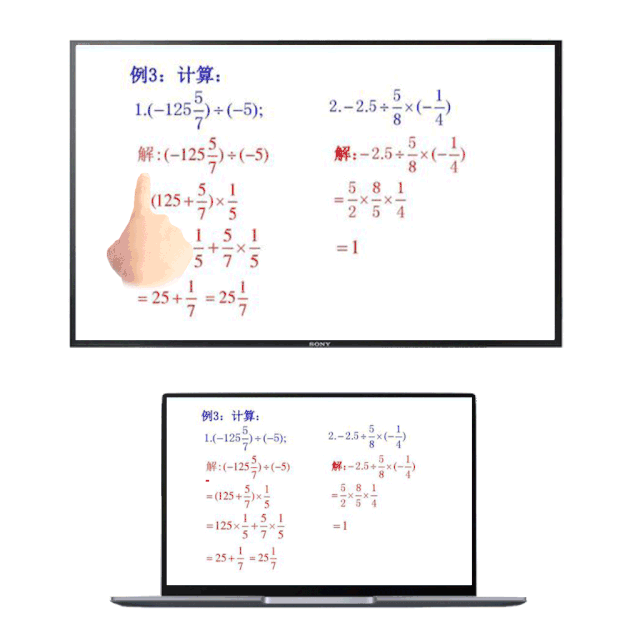1. Screen watermark
The main functions of the screen watermark function include:
- Copyright protection: By adding watermarks, copyright infringement can be prevented, and the intellectual property rights of rights holders can be infringed, resulting in economic losses.
- Warning function: Adding watermarks to the screen content can alert employees to pay attention to confidentiality and enhance their awareness of confidentiality.
- Tracing the source: After adding a watermark, it is possible to determine which device’s screen content has been leaked, thereby narrowing the scope of tracing the source.
- Prevention of tampering: By adding watermarks to the projection content, it can ensure the security of the projection content and prevent illegal tampering by others.

2. Mirror display
Supporting the networking of multiple intelligent devices for mirror display can achieve the following functions:
- Larger display area: By using mirror mode to copy the content of one device to other devices, multiple monitors can display the same image, making viewing clearer and more intuitive. This mode is particularly suitable for use in large-scale meetings, teaching, demonstrations, and other scenarios, which can make the content display more centralized and comprehensive.
- Improving meeting efficiency: In meeting scenarios, it is convenient for attendees to clearly see the meeting content, improving meeting efficiency.

3. USB drive browsing
Support USB flash drive browsing function, including browsing and playing files such as images, videos, and documents, which can bring the following effects:
- Convenient and fast viewing of various files: Users can easily insert a USB flash drive and browse, play, or edit files such as images, videos, and documents stored on the device without the need for other external devices.
- Improve work efficiency: Support browsing and playback of multiple file formats to meet the needs of different industries and fields, such as displaying PPTs, product demonstrations, video playback, etc. in business conferences, or viewing teaching documents, images, videos, etc. in the education field.
- Suitable for various scenarios: whether in the office, school, home, or other places, simply insert a USB flash drive to easily browse and play various files stored in it, without the need for other operations.
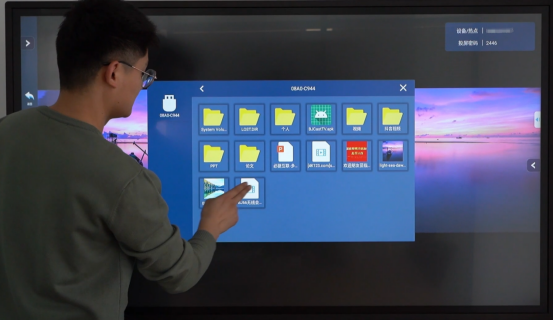
4. Independent source
Independent source access refers to connecting an independent source to a node in a communication network to provide more reliable, secure, and independent data transmission. This technology is mainly used to ensure the stability and security of information transmission, as well as to ensure the credibility of the source of information.
Specifically, independent source access has the following functions:
- Providing reliable data transmission: Through independent source access, important data can be sent from a trusted source to the target node, ensuring the stability and reliability of data transmission.
- Ensure information security: Independent source access can provide security mechanisms such as encryption and authentication, ensuring that data is not illegally obtained or tampered with during transmission.
- Enhance network controllability: By accessing independent sources, data sources and transmission paths can be better controlled, thereby enhancing network controllability and manageability.
- Ensure the integrity of information: Independent source access can provide a integrity verification mechanism to ensure that the received data is consistent with the sent data, thereby ensuring the integrity of information.
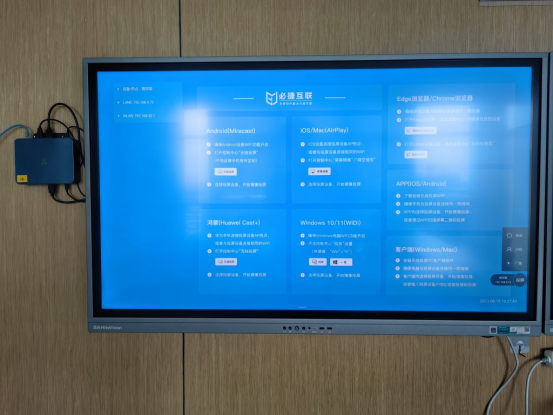
5. Weak network confrontation
After a series of professional tool tests, we found that in the case of 10% to 20% network packet loss, the Bijie wireless screen projector can still maintain a smooth screen projection effect. This indicates that the device has considerable adaptability and robustness when facing unstable factors in the network environment. It is worth mentioning that the Bijie wireless screen projector not only performs well in key parameters such as packet loss rate, bit rate, and frame rate, but also supports adjustment of screen resolution and visual display of signal strength.
This means that users can flexibly adjust the clarity and stability of the projection screen based on their own needs and network status. At the same time, the real-time display of signal strength also allows users to intuitively understand the current network status, so that they can make corresponding adjustments in a timely manner, ensuring the smooth progress of the screen casting process.

6. Linkage switch machine
This function supports the synchronous on-off of the Bijie wireless screen projector and display device. By directly connecting the micro USB interface of the Bijie wireless screen projector to the USB interface of the display device, the Bijie wireless screen projector can detect whether there is current on the USB interface of the display device, thereby determining the on-off status of the display device and automatically performing the on-off processing.
Specifically, when the display device is turned on, its USB interface will generate a certain amount of current. By detecting this current, the Bijie wireless screen projector can determine that the display device has been turned on. At this point, the Bijie wireless screen projector will automatically start up according to the preset program, such as starting the operating system, connecting to the network, etc. On the contrary, when the display device shuts down, the current of its USB interface will disappear. By detecting the disappearance of this current, the Bijie wireless screen projector can determine that the display device has turned off. At this point, the Bijie wireless projector will automatically shut down according to the preset program, such as shutting down the operating system, disconnecting the network connection, etc.
Through this function, users can achieve synchronous switching on and off of the Bijie wireless screen projector and display device, making the use of the device more convenient and intelligent. In addition, this feature can also avoid energy waste and equipment damage caused by forgetting to shut down or accidentally shutting down, improving the service life and energy-saving effect of the equipment.
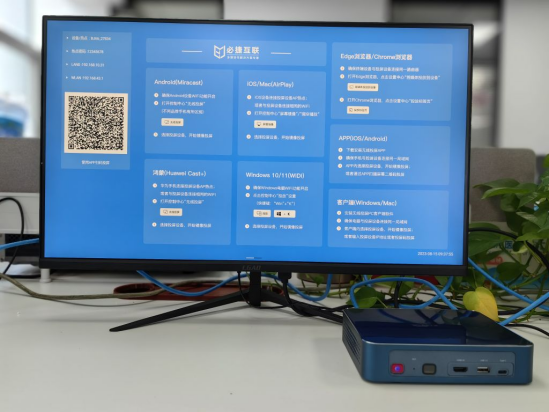
7. Screen projection reverse control
In addition, the Bijie wireless screen projector also supports reverse screen control for Android phones and Windows/Mac computers. This feature allows users to reverse control the mobile intelligent terminal being displayed through the touch screen, adding knowledge points or correcting errors in a timely manner. In enterprise meetings, this feature appears very convenient and practical.
Through reverse control, business leaders can directly manipulate display content during meetings, quickly adjust display details, add or modify project details, and improve meeting efficiency. In addition, the reverse control function of the device also has high stability and compatibility. Whether on Android or Windows/Mac systems, seamless reverse control can be achieved, ensuring smooth and convenient user operation. This not only improves the user experience, but also provides more stable and reliable device support for enterprises.