The wireless screen casting solution of Bijie Smart Classroom is based on BYOD’s interactive teaching application scenario, which realizes wireless screen casting and screen sharing of mobile phones and computers, allowing teachers and students to more flexibly and conveniently demonstrate courseware and teaching content through wireless screen casting, making teaching more vivid.
Screen mirroring without installing any software
- Wireless screen mirroring on mobile phones and computers eliminates tedious wiring operations;
- Compatible with AirPlay, Miracast, WiDi, BJCast and other protocols;
- Android, iOS, Win10, and Mac computers can directly screen without installing software.
Reverse control of screen projection
- Bijie Education’s wireless screen mirroring device supports reverse screen mirroring control for computers and mobile phones (some models do not support it);
- The intelligent terminal of the teacher or student projects the screen onto the large screen, and the teacher can control the projection device in reverse on the large screen to perform page flipping, scrolling, and other operations.
Scan code screen projection&screen projection code screen projection
- Need to use the Bijie screen projection mobile app or PC client software;
- Can support screen casting across network segments and VLANs.
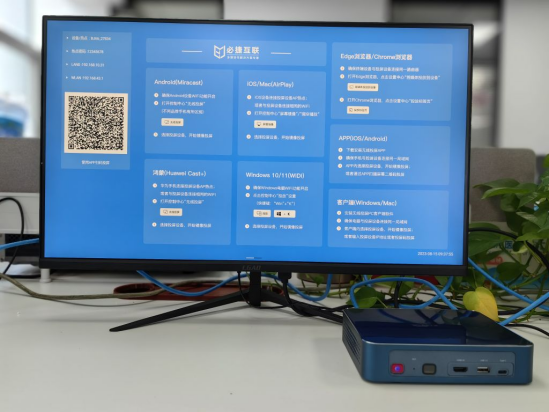
Extended Screen Projection&Program Window Projection
- Extended screen mirroring: PPT presentations can be extended to display screen mirroring, and local courseware notes can be previewed and explained;
- Program window screen casting: supports specified application window screen casting.
Campus promotional wallpaper carousel
- The screen casting box supports wallpaper slideshow, which can roll and play course schedules, formula tables, and course requirements as wallpapers;
- Promotional images can be replaced through local USB drives or a unified management platform, and up to 20 customized images can be rotated;
Annotation of screen projection content
- When the mobile terminal is projected onto the large screen, the annotation function can be activated through touch control on the large screen, allowing real-time annotation of the displayed content and improving the teaching interaction experience.
Electronic whiteboard
- Bijie Education’s wireless screen mirroring device supports reverse screen mirroring control for computers and mobile phones (some models do not support it);
The intelligent terminal of the teacher or student projects the screen onto the large screen, and the teacher can control the projection device in reverse on the large screen to perform page flipping, scrolling, and other operations.
Unified management of campus platform
- Platform based operation and maintenance management, providing data statistics, remote operation and maintenance, and information publishing services;
- The platform supports both public cloud deployment and private deployment;
- The large-scale deployment of multiple classrooms in schools can reduce operation and maintenance costs and difficulties.
Main products: BJ60S, BJ66, BJ80
