What is
miracast? How does miracast project?
,
mobile phones, computers and televisions use miracast to cast screens. Do you know the miracast protocol? Do you know what miracast is?
miracast projection
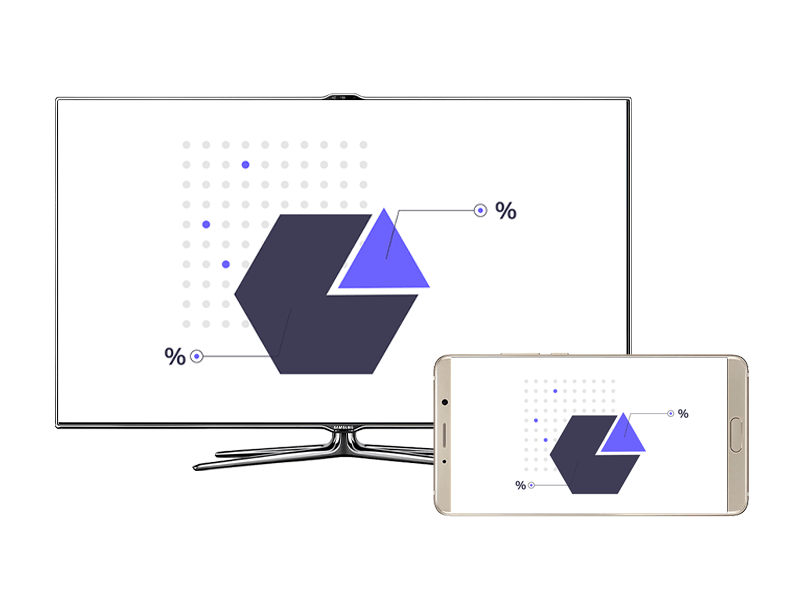
what is miracast
miracast gives us the most intuitive is the [wireless projection] of Android phones and the miracast projection on smart TVs that support projection. Of course, this is a form of expression. In fact, the miracast protocol is used when casting the screen.
miracast Protocol
miracast, formerly known as wi fidisplay, is an industry standard formulated by the Wi Fi alliance and widely supported. At present, more than 1000 products have passed miracast certification, including more than 200 “source” devices (providing content sources) and more than 800 “receive” devices (finally playing content). It is the protocol with the largest user base among the three mainstream projection protocols [miracast, airplay and DLNA].
miracast projection
miracast mirrors the screen image or audio content on one device to another nearby device through Wi Fi, and includes a variety of configurations, which can easily and safely find and match devices. Through this technology, you can share multimedia content from mobile devices such as mobile phones and tablets to large screen devices such as televisions. Sometimes our mobile phones, computers and TVs fail because our hardware devices do not support it. In addition to software support, we also need hardware support. How does
miracast project?
with the increasing popularity of wireless media sharing, miracast is ready for large-scale adoption. At first, the miracast screen must be in the same LAN environment, but when the miracast protocol screen is cast, it can be matched as long as it is within a certain range – just like Bluetooth, when one device is turned on, the rest of the devices can be searched as long as they are around.
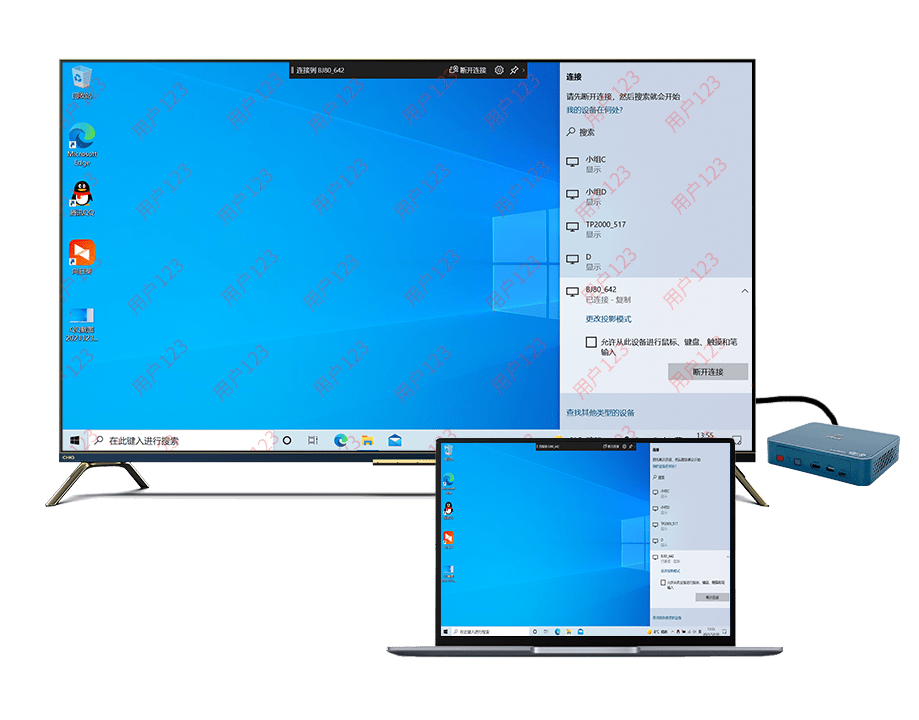
miracast
if you are attending a meeting, you want to share smartphone files. Ideally, you want to play files through the HD TV in your room. Do you need to plug in a cable or transfer photos to an SD card or USB flash drive before uploading them to the TV?
no! Through the miracast protocol, that is, the [wireless projection] of our Android phones, you can share the screen images, videos and photos of your smartphone directly on the TV in the form of WiFi, without the need for troublesome cables or storage devices.
the above is about what is miracast and how to cast the screen?